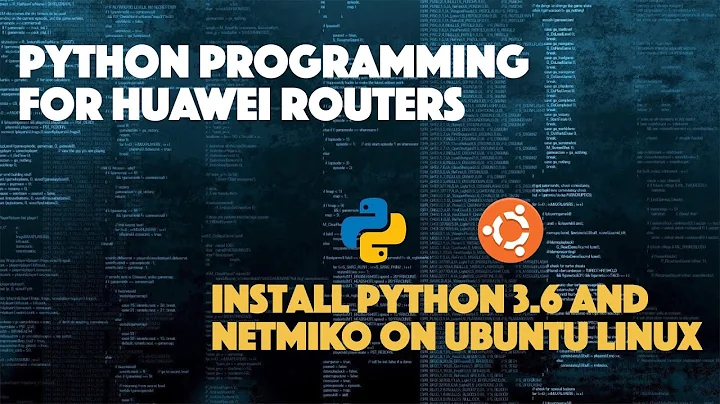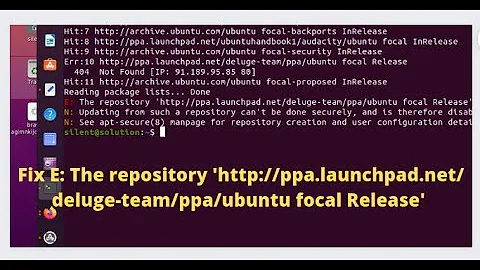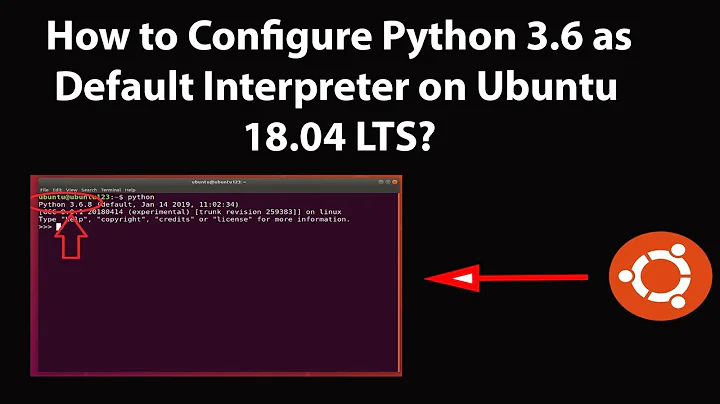E: The repository 'http://ppa.launchpad.net/jonathonf/python-3.6/ubuntu disco Release' does not have a Release file
16,534
You should remove this PPA from the system with
sudo add-apt-repository -r ppa:jonathonf/python-3.6
and then run
sudo apt update
to get actual package indexes.
Please note if you really need the packages from this PPA, then consider to contact JonathonF and ask him about packaging for disco. See example text in this answer.
Related videos on Youtube
Author by
vipul petkar
I don't ask many questions unless I'm seriously annoyed with a certain thing.
Updated on September 18, 2022Comments
-
 vipul petkar over 1 year
vipul petkar over 1 yearI have been trying to install Devstack and this happened while "./stack.sh".
-
maugch over 4 yearsThat command is to add a repository not remove it. you need to add --remove
-
david about 4 yearsRemoved it, but doing a
sudo apt updatestill results in error: "InRelease 403 Forbidden [IP: 91.189.95.83 80] E: The repository 'ppa.launchpad.net/jonathonf/python-3.5/ubuntu bionic InRelease' is no longer signed. ". -
 N0rbert about 4 years@david you have to visit the launchpad.net/~jonathonf to understand that PPAs which have moved to become private access including Python 3.5.
N0rbert about 4 years@david you have to visit the launchpad.net/~jonathonf to understand that PPAs which have moved to become private access including Python 3.5. -
david about 4 years@N0rbert thx, I already saw some similar statement. But how to solve it? I simply want to write some OSS project :-) ...and I don't need this PPA, i guess, i just want to get rid of it.