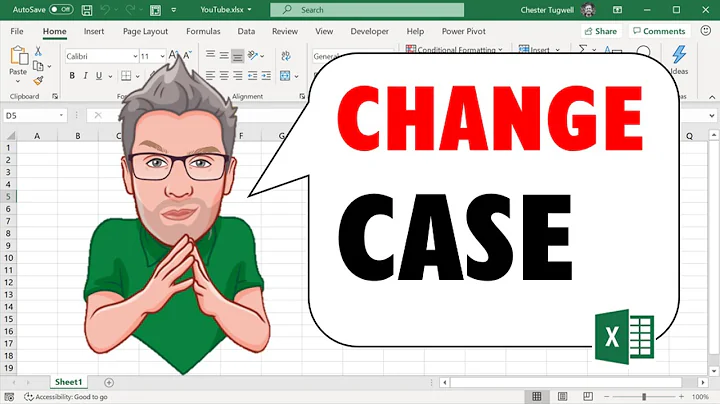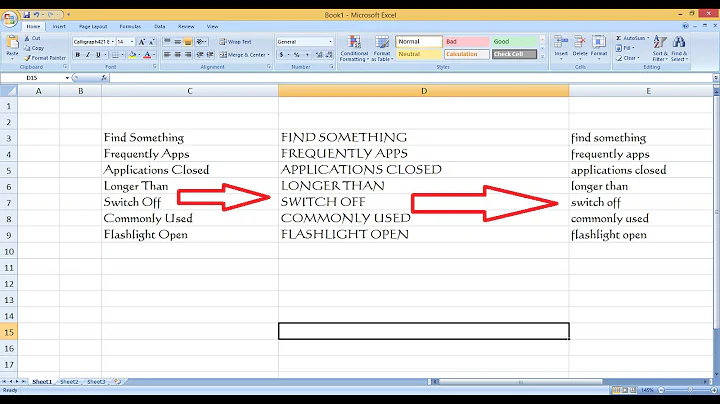easiest way to change text to UPPERCASE/lowercase in windows 7
Solution 1
One way to solve this is with a simple Powershell Script.
Add-Type -AssemblyName System.Windows.Forms
[System.Window.Forms.SendKeys]::SendWait("^x"); # cut
[System.Window.Forms.SendKeys]::SendWait([System.Window.Forms.Clipboard]::GetText().ToLower()); # rewrite as lowercase
You can use this by creating the script and assigning it a shortcut. (You'll also need to make sure it starts without starting up any window). I leave this as an exercise for the reader.
You'll then be able to highlight your text and execute the script with your key shortcut.
Solution 2
You are going to have to find a solution on a per application basis. There is no way to do this globally in Windows.
For example the following plugin for Chrome will do what you are asking
https://chrome.google.com/webstore/detail/convert-case/dnhnjnbopnnlbjemjepcpcfchmfpafoj?hl=en
You will have to just Google around for "[ApplicationName] Change Case Plugin" and see what comes up
Related videos on Youtube
myresearch
Updated on September 18, 2022Comments
-
myresearch almost 2 years
I want to change a size of letters from upper to lower case in every field where text could be typed (internet browsers or notepad, or explorer). But i don't know how it could be done instead of retyping all word from the beginning with pressed caps lock button. I typing everyday and constantly facing this problem.
The way I want to do it is done in notepad++ - selecting the text, pressing right mouse button and select change case of letters.
I'm using a windows 7 operating system. Maybe there is a built in function in windows OS that help me to change text form lower to upper case? Maybe there is a programs to help me to do that?
Your help will be appreciated.
-
myresearch over 8 yearsProblem solved. I just found programs on the internet that help to solve my problem. It is very disappointing that windows os doesn't have built in functionality like that. From now I use programs that change capitalization like LangOver, Key Switcher, EveryLang, Keyboard Ninja. In particular I chose Keyboard Ninja for the simplicity.
-