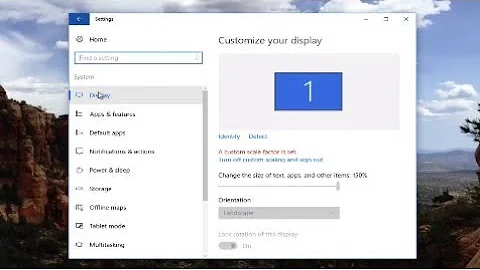Easy way to resize a window to fit the whole screen?
Solution 1
Something like Sizer might be what you're looking for:




Solution 2
You can drag the window to left side of the screen (Win + left arrow) to fill the left half of the screen and then drag just the one remaining side of the window to the other side of the screen.
Solution 3
There is at least one reasonably quick way to do this on Windows 7:
- Snap the window to one side of the screen – drag the window to the right or left side of the screen until the screen lights up, then release. You can also do this with the keyboard: Win-key + left/right arrow key
- Hit Alt + Space, then the "S" key to enter keyboard resizing mode.
- Hit the right or left arrow key repeatedly or hold it down until the edge of the screen becomes flush with the window's border. Hit Enter.
Solution 4
No it is not possible unless you use your mouse. You can maximize it by pressing F11 .
Solution 5
Windows key + up arrow will maximize it if it isn't already.
Related videos on Youtube
laurent
Updated on September 18, 2022Comments
-
laurent almost 2 years
I'm looking for a shortcut or an easy way to make a window fill the whole screen, but without maximizing it.
Right now, I do this by moving the window in the top left corner of the screen then dragging the sides to make it fit the whole screen, but it's a bit tedious when it needs to be done several times.
Is there any easy way to do this in Windows 7?
-
 Moab over 11 yearswhat is wrong with maximize? Did you try F11 key
Moab over 11 yearswhat is wrong with maximize? Did you try F11 key -
laurent over 11 yearsThere's a reason why I'm asking this but would be too long to detail here. Obviously I know about the maximize button, F11 and so on...
-
akira over 11 years@Laurent: here is a lot of space, please explain the difference in your use-case between the maximization button (and i don't mean fullscreen-f11) and what you are trying to achieve.
-
laurent over 11 years@akira, I honestly don't know how to explain it in simple words. Basically, it involves Google Chrome, Winamp, windows that are always on top, the title bar, Google Chrome tabs and the fact that Chrome in "Maximize" mode doesn't behave like a standard window. So I need to manually resize the window instead of clicking Maximize.
-
akira over 11 yearsin which way does chrome does not behave like a normal application when a users maximizes it (again: i do not speak about "fullscreen")?
-
laurent over 11 years@akira, well that's funny, I was looking for a screenshot of Chrome maximized, and found one that exactly illustrate the problem I'm having. As you can see, the tabs of Chrome overlap with the language bar. In my case, they overlap with the Winamp windowshade. Currently, the only way around that is to "maximize" the window by manually resizing it. See: sslproxy.getsatisfaction.com/sslproxy/…
-
akira over 11 yearsand dragging the window manually into position helps with the positioning of the winamp-shade-handle?? or is that a "floating" toolbar somewhere at the top of the screen?
-
 Moab over 11 years@Laurent nothing is obvious it you Do Not put it in your question.
Moab over 11 years@Laurent nothing is obvious it you Do Not put it in your question. -
orion elenzil about 2 yearsI love how mush push-back you got on the validity of this question.
-
-
akira over 11 years<kbd>f11</kbd> is usually used to FULLSCREEN a window. maximization is to use the available space, minus the toolbar for example.
-
laurent over 11 yearsExactly what I needed, and it works great. Thanks a lot!