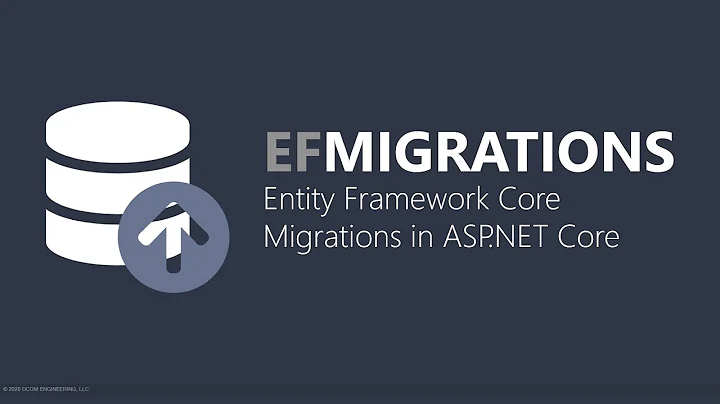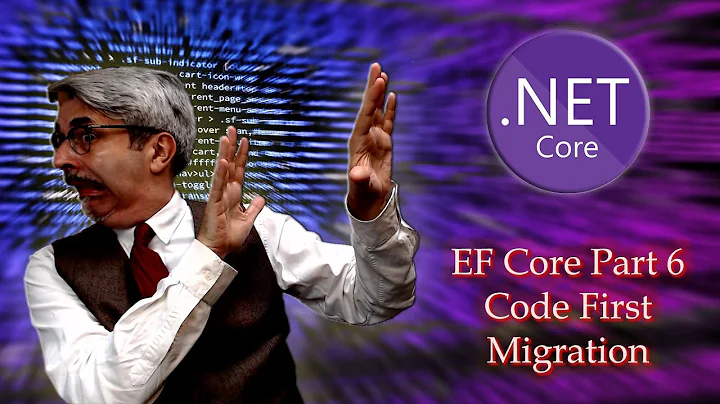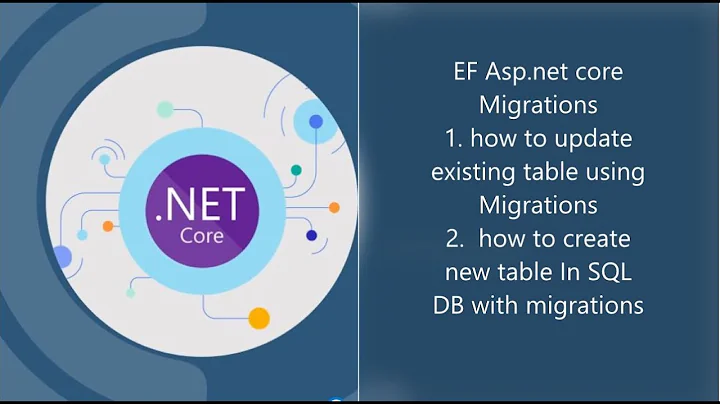EF5 Code First - Changing A Column Type With Migrations
Solution 1
The smartest way is probably to not alter types. If you need to do this, I'd suggest you to do the following steps:
- Add a new column with your new type
- Use
Sql()to take over the data from the original column using an update statement - Remove the old column
- Rename the new column
This can all be done in the same migration, the correct SQL script will be created. You can skip step 2 if you want your data to be discarded. If you want to take it over, add the appropriate statement (can also contain a switch statement).
Unfortunately Code First Migrations do not provide easier ways to accomplish this.
Here is the example code:
AddColumn("dbo.People", "LocationTmp", c => c.Int(nullable: false));
Sql(@"
UPDATE dbp.People
SET LocationTmp =
CASE Location
WHEN 'London' THEN 1
WHEN 'Edinburgh' THEN 2
WHEN 'Cardiff' THEN 3
ELSE 0
END
");
DropColumn("dbo.People", "Location");
RenameColumn("dbo.People", "LocationTmp", "Location");
Solution 2
Based on @JustAnotherUserYouMayKnow's answer, but easier.
Try firstly execute Sql() command and then AlterColumn():
Sql(@"
UPDATE dbo.People
SET Location =
CASE Location
WHEN 'London' THEN 1
WHEN 'Edinburgh' THEN 2
WHEN 'Cardiff' THEN 3
ELSE 0
END
");
AlterColumn("dbo.People", "Location", c => c.Int(nullable: false));
Solution 3
I know this doesn't apply directly to the question but could be helpful to someone. In my problem, I accidentally made a year field a datetime and I was trying to figure out how to delete all the data and then switch the data type to an int.
When doing an add-migration, EF wanted to just update the column. I had to delete what they wanted to do and add my own code. I basically just dropped the column and added a new column. Here is what worked for me.
protected override void Up(MigrationBuilder migrationBuilder)
{
migrationBuilder.DropColumn(
name: "TestingPeriodYear",
table: "ControlActivityIssue");
migrationBuilder.AddColumn<int>(
name: "TestingPeriodYear",
table: "ControlActivityIssue",
nullable: true);
}
protected override void Down(MigrationBuilder migrationBuilder)
{
migrationBuilder.DropColumn(
name: "TestingPeriodYear",
table: "ControlActivityIssue");
migrationBuilder.AddColumn<DateTime>(
name: "TestingPeriodYear",
table: "ControlActivityIssue",
nullable: true);
}
Related videos on Youtube
Nick
I'm a web-application developer for an IT managed services company. I run a small team building ASP.NET applications in C# and VB.Net.
Updated on September 18, 2020Comments
-
Nick over 3 years
I am new to EF5 Code First and I'm tinkering with a proof-of-concept before embarking on a project at work.
I have initially created a model that looked something like
public class Person { public int Id { get; set; } public string FirstName { get; set;} public string Surname {get;set;} public string Location {get;set;} }And I added a few records using a little MVC application I stuck on the top.
Now I want to change the Location column to an enum, something like:
public class Person { public int Id { get; set; } public string FirstName { get; set;} public string Surname {get;set;} public Locations Location {get;set;} } public enum Locations { London = 1, Edinburgh = 2, Cardiff = 3 }When I add the new migration I get:
AlterColumn("dbo.People", "Location", c => c.Int(nullable: false));but when I run update-database I get an error
Conversion failed when converting the nvarchar value 'London' to data type int.Is there a way in the migration to truncate the table before it runs the alter statement?
I know I can open the database and manually do it, but is there a smarter way?
-
pipedreambomb over 7 yearsI'd suggest for developers in similar positions that they see if the conversion is handled automatically by Entity Framework before following some of the answers on this page. For example, I found it handles the conversion between a string and a decimal and back again with no help from me - the migration that Add-Migration generated works fine. Obviously, try it out on a local/test database before applying it to production!
-
-
 Marcel about 7 yearsI like it more than the marked answer: It doesn't need a temporary column.
Marcel about 7 yearsI like it more than the marked answer: It doesn't need a temporary column. -
InteXX about 6 yearsA quick note: using a temporary column is the only way I've found to do this when migrating
Down(). The schema updates appear to be running inside a transaction that also contains theSql()command, as a column update from theIntegervalues back toStringfail with the same error message—this time onSql()instead ofAlterColumn(). This even though we runSql()AFTERAlterColumn(). -
MathieuAuclair almost 4 yearsCan't do that on a system with existing data
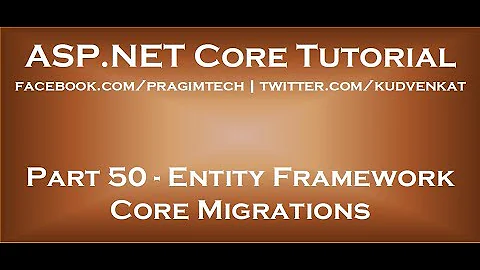
![[CFA #4] How to add/remove migration and update-database in code first approach?](https://i.ytimg.com/vi/GU1uvShcPeo/hq720.jpg?sqp=-oaymwEcCNAFEJQDSFXyq4qpAw4IARUAAIhCGAFwAcABBg==&rs=AOn4CLCrFgtKlEeBz0ZnVrEMmSoQMctb9A)