Enable APCU CLI on docker php 7.3
14,245
Sorrry,
my fault...
If you want to append a string to a file you have to use >> on echo line.
I hope this will help someone, regards
Related videos on Youtube
Author by
Alessandro Candon
Updated on June 04, 2022Comments
-
 Alessandro Candon 7 months
Alessandro Candon 7 monthsI'm trying to enable apcu cli on my docker container in order to run my test. This is my docker file, I use :
- basic php image
- install composer
- install xdebug
- install more docker libs
- install apcu
When I try to run my test inside this docker, it fails due to apcu error. However, in prod the apcu works well because it is enabled but the test needs to have enabled the cli.
FROM php:7.3-cli ARG APCU_VERSION=5.1.11 RUN apt-get update && apt-get -y install git zip libzip-dev wget \ zlib1g-dev unzip libpq-dev git-core libmcrypt-dev vim libfcgi0ldbl gnupg \ libfreetype6-dev libjpeg62-turbo-dev libpng-dev libicu-dev #INSTALL COMPOSER RUN echo "memory_limit = -1" > /usr/local/etc/php/conf.d/memory_limit.ini RUN curl -sS http://getcomposer.org/installer | php -- --filename=composer && chmod a+x composer && mv composer /usr/local/bin/composer RUN echo 'export PATH=~/.composer/vendor/bin:$PATH' >> ~/.bashrc RUN composer global require hirak/prestissimo #ENABLE DOCKER LIBS RUN docker-php-ext-install zip pdo pdo_pgsql pgsql mbstring opcache -j$(nproc) gd RUN docker-php-ext-configure intl && docker-php-ext-install intl RUN docker-php-ext-configure opcache --enable-opcache RUN docker-php-ext-configure gd --with-freetype-dir=/usr/include/ --with-jpeg-dir=/usr/include/ #INSTALL XDEBUG RUN pecl install xdebug-2.7.0RC1 && docker-php-ext-enable xdebug #XDEBUG #INSTALL APCU RUN pecl install apcu-${APCU_VERSION} && docker-php-ext-enable apcu RUN echo "extension=apcu.so" > /usr/local/etc/php/php.ini RUN echo "apc.enable_cli=1" > /usr/local/etc/php/php.ini RUN echo "apc.enable=1" > /usr/local/etc/php/php.ini #APCU RUN php --ini RUN php --info | grep apc #MAKE tmp WRITABLE RUN chmod 777 -R /tmp && chmod o+t -R /tmpBut at the end when I print php info the result is :
Additional .ini files parsed => /usr/local/etc/php/conf.d/docker-php-ext-apcu.ini, apcu apc.coredump_unmap => Off => Off apc.enable_cli => Off => Off apc.enabled => On => On apc.entries_hint => 4096 => 4096 apc.gc_ttl => 3600 => 3600 apc.mmap_file_mask => no value => no value apc.preload_path => no value => no value apc.serializer => php => php apc.shm_segments => 1 => 1 apc.shm_size => 32M => 32M apc.slam_defense => On => On apc.smart => 0 => 0 apc.ttl => 0 => 0 apc.use_request_time => On => On apc.writable => /tmp => /tmpThank you for your help.
Regards
-
 miqwit about 2 yearsAlso, if you want to write several lines to the same file, use
miqwit about 2 yearsAlso, if you want to write several lines to the same file, useprintf "line\n" >> fileto have one property per line. Otherwise you will end up with one long line likeextension=apcu.soapc.enable_cli=1apc.enable=1
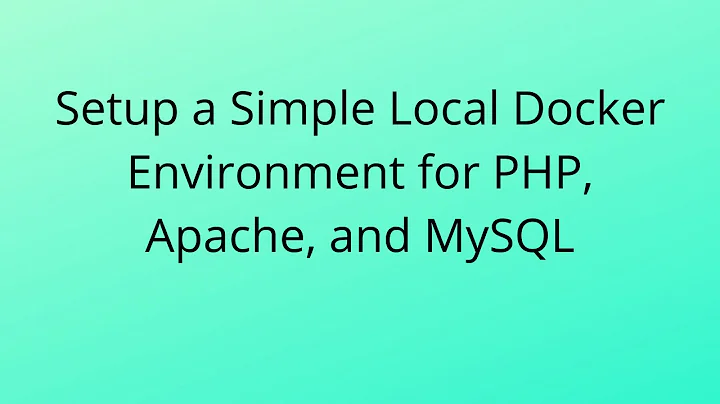
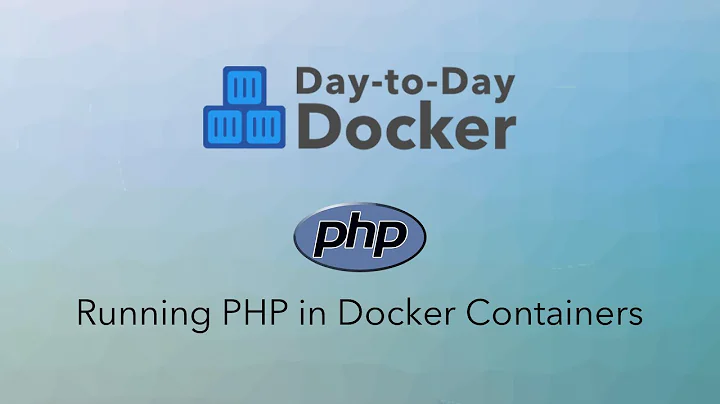
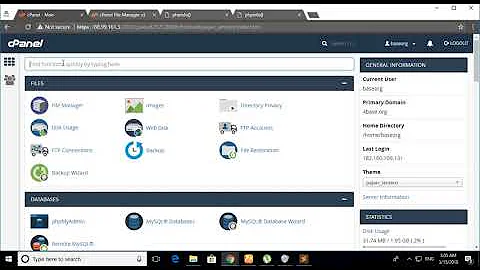
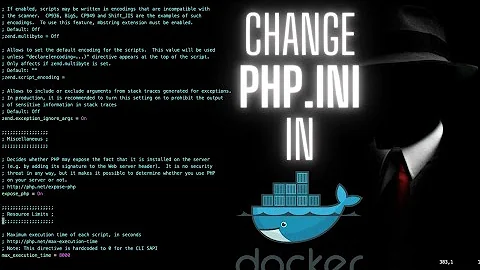
![PhpStorm, Docker and Xdebug 3 on PHP 8.1 in 2022 [Docker PHP Tutorial 4.2]](vi/bZ1MiynqT98/hq720_sqp--oaymwEcCNAFEJQDSFXyq4qpAw4IARUAAIhCGAFwAcABBg---rs-AOn4CLA-wx1pjBFWATZkOXeaAWnEjg4uVw.jpg)