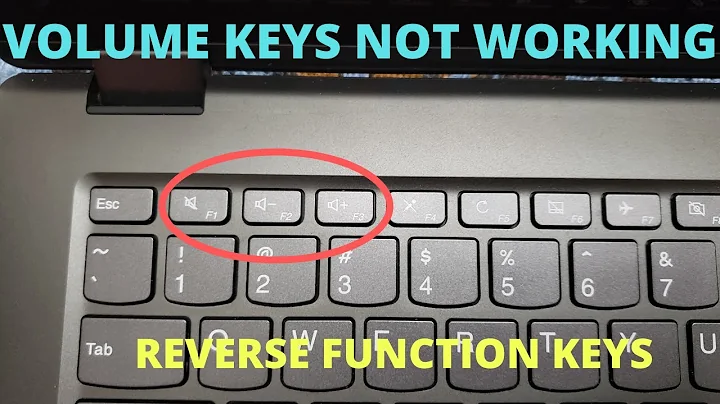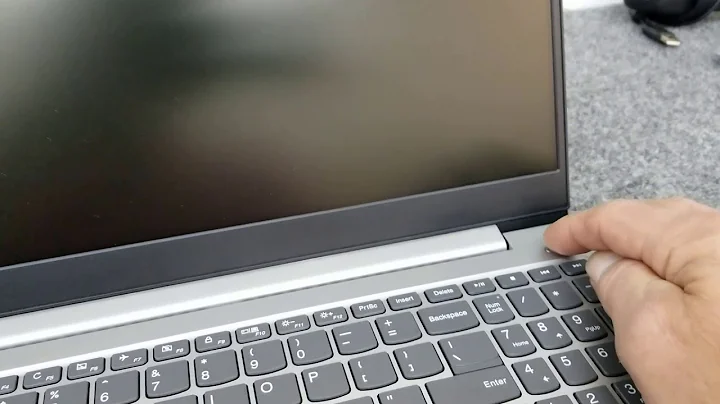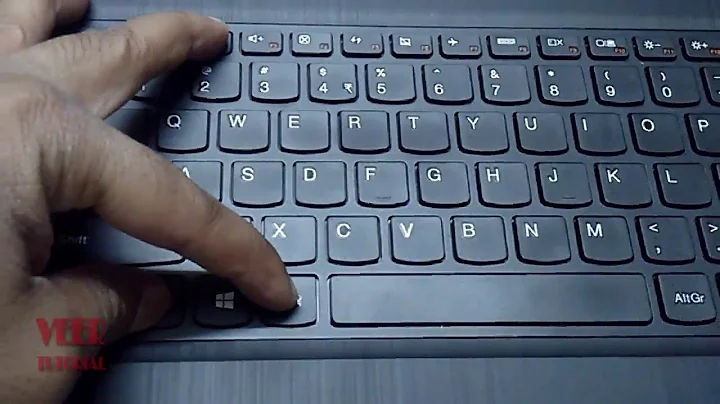Enable F1-F12 keys without Fn on Lenovo Ideapad S400u
Solution 1
I think the Lenovo IdeaPad S300/S400/S400u/S405 User Guide V2.0 (pdf) has what you want on page 12 in Chapter 2. Learning the basics where it says:
-
Setting hotkey mode
By default, the hotkey functions are accessible by pressing the appropriate hotkey. However, you can disable the hotkey mode in the BIOS setup utility.
To disable the hotkey mode:
- Shut down the computer.
- Press the Novo button and then select BIOS Setup.
- In the BIOS setup utility, open the Configuration menu, and change the setting of HotKey Mode from Enabled to Disabled.
- Open the Exit menu, and select Exit Saving Changes.
Note: When hotkey mode is disabled, press the Fn key and the appropriate hotkey to access the corresponding hotkey function.
Solution 2
Shortest answer is the best ..Lenovo website community
Solution! Betreff: T440 - Reverse FN Key Options 02-02-2014 03:05 AM
just press "FN + ESC" once. There you'll have your single press F1... keys working.. 2 person found this solution to be helpful.
Now the light is on and then you can for example press the brightness,audio etc without pressing fn every time
Solution 3
There is a new BIOS update from Lenovo company. The problem was solved:
Symptom
Some models of G/Z/P Series cannot achieve traditional function by pressing F1 to F12 directly.Affected configurations
The above symptom may occur to the following systems:
- Lenovo G400\G500 with BIOS versions lower than V2.01
- Lenovo G405s\G505s with BIOS versions lower than V2.03
- Lenovo G400s\G500s with BIOS versions lower than V2.02
- Lenovo Z400\Z500\P500 with BIOS Versions lower than V1.21
- Lenovo G405\G505 with BIOS Versions lower than V2.04
- Lenovo G410\G510 with BIOS Version lower than V2.01
See the above link for downloads. It says win8 but it's working in all windows versions.
Related videos on Youtube
guisantogui
Updated on September 18, 2022Comments
-
 guisantogui over 1 year
guisantogui over 1 yearI just have bought a new Lenovo Ideapad S400u notebook, and it is not default F1-F12, it is default mute button, refresh, more brightness, less brightness...
I've downloaded "Lenovo Keyboard Slim Fn Switcher" or something like that, but it didn't work.
Then, how can I change Fn function to get my F1-F12 buttons? I'm running Windows 8.1.
-
 guisantogui over 10 yearsI've tried to enter in BIOS, but I'm running the OS in a SSD, then it goes too fast, and i can't see it on startup :(
guisantogui over 10 yearsI've tried to enter in BIOS, but I'm running the OS in a SSD, then it goes too fast, and i can't see it on startup :( -
gronostaj over 10 yearsThis forum thread suggests that there's some button you can press to boot into BIOS/UEFI. Windows 8[.1] is designed to skip BIOS screen if the hardware supports it.
-
 Mikhail M. over 8 yearsWhy would Lenovo make this "swap feature" enabled by default? WHY? If you want to mess with my keys - make it optional! I accidently pressed F7 (Flight Mode, which disables wi-fi, the flag is not reset after reboot). It took me loooong time to dig to the reasons why my wi-fi card doesn't work...
Mikhail M. over 8 yearsWhy would Lenovo make this "swap feature" enabled by default? WHY? If you want to mess with my keys - make it optional! I accidently pressed F7 (Flight Mode, which disables wi-fi, the flag is not reset after reboot). It took me loooong time to dig to the reasons why my wi-fi card doesn't work... -
 user229813 almost 8 yearsdear lord make more people like @shareef
user229813 almost 8 yearsdear lord make more people like @shareef -
 questionto42standswithUkraine over 3 yearsOr have a look at the Lenovo guide at support.lenovo.com/us/en/solutions/….
questionto42standswithUkraine over 3 yearsOr have a look at the Lenovo guide at support.lenovo.com/us/en/solutions/….