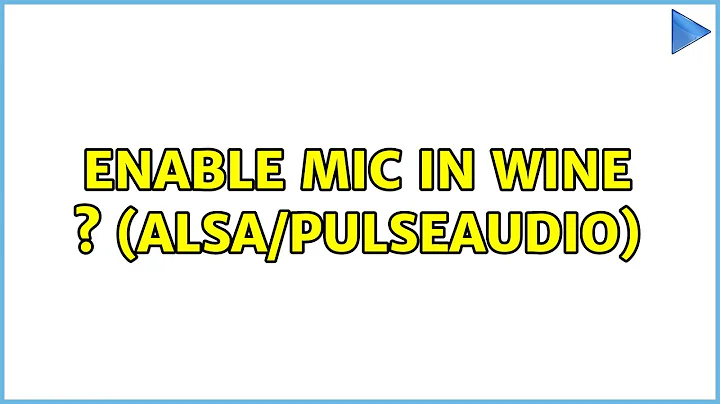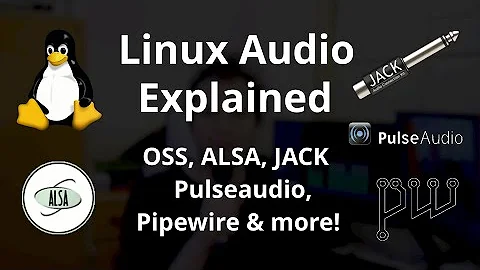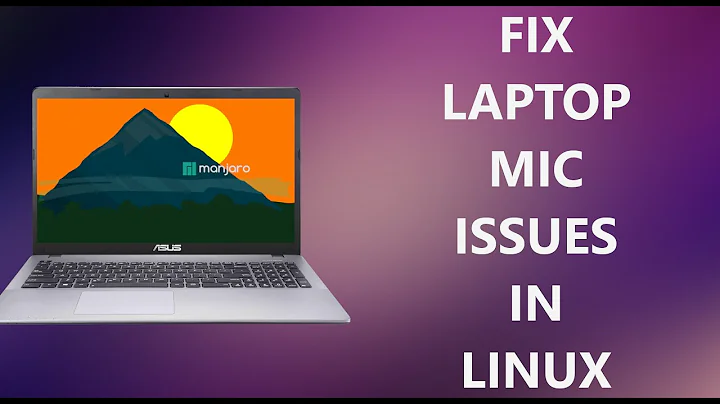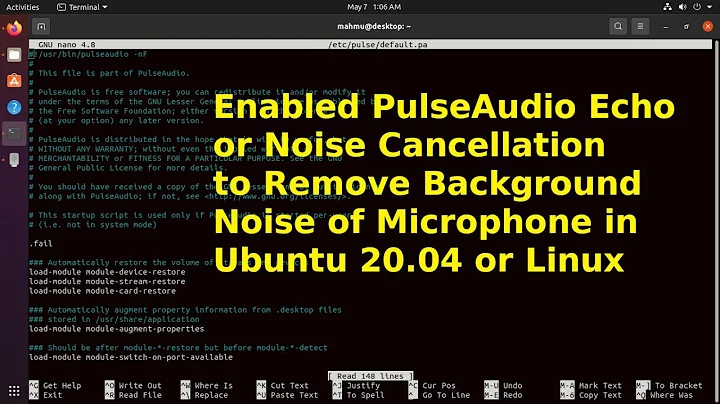Enable Mic in Wine ? (Alsa/Pulseaudio)
Solution 1
As suggested by @Masu WINENOPULSE=1 parameters fix the issue.
There should be a way to make this setting as default in wine but I cannot find it right now.
For the moment I'm using a manual approach:
env WINENOPULSE=1 wine YOUR_PROGRAM.exe
Or you can add it to the launcher:
Taking care that Wine launchers are stored in: ~/.local/share/applications/wine/Programs/
You just have to edit the program launcher and add WINENOPULSE=1 to the exec line.
So for Rosetta Stone the launcer will be changes as the following one:
[Desktop Entry]
Name=Rosetta Stone TOTALe
Exec=env WINENOPULSE=1 WINEPREFIX="/home/fra/.wine" wine C:\\\\windows\\\\command\\\\start.exe /Unix /home/fra/.wine/dosdevices/c:/users/fra/Start\\ Menu/Programs/Rosetta\\ Stone/Rosetta\\ Stone\\ TOTALe/Rosetta\\ Stone\\ TOTALe.lnk
Type=Application
StartupNotify=true
Icon=C722_RosettaStoneTOTALe.0
Solution 2
Change the default audio in Wine to Alsa only.
You can change it via winetricks:
Select the default wineprefix -> Change settings -> Check sound=alsa
An answer to this question shows how to do that using pictures.
Related videos on Youtube
Comments
-
Yannick Schneider over 1 year
I'm not able to make a mic work with wine-1.7.30
(the mic is the integrated mic in my pc and works fine with other applications )I found some suggestions but they don't seem to work. Anyone manage to fix this bug ?
Reference:
-
 Admin about 11 yearsWhat Mic is it? Wine doesent Support USB.
Admin about 11 yearsWhat Mic is it? Wine doesent Support USB. -
 Admin over 9 years@prophecy201 I've managed to use a Microsoft Lifecam USB webcam's microphone in Rosetta Stone using Wine. So I think that your comment is somewhat invalid then... I've previously upvoted it but finally succeeded in proving it false. :)
Admin over 9 years@prophecy201 I've managed to use a Microsoft Lifecam USB webcam's microphone in Rosetta Stone using Wine. So I think that your comment is somewhat invalid then... I've previously upvoted it but finally succeeded in proving it false. :) -
 Admin over 9 yearsTo answer the original question: try using the
Admin over 9 yearsTo answer the original question: try using theWINENOPULSE=1option when you create the winebottle. I also used playonlinux with wine. -
 Admin over 9 yearsIs your mic working in Ubuntu (when not using wine)?
Admin over 9 yearsIs your mic working in Ubuntu (when not using wine)? -
 Admin over 9 yearsWhich version of Ubuntu are you using. I ask since Wine 1.5 is not supported/default on Ubuntu since a couple of versions ago. If you are not using a supported Ubuntu version and an upgraded Wine (Like 1.6 or 1.7) then you will have many problems getting an answer.
Admin over 9 yearsWhich version of Ubuntu are you using. I ask since Wine 1.5 is not supported/default on Ubuntu since a couple of versions ago. If you are not using a supported Ubuntu version and an upgraded Wine (Like 1.6 or 1.7) then you will have many problems getting an answer.
-
-
 A1Gard about 7 yearsnot work on wine 1.8
A1Gard about 7 yearsnot work on wine 1.8 -
Yannick Schneider about 7 yearsit was 2yrs ago and I am not using the mic/wine anymore ... If you find a solution please update the above answer or add your answer to this question thx.