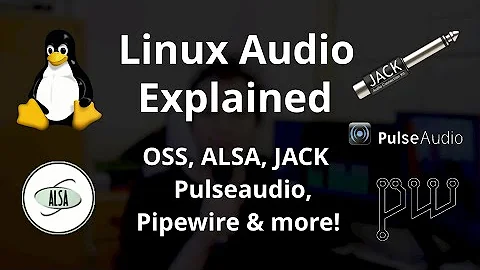Replacing Pulseaudio with Pipewire in Ubuntu 20.04
Solution 1
I was facing the same issue with Oneplus Wireless Z Bass edition. My headset microphone was not detected by PulseAudio and the problem is that my headphones don't have HSP profile, only HFP profile. After trying for 2 days, I came to the solution of replacing PulseAudio with Pipewire sound server, which supports HSP, HFP and A2DP by itself. So there will be no need to install any other utility like ofono, phonesim. Also, to be noted that my problem wasn't resolved even after following all the steps to configure ofono in PulseAudio. So I came up with the steps to replace PulseAudio with PipeWire.
Here is the detailed article I have written to resolve this problem, the steps of which I'm also adding here. You can follow it and most probably be able to solve your problem.
Bluetooth headset microphone not detected
Open your terminal and follow these steps:
-
We will use a PPA for adding Pipewire to Ubuntu 20.04, which is maintained regularly:
sudo add-apt-repository ppa:pipewire-debian/pipewire-upstream -
To update the PPA packages in your system do:
sudo apt update -
Install the package:
sudo apt install pipewire -
There is also a dependency needed to be installed with Pipewire, otherwise you will face the issue of “Bluetooth headset won’t connect after installing pipewire”. Install the dependency by:
sudo apt install libspa-0.2-bluetooth -
Now, to install the client libraries:
sudo apt install pipewire-audio-client-libraries -
Reload the daemon:
systemctl --user daemon-reload -
Disable PulseAudio:
systemctl --user --now disable pulseaudio.service pulseaudio.socket -
If you are on Ubuntu 20.04, you also need to “mask” the PulseAudio by:
systemctl --user mask pulseaudio
I am not sure but, if possible, you can try to run this on other versions too.
9. After a new update of Pipewire, you also need to enable pipewire-media-session-service:
systemctl --user --now enable pipewire-media-session.service
-
You can ensure that Pipewire is now running through:
pactl infoThis command will give the following output, in Server Name you can see:
PulseAudio (on PipeWire 0.3.28)Things should be working by now and you can see your microphone.
If it doesn’t show up, then try restarting Pipewire by this command:
systemctl --user restart pipewire
Edit: You need to uninstall ofono and phonesim from your system if you have them installed.
sudo apt remove ofono
sudo apt remove ofono-phonesim
If it’s still not showing your microphone, you can try rebooting once and remove and pair your Bluetooth device again to check if it works now.
I hope I have helped you solve your problem.
If you want to rollback all the changes we did, you can do it by using:
systemctl --user unmask pulseaudio
systemctl --user --now disable pipewire{,-pulse}.{socket,service}
systemctl --user --now enable pulseaudio.service pulseaudio.socket
Solution 2
To add to 1nfern0's answer, pactl info was giving me a connection failure after following all the steps. I got around it by running:
systemctl --user --now enable pipewire pipewire-pulse.
You may also need to restart your system once.
Solution 3
The answers above were important, there is one other thing that is possible which is that you have an old config file in /etc/pipewire/pipewire.conf which will prevent pipewire from properly working, I removed the entire /etc/pipewire directory and reinstalled pipewire and pipewire-pulse to resolve the issues and now things work.
Solution 4
After completing the steps described in 1nfern0's answer (when PipeWire is working), you can use the following Bash script to toggle between A2DP (high fidelity playback, with the microphone disabled) and mSBC (for usage as a headset, with the microphone enabled):
#!/bin/bash
# Toggle your bluetooth device (e.g., Bose Headphones) between A2DP mode (high-fidelity playback with NO microphone) and HSP/HFP, codec mSBC (lower playback quality, microphone ENABLED)
function tbt {
current_mode_is_a2dp=`pactl list | grep Active | grep a2dp`
card=`pactl list | grep "Name: bluez_card." | cut -d ' ' -f 2`
if [ -n "$current_mode_is_a2dp" ]; then
echo "Switching $card to mSBC (headset, for making calls)..."
pactl set-card-profile $card headset-head-unit-msbc
else
echo "Switching $card to A2DP (high-fidelity playback)..."
pactl set-card-profile $card a2dp-sink
fi
}
The above script is an adaptation from: https://bbs.archlinux.org/viewtopic.php?pid=1973205#p1973205
Solution 5
pactl info was giving me a connection refuse (after following step 9 from the accepted answer on Ubuntu 20.04 LTS). I fixed by using wireplumber instead of pipewire-media-session-service.
Related videos on Youtube
1nfern0
Hi, I am a Full stack developer using ReactJS, Redux, PHP, Docker etc. Here, I try to post my solutions on the issues I have faced during development. LinkedIn : https://www.linkedin.com/in/atishya-gupta-59075a1a0/
Updated on September 18, 2022Comments
-
 1nfern0 2 months
1nfern0 2 monthsSince I have installed ubuntu 20.04 I am facing problems with my bluetooth headset microphone not detected by the system. My headset worked perfectly with Windows. Also, I am not able to switch to HFP from AD2P in ubuntu. So my final thought is to remove pulseaudio and install pipewire hoping that it will solve my problems.
Can anyone please provide the steps to do the same? I have searched it quite a few times but not able to get to the correct steps.
Thanks a lot!
-
 jasmines over 1 year
jasmines over 1 year -
 jasmines over 1 yearDoes this answer your question? How to replace pulseaudio with pipewire on Ubuntu 21.04?
jasmines over 1 yearDoes this answer your question? How to replace pulseaudio with pipewire on Ubuntu 21.04? -
 1nfern0 over 1 year@jasmines I tried this solution but my problem didn't resolve even after installing pipewire. Here is the file where you can see I am using AD2P and it doesn't detect my bluetooth headset microphone. imgur.com/a/hIZZwdY Isn't pipewire supposed to make AD2P work along with your microphone ?
1nfern0 over 1 year@jasmines I tried this solution but my problem didn't resolve even after installing pipewire. Here is the file where you can see I am using AD2P and it doesn't detect my bluetooth headset microphone. imgur.com/a/hIZZwdY Isn't pipewire supposed to make AD2P work along with your microphone ?
-
-
 BenM over 1 yearI've been having the same problem with my headset not being detected on Ubuntu 21.04. I tried this solution, but now there is no HSP/HFP option under for the headset in the sound settings. There is only A2DP Sink with codec AAC and A2DP with codec SBC. Any ideas as to why this is?
BenM over 1 yearI've been having the same problem with my headset not being detected on Ubuntu 21.04. I tried this solution, but now there is no HSP/HFP option under for the headset in the sound settings. There is only A2DP Sink with codec AAC and A2DP with codec SBC. Any ideas as to why this is? -
 1nfern0 over 1 yearDid you try restarting you system? And also can you show me your output of :
1nfern0 over 1 yearDid you try restarting you system? And also can you show me your output of :pactl infoAlso, you need to try restarting pipewire, unpair and pair your device. -
 BenM over 1 yearYes, I tried restarting my system. I also restarted Pipewire. The output of
BenM over 1 yearYes, I tried restarting my system. I also restarted Pipewire. The output ofpactl info: Server String: /run/user/1000/pulse/native Library Protocol Version: 34 Server Protocol Version: 35 Is Local: yes Client Index: 83 Tile Size: 65472 User Name: ben Host Name: ben-desktop Server Name: PulseAudio (on PipeWire 0.3.28) Server Version: 14.0.0 Default Sample Specification: float32le 2ch 48000Hz Default Channel Map: front-left,front-right Default Sink: bluez_output.AC_12_2F_24_03_B1.a2dp-sink Default Source: bluez_output.AC_12_2F_24_03_B1.a2dp-sink.monitor Cookie: 0e10:4a04 -
 1nfern0 over 1 yearI am assuming your headset works perfectly fine with Windows and Android/Mac. Am i correct?
1nfern0 over 1 yearI am assuming your headset works perfectly fine with Windows and Android/Mac. Am i correct? -
 BenM over 1 yearYes, it works perfectly with Windows and Android (never tried with Mac or iOS)
BenM over 1 yearYes, it works perfectly with Windows and Android (never tried with Mac or iOS) -
 1nfern0 over 1 yearDid you mask pulseaudio by:
1nfern0 over 1 yearDid you mask pulseaudio by:systemctl --user mask pulseaudioYour bluetooth service and pairing, unpairing device is working fine after installing pipewire? -
 BenM over 1 yearYes I did mask pulseaudio, and pairing/unpairing the headset is also working fine.
BenM over 1 yearYes I did mask pulseaudio, and pairing/unpairing the headset is also working fine. -
 1nfern0 over 1 yearCan you try to switch the profiles to HSP/HFP by installing Bluetooth Manager ? Even when my microphone was not detected, I was able to see HSP/HFP profile but wasn't able to switch. This is a little strange. Install Blueman with this command:
1nfern0 over 1 yearCan you try to switch the profiles to HSP/HFP by installing Bluetooth Manager ? Even when my microphone was not detected, I was able to see HSP/HFP profile but wasn't able to switch. This is a little strange. Install Blueman with this command:sudo apt-get install -y blueman -
 BenM over 1 yearI have already tried switching the profile from Bluetooth Manager, but the HSP/HFP profile wasn't listed there either. However, I found the problem. I had tried using ofono to solve this issue a few weeks ago following the same AskUbuntu post you mentioned in your article, and I realised that I still had ofono installed. I just had to uninstall ofono, and now my microphone works perfectly using Pipewire. Thanks for all your help. I've been trying to get my mic to work on Ubuntu for quite a while. :)
BenM over 1 yearI have already tried switching the profile from Bluetooth Manager, but the HSP/HFP profile wasn't listed there either. However, I found the problem. I had tried using ofono to solve this issue a few weeks ago following the same AskUbuntu post you mentioned in your article, and I realised that I still had ofono installed. I just had to uninstall ofono, and now my microphone works perfectly using Pipewire. Thanks for all your help. I've been trying to get my mic to work on Ubuntu for quite a while. :) -
 1nfern0 over 1 yearGreat to hear. I will update about this in the answer. Thanks for your info!
1nfern0 over 1 yearGreat to hear. I will update about this in the answer. Thanks for your info! -
 1nfern0 over 1 year@jasmines it seems like pipewire service hasn't started in your system. I guess you might have missed some step in between. Can you show output of
1nfern0 over 1 year@jasmines it seems like pipewire service hasn't started in your system. I guess you might have missed some step in between. Can you show output ofpactl info -
 Anton Kazennikov over 1 year@BenM, had a similar problem. HSP/HFP was working on Arch, but not on Ubuntu with pipewire. Solved by removing ofono.
Anton Kazennikov over 1 year@BenM, had a similar problem. HSP/HFP was working on Arch, but not on Ubuntu with pipewire. Solved by removing ofono. -
 DarkScrolls over 1 yearThis worked great with the Huawei Freebuds Pro! Thank you. I had to remove libldac, which had probably be installed before during the frustrated attempts to make it work with pulseaudio and was conflicting with the installation of libspa-0.2-bluetooth. Now audio works fine on all headsets and audio systems. Media files weirdly even seem to start playing smoother now.
DarkScrolls over 1 yearThis worked great with the Huawei Freebuds Pro! Thank you. I had to remove libldac, which had probably be installed before during the frustrated attempts to make it work with pulseaudio and was conflicting with the installation of libspa-0.2-bluetooth. Now audio works fine on all headsets and audio systems. Media files weirdly even seem to start playing smoother now. -
 YamiYukiSenpai over 1 yearWhen I tried to do this system-wide, it wouldn't work. How can I configure that to work?
YamiYukiSenpai over 1 yearWhen I tried to do this system-wide, it wouldn't work. How can I configure that to work? -
 Geralt over 1 yearI want to ask is the quality when on hfp/hsp significantly worse than A2DP for people who managed to use this? I got it working and it is for me.
Geralt over 1 yearI want to ask is the quality when on hfp/hsp significantly worse than A2DP for people who managed to use this? I got it working and it is for me. -
 BenM over 1 year@Gerait Yes, when I first got HFP/HSP working the audio was terrible. To get a bit better audio, you can enable the mSBC codec by uncommmenting the line in /etc/pipewire/media-session.d/bluez-monitor.conf that says
BenM over 1 year@Gerait Yes, when I first got HFP/HSP working the audio was terrible. To get a bit better audio, you can enable the mSBC codec by uncommmenting the line in /etc/pipewire/media-session.d/bluez-monitor.conf that saysbluez.msbc-support = true. Then select that audio codec in the Ubuntu sound settings. The audio still won't be as good as A2DP, but that's what happens when using a headset profile on headphones. -
 Brad J about 1 yearWorth noting that pulseaudio 15.0 should fix the issue with the "disappeared" bluetooth profile negotiation which supports the microphone with A2DP. See freedesktop.org/wiki/Software/PulseAudio/Notes/15.0/… gitlab.freedesktop.org/pulseaudio/pulseaudio/-/merge_requests/… and git.kernel.org/pub/scm/linux/kernel/git/stable/stable-queue.git/…
Brad J about 1 yearWorth noting that pulseaudio 15.0 should fix the issue with the "disappeared" bluetooth profile negotiation which supports the microphone with A2DP. See freedesktop.org/wiki/Software/PulseAudio/Notes/15.0/… gitlab.freedesktop.org/pulseaudio/pulseaudio/-/merge_requests/… and git.kernel.org/pub/scm/linux/kernel/git/stable/stable-queue.git/… -
 Moritz 12 monthsJust followed the instructions, but the volume controls on the keyboard stopped working. What fixed it was deleting/moving
Moritz 12 monthsJust followed the instructions, but the volume controls on the keyboard stopped working. What fixed it was deleting/moving.config/pulsein my home directory. I now have the options of SBC, SBC-XQ and AAC for A2DP as well as CVSD and mSBC for HSP/HFP with Jabra Elite 85t. -
 Adrug 11 monthsIn my case I have been installing earlier by another guides and it didn't work anything. I just followed the answer and removed. It works now.
Adrug 11 monthsIn my case I have been installing earlier by another guides and it didn't work anything. I just followed the answer and removed. It works now. -
 odeya 11 monthsYou might also need to
odeya 11 monthsYou might also need tosudo apt remove pulseaudio-module-bluetooth-- i've been having problems with bluetooth otherwise -
 mondjunge 8 monthsFailed to enable unit: Unit file /etc/xdg/systemd/user/pipewire-media-session.service is masked.
mondjunge 8 monthsFailed to enable unit: Unit file /etc/xdg/systemd/user/pipewire-media-session.service is masked. -
 Admin 6 monthsCould you elaborate? How did you 'use' it instead? What if you already ran the enable command for pipewire-media-session-service?
Admin 6 monthsCould you elaborate? How did you 'use' it instead? What if you already ran the enable command for pipewire-media-session-service?

![[SOLVED] ubuntu 20 04 headset and buds not working with pipewire / pulse audio fixed](vi/8YN5uqBKyvc/hqdefault_sqp--oaymwEcCOADEI4CSFXyq4qpAw4IARUAAIhCGAFwAcABBg---rs-AOn4CLCv3W3rNO7y_JGOhBZQRqYpjF-u_w.jpg)