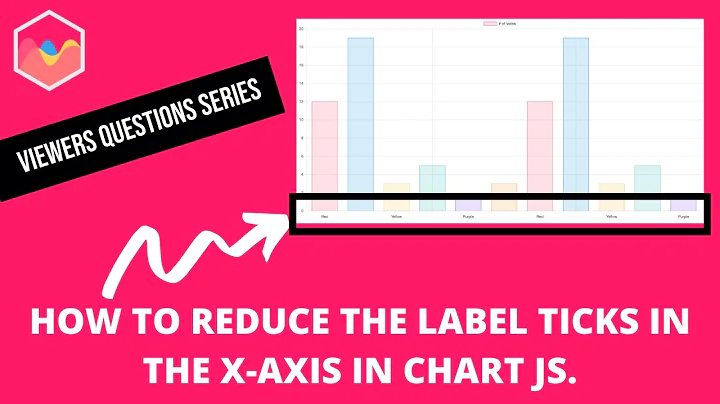highchart position label on xAxis value
12,877
You plotLine can have a label, take a look: http://api.highcharts.com/highcharts#xAxis.plotLines.label
Related videos on Youtube
Author by
Guian
SDK team leader at StickyAdsTV a Video Ad Platform designed for publisher. Working on client side components with Javascript, Android and iOS technologies
Updated on November 18, 2022Comments
-
 Guian less than a minute
Guian less than a minuteUsing highchart, is there a way to add labels according to particular x / y Axis values ?
Using the highchart's labels, I'm able to write text at a given position in pixels, but I need to give a value from an axis as position.
For example, in this jsFiddle I would like to set the label position on 'june', like the plot line.
how can I do this?
labels: { items : [{ html : 'Summer starts here !' , style : { left: '10px', //I need to set the left position as an xValue : the timestamp for the summer start. top: '100px' } }] } -
 Guian over 9 yearsthx for your help, adding tickmarkPlacement: 'on', avoid to need the weird '4.5', instead 5 is june. its better. but it doesn't help in the label placement. I'd like the "summer start" label to be written on the june month.
Guian over 9 yearsthx for your help, adding tickmarkPlacement: 'on', avoid to need the weird '4.5', instead 5 is june. its better. but it doesn't help in the label placement. I'd like the "summer start" label to be written on the june month. -
 Guian over 9 yearsExactly what I needed, thanks ! see the updated fiddle with this solution : jsfiddle.net/DdkDW/5
Guian over 9 yearsExactly what I needed, thanks ! see the updated fiddle with this solution : jsfiddle.net/DdkDW/5