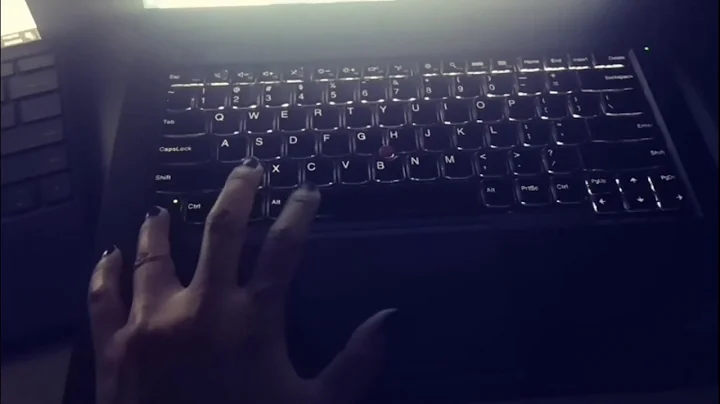Enable the keyboard backlights on supported Lenovo (e.g. Carbon X1) with command
Solution 1
Looks as this has been updated, my X1C with ubuntuMATE 16.04 LTS has
/sys/class/leds/tpacpi\:\:kbd_backlight/brightness
which works as expected ie:
# echo 2 > /sys/class/leds/tpacpi\:\:kbd_backlight/brightness
Brings it to full light :)
Solution 2
This is really needed to be fixed!
I think this is a common bug in new thinkpads. If you light keyboard manually fn + space then executed:
echo 0 > /sys/class/leds/tpacpi\:\:thinklight/brightness
keyboard will fade out. Please see the following link if it helps:
http://www.spinics.net/lists/ibm-acpi-devel/msg03090.html
Solution 3
This is the bash script I use:
https://gist.github.com/vzaliva/0adba7bc40e2f31a0b5f802af2a63267
Works on IBM ThinkPad X260 with Ubuntu 16.04.
Solution 4
Ok, it works fine with me with this gist:
https://gist.github.com/hadess/6847281
- First of all download the gist above, I renamed it to
ThinkLight.cinstead oftmp.c. -
Make sure you have glib-2.0 installed:
sudo apt-get install libglib2.0-dev -
Compile
ThinkLight.cas the following:gcc -I/usr/include/glib-2.0 -I/usr/lib/x86_64-linux-gnu/glib-2.0/include ThinkLight.c -o ThinkLight -lglib-2.0 -
Load
ec_sysmodule ( this can be added to/etc/moduleson boot ):sudo modprobe ec_sys -
Finally execute
ThinkLightwith level argument (0, 1, or 2):sudo ./ThinkLight 0 sudo ./ThinkLight 1 sudo ./ThinkLight 2
Special thanks to hadess for making this happen!
Solution 5
My T450s would not re-enable keyboard backlight upon resume with kernels older then 4.6. FWIW, with 4.6 now, keyboard backlight is set to the brightness it had before suspend.
Related videos on Youtube
Comments
-
Redsandro over 1 year
Some Lenovo laptops have keyboard backlights, and they can be turned on using
Fn+Space. There are three states: off, normal and bright.When I start Ubuntu, these laptops always default back to a burning sun screen brightness and the keyboard lights off.
I want a medium brightness and keyboard lights on by default, because I usually use this laptop in dark environments.
The backlight is easy. Internet is filled with information about this.
echo 10 > /sys/class/backlight/acpi_video0/brightnessBut how do I turn on the keyboard backlights with a command? I've been looking here but it seems to do nothing:
/sys/class/leds/tpacpi\:\:thinklight
Updates
I tried
for i in {1..32}; do xset led $i; donebut nothing changes. Perhaps the keyboard backlight for Lenovo laptops has a proprietary driver and can only be controlled throughtpacpi?Also tried
for i in $(find /sys/devices/platform/thinkpad_acpi/leds/ | grep /brightness\); do echo 255 > $i; doneof no avail.-
 Wilf over 10 years
Wilf over 10 years -
Redsandro over 10 yearsIt doesn't work. I tried
for i in {1..32}; do xset led $i; donebut nothing changes. -
alamar almost 3 yearsThank you for the Fn-space combo since I could not figure it out for quite some time.
-
-
Redsandro over 10 yearsHey you're right, I didn't know. Since we can turn it off, it 'feels' like it would be a piece of cake to fix this for developers. Is there a bugreport yet?
-
rashad over 10 yearsThe email suggested this workaround: gist.github.com/hadess/6847281 Any idea how can we implement it ?
-
zsquare almost 9 yearsAny idea how to run this without sudo? Trying to run this within another script, and that runs as my user.
-
Redsandro almost 8 yearsIBM? That laptop has got to be at least 10 years old! But it works on my Carbon X1, too! To be fair, the code from hadess as answered by rashad did the same, but I don't want to take 5 steps and install compilers. I was looking for a simple bash command. And this is something I can use. Thank you for responding to my 3 year old question. Accepted.
-
krokodil almost 8 yearsGlad you found it useful. Of course I have meant Lenovo Thinkpad and my X260 is brand new. I just had the same problem and found this answer, but I did not like C program which also requires manual modprobe, so I re-wrote it as a script. The original C program authors did all heavy-lifting.
-
wuxmedia almost 8 yearsNo probs, it was the first hit when I was looking, thought it can't be that hard, so thought I should update this one with my findings :)
-
Heriberto Juarez almost 5 yearsI tried this and got some errors :( ThinkLight.c: In function ‘main’: ThinkLight.c:56:6: warning: implicit declaration of function ‘lseek’ [-Wimplicit-function-declaration] if (lseek (fd, 0xd, SEEK_CUR) < 0) { ^~~~~ ThinkLight.c:60:6: warning: implicit declaration of function ‘write’ [-Wimplicit-function-declaration] if (write (fd, &levels[level], 1) < 0) { ^~~~~
-
rashad almost 5 years@HeribertoJuarez this is an old answer, you can manipulate this directly with the new Linux kernels. Check wuxmedia's answer
-
 Admin almost 2 yearsThank you. Works in 2022 just as good :)
Admin almost 2 yearsThank you. Works in 2022 just as good :)