13.10 Can't Adjust Dell Laptop Backlight
Solution 1
Doing both of the steps mentioned here fixed this issue with a Dell Studio 1558 and Ubuntu 13.10: http://ubuntuforums.org/showthread.php?t=2181534
Change /etc/default/grub
I used "sudo vim /etc/default/grub" but use whatever editor you're comfortable with but you will need to use sudo to edit it as the root user.
From:
GRUB_CMDLINE_LINUX="acpi_backlight=vendor"
To:
GRUB_CMDLINE_LINUX=""
Then run:
sudo update-grub
Add /usr/share/X11/xorg.conf.d/20-intel.conf
I used "sudo vim /usr/share/X11/xorg.conf.d/20-intel.conf" and then ran :set paste and hit i for insert and pasted in the contents.
Section "Device"
Identifier "card0"
Driver "intel"
Option "Backlight" "intel_backlight"
BusID "PCI:0:2:0"
EndSection
Then reboot and login again and your function key with the brightness up/down should work again.
Solution 2
Try this in a terminal:
echo 4000 | sudo tee /sys/class/backlight/intel_backlight/brightness
4000 is the full brightness, and 0 is no brightness (screen completely dark), so you can choose any value in between as you like. Note that the path to the brigtness may be different on your computer, so adjust accordingly.
This works for me on Dell Studio 1558, Ubuntu 13.10 64 bit. Also you'll have to do this every-time you have to change brightness. It will reset when you restart the computer.
Good luck!
Related videos on Youtube
TheSchwa
With linux, python, and stackexchange you can do anything.
Updated on September 18, 2022Comments
-
 TheSchwa almost 2 years
TheSchwa almost 2 yearsI have a Dell Studio 1558. When I originally installed 13.04 on it, I had to modify my
/etc/default/grubwith the following:GRUB_CMDLINE_LINUX_DEFAULT="acpi_backlight=vendor dell_laptop.backlight=0 quiet splash"Doing that made everything work, the keyboard brightness buttons, the OSD in the top right corner, and the brightness slider in System Settings. However, upon upgrading to 13.10, I once again am unable to adjust the backlight. This is also the case if I use either of the following:
GRUB_CMDLINE_LINUX_DEFAULT="acpi_backlight=vendor quiet splash" GRUB_CMDLINE_LINUX_DEFAULT="quiet splash"The backlight is stuck at a single brightness level, at a guess I think it's somewhere around 50%. The OSD still comes up if I push the keyboard buttons, but the bar only goes down one division from 100% and resets back to 100%, if I press decrease again. The slider in 'System Settings' does nothing.
Any help is greatly appreciated!
-
 TheSchwa almost 10 yearsThanks, this worked like a charm as a workaround. I even setup keyboard shortcuts to invoke a bash script give me keyboard control.
TheSchwa almost 10 yearsThanks, this worked like a charm as a workaround. I even setup keyboard shortcuts to invoke a bash script give me keyboard control. -
 Admin over 7 yearscan you please tell me how to use echo 4000 | sudo tee /sys/class/backlight/intel_backlight/brightness because its giving me error like no file or directory found. Please help.
Admin over 7 yearscan you please tell me how to use echo 4000 | sudo tee /sys/class/backlight/intel_backlight/brightness because its giving me error like no file or directory found. Please help.
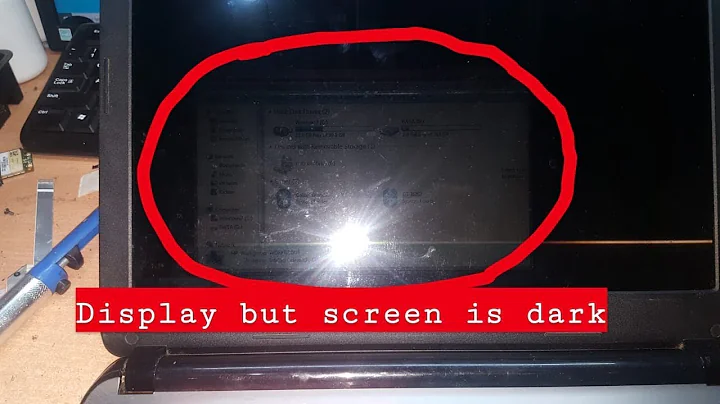



![How To Turn On / Turn Off / Fix Backlit Keyboard on Dell Laptops [2 Methods]](https://i.ytimg.com/vi/TbEYgR4fpNE/hq720.jpg?sqp=-oaymwEcCNAFEJQDSFXyq4qpAw4IARUAAIhCGAFwAcABBg==&rs=AOn4CLCi6XES-AdnvU5nXE5WFPaEVIBjcw)