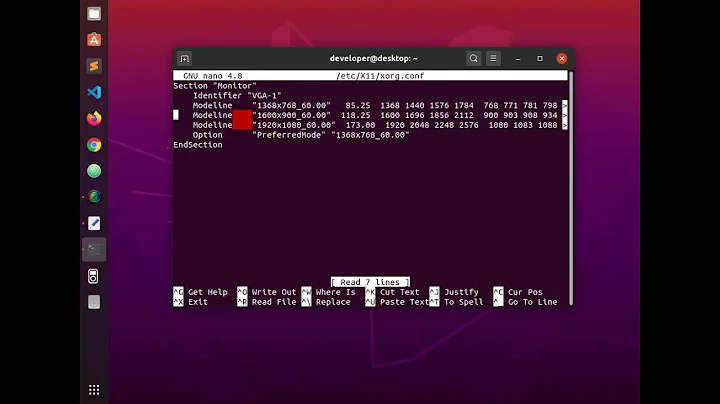Enabling 1366x768 resolution in Debian Wheezy on Atom D525 Board
I have had the same issue with a computer at work. The issue is with the Intel legacy driver and chip sets compatibility with Linux KMS.
According to Intel Support of Chip sets Intel® Atom™ Processor Z500 Series with Intel® Graphics Media Accelerator 500 is no longer supported on Linux. The issue is with KMS (Kernel Mode Setting) is not working with your graphics chip. That is why those higher resolution is no longer available.
Solution sort of :
- Need to edit GRUB2 and Disable KMS on boot up Debian Instructions
- Use XOrg's tool, xrandr (Command line only) or my preferred tool ARandR (Graphical). (Sorry only can post two links so can't add links to the tools)
- See what your highest resolution that is avilable
- Your highest resolution will vary on your non-KMS settings. The best I can do on my work machine is 1280x1028 set with GRUB2.
- Edit GRUB2 to boot to that resolution with disabled KMS.
Things I tried:
- Extracted the EDID from Windows
- Created a custom EDID
- Tried to figure out everything about KMS to see if there was a way to manual make a custom hack to get it to work.
Compiling the Intel Legacy Driver
Bashing head against a wall
Related videos on Youtube
Sourabh
Updated on September 18, 2022Comments
-
Sourabh over 1 year
For some reason, when I try to update to a modern version of Linux from Debian 6.0.7 or Ubuntu 10.0.4, I lose most of the resolutions that were available, including the native resolution of the panel I'm trying to run (1366x768). This is on an embedded Atom D525-based board that uses the GMA3150 intel integrated graphics (I think this CPU/Chipset is also used in some netbooks). Basically, everything works fine in either Debian 6.0.7 or Ubuntu 10.04. For reference, here is the relevant section of my Xorg.0.log file indicating that all the modes were detected on the LVDS1 output:
(II) intel(0): Printing probed modes for output LVDS1 (II) intel(0): Modeline "1366x768"x59.9 80.00 1366 1436 1577 1648 768 778 783 810 (48.5 kHz) (II) intel(0): Modeline "1360x768"x59.8 84.75 1360 1432 1568 1776 768 771 781 798 -hsync +vsync (47.7 kHz) (II) intel(0): Modeline "1360x768"x60.0 72.00 1360 1408 1440 1520 768 771 781 790 +hsync -vsync (47.4 kHz) (II) intel(0): Modeline "1024x768"x85.0 94.50 1024 1072 1168 1376 768 769 772 808 +hsync +vsync (68.7 kHz) (II) intel(0): Modeline "1024x768"x75.0 78.75 1024 1040 1136 1312 768 769 772 800 +hsync +vsync (60.0 kHz) (II) intel(0): Modeline "1024x768"x70.1 75.00 1024 1048 1184 1328 768 771 777 806 -hsync -vsync (56.5 kHz) (II) intel(0): Modeline "1024x768"x60.0 65.00 1024 1048 1184 1344 768 771 777 806 -hsync -vsync (48.4 kHz) (II) intel(0): Modeline "1024x768"x87.0 44.90 1024 1032 1208 1264 768 768 776 817 interlace +hsync +vsync (35.5 kHz) (II) intel(0): Modeline "832x624"x74.6 57.28 832 864 928 1152 624 625 628 667 -hsync -vsync (49.7 kHz) (II) intel(0): Modeline "800x600"x85.1 56.30 800 832 896 1048 600 601 604 631 +hsync +vsync (53.7 kHz) (II) intel(0): Modeline "800x600"x72.2 50.00 800 856 976 1040 600 637 643 666 +hsync +vsync (48.1 kHz) (II) intel(0): Modeline "800x600"x75.0 49.50 800 816 896 1056 600 601 604 625 +hsync +vsync (46.9 kHz) (II) intel(0): Modeline "800x600"x60.3 40.00 800 840 968 1056 600 601 605 628 +hsync +vsync (37.9 kHz) (II) intel(0): Modeline "800x600"x56.2 36.00 800 824 896 1024 600 601 603 625 +hsync +vsync (35.2 kHz) (II) intel(0): Modeline "640x480"x85.0 36.00 640 696 752 832 480 481 484 509 -hsync -vsync (43.3 kHz) (II) intel(0): Modeline "640x480"x72.8 31.50 640 664 704 832 480 489 492 520 -hsync -vsync (37.9 kHz) (II) intel(0): Modeline "640x480"x75.0 31.50 640 656 720 840 480 481 484 500 -hsync -vsync (37.5 kHz) (II) intel(0): Modeline "640x480"x59.9 25.18 640 656 752 800 480 490 492 525 -hsync -vsync (31.5 kHz) (II) intel(0): Modeline "720x400"x85.0 35.50 720 756 828 936 400 401 404 446 -hsync +vsync (37.9 kHz) (II) intel(0): Modeline "640x400"x85.1 31.50 640 672 736 832 400 401 404 445 -hsync +vsync (37.9 kHz) (II) intel(0): Modeline "640x350"x85.1 31.50 640 672 736 832 350 382 385 445 +hsync -vsync (37.9 kHz)After upgrading to Debian 7.0.0 (wheezy), I no longer have most of these resolutions available. At startup, probing for modes looks like this in Xorg.0.log:
[ 32.415] (II) intel(0): Printing probed modes for output LVDS1 [ 32.415] (II) intel(0): Modeline "1024x768"x60.0 65.00 1024 1048 1184 1344 768 771 777 806 -hsync -vsync (48.4 kHz P) [ 32.415] (II) intel(0): Modeline "800x600"x60.3 40.00 800 840 968 1056 600 601 605 628 +hsync +vsync (37.9 kHz d) [ 32.415] (II) intel(0): Modeline "800x600"x56.2 36.00 800 824 896 1024 600 601 603 625 +hsync +vsync (35.2 kHz d) [ 32.415] (II) intel(0): Modeline "640x480"x59.9 25.18 640 656 752 800 480 490 492 525 -hsync -vsync (31.5 kHz d)This isn't just a Debian issue either, since the exact same thing happens going from Ubuntu 10.04 to 12.04. Debian 6.0.7 includes version 2.13.0 of the intel graphics driver, while 7.0.0 includes version 2.19.0. Is it possible that there's a bug in the driver that causes these modes to not be detected, and if so, is it feasible to just run the old driver or would that break everything? Or has anyone else experienced a similar issue and found a work-around? Trying to manually set the modeline for 1366x768 in Debian 7 results in an error message as follows:
xrandr --newmode "1366x768_60" 80.0 1366 1436 1577 1648 768 778 783 810 xrandr --addmode LVDS1 1366x768_60 X Error of failed request: BadMatch (invalid parameter attributes) Major opcode of failed request: 140 (RANDR) Minor opcode of failed request: 18 (RRAddOutputMode) Serial number of failed request: 27 Current serial number in output stream: 28-
 Admin almost 11 yearsThe custom EDID stuff on the Arch Wiki may help. Not an answer because I'm guessing.
Admin almost 11 yearsThe custom EDID stuff on the Arch Wiki may help. Not an answer because I'm guessing. -
 Admin almost 11 yearsThat's a possible workaround. There is probably a bug in the kernel Intel video driver that needs fixing too. You could also try turning off kernel mode setting as another possible workaround.
Admin almost 11 yearsThat's a possible workaround. There is probably a bug in the kernel Intel video driver that needs fixing too. You could also try turning off kernel mode setting as another possible workaround. -
 Admin over 10 yearsHave you tried running
Admin over 10 yearsHave you tried runningXorg -configure; cp ~/xorg.conf.new /etc/X11/xorg.conf?
-