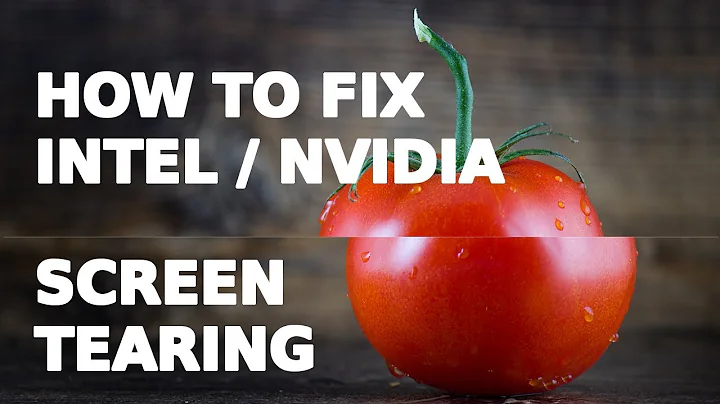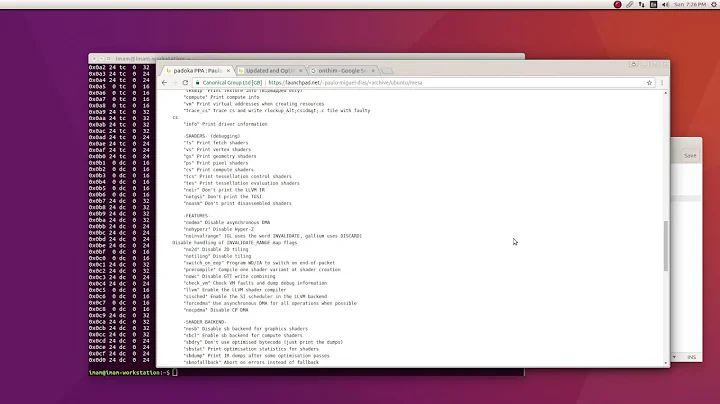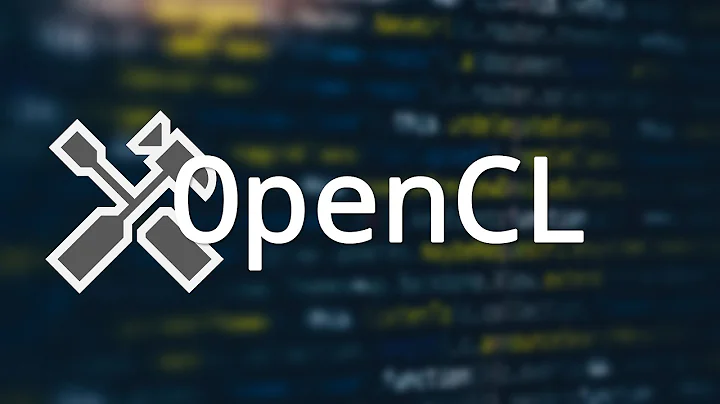Ubuntu 20.04 Intel Integrated Graphics not working
This solved my problem: https://askubuntu.com/a/1240633/39261
Edited /etc/default/grub, setting GRUB_CMDLINE_LINUX_DEFAULT="quiet" (removing nosplash)
sudo update-grub sudo reboot
All monitors are working and I can get to the login screen.
Related videos on Youtube
Kevin
Updated on September 18, 2022Comments
-
Kevin over 1 year
I recently performed a clean install of 20.04LTS. This morning I rebooted (there have been updates over the past few days) - and now the system just hangs on the Ubuntu loading screen. If I reboot and edit the 'Ubuntu' entry in grub, placing 'nomodeset' at the end of the 'linux' line, I am able to log on to my machine, but only one of my three monitors is enabled. I have an ASRock Z77 Extreme 4 Motherboard with integrated Intel graphics and it has wonderfully powered three monitors for years. When I go to Settings | About - the graphics driver is listed as llvmpipe (LLVM 9.0.1 256 bits) instead of Intel (potentially/likely a result of nomodeset.
Question: What do I need to do to restore my OS to be able to boot normally and recognize/use my three displays?
-
 wind almost 3 yearsIn case someone is trying to solve similar problem, askubuntu.com/a/767127/1222680 worked for me
wind almost 3 yearsIn case someone is trying to solve similar problem, askubuntu.com/a/767127/1222680 worked for me
-