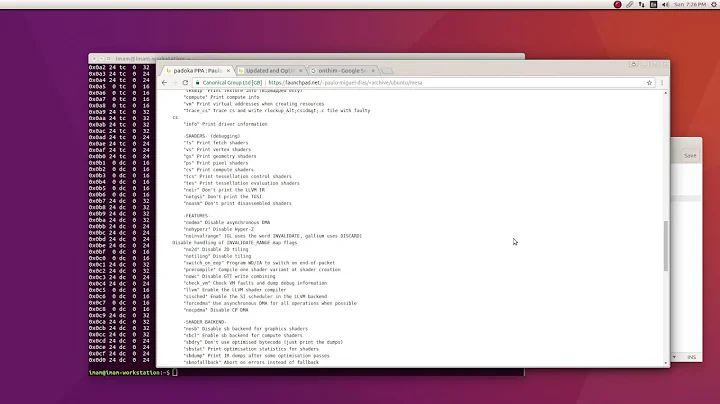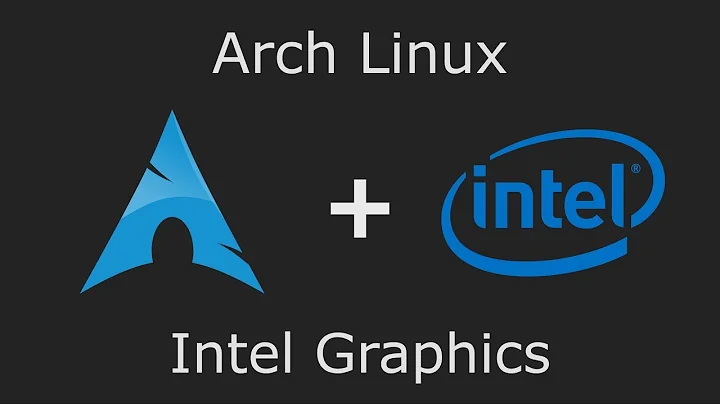How to install "intel graphics driver installer " in Ubuntu 12.04 LTS?
Solution 1
The official Intel Linux Graphics Installer is now no longer supported for 12.04 (support for 13.04 will end when 13.10 is released).
Near the bottom of this link, it is said that:
Ubuntu* 13.04 was released in late April 2013. Support for Ubuntu* 12.04 effectively ended when the Intel® Linux* Graphics Installer version 1.0.1 was released (20 May 2013).
Unless you have a specific reason for using the latest drivers, your system should work fine with the default drivers.
The Intel Linux Graphics Installer for 12.04 is no longer supported and using it is discouraged.
The 12.04 repo could be manually added (it's still hosted here), but it will not be updated to the latest version and may be removed without notice. Adapt the instructions here if you still want to use the outdated 12.04 repo (not recommended).
Solution 2
You can download and read the installation instructions/details for Intel's graphics drivers (for Ubuntu 12.04) from here.
The direct download link is here.
Be careful when installing, track the changes you make during installation (because any changes in packages may cause problems for your U12.04).
The reason why Intel's graphics drivers installer is not available for 12.04 is that the insaller requires updated GLib whereas in 12.04 a legacy version of GLib was available only.
Also there are many dependency issues in 12.04 <-> Intel Graphics Drivers Installer 1.0.xx , however version 1.0 works fine.
Related videos on Youtube
Sunil Singh Bora
Facebook : https://www.facebook.com/imssbora
Updated on September 18, 2022Comments
-
 Sunil Singh Bora over 1 year
Sunil Singh Bora over 1 yearMy system specification is as follow:-
Microprocessor 2.6 GHz Intel Core i5-3230M
Video Graphics Intel HD Graphics 4000
I want to install graphic driver provided by intel for linux. Need help regarding installation of drivers.
Thanks.
-
TankorSmash about 9 yearsCould you include the steps from the instructions at the bottom?
-
TankorSmash about 9 yearsmaybe
echo "deb https://download.01.org/gfx/ubuntu/12.04/main Ubuntu 12.04 #Intel Graphics drivers" | sudo tee /etc/apt/sources.list.d/intellinuxgraphics.list -
kiri about 9 years@TankorSmash No, using unsupported software is not recommended. Putting the command directly in the answer would condone this.
-
TankorSmash about 9 yearsIf you're stuck on 12.04, you don't have a choice. I see what you're saying though.