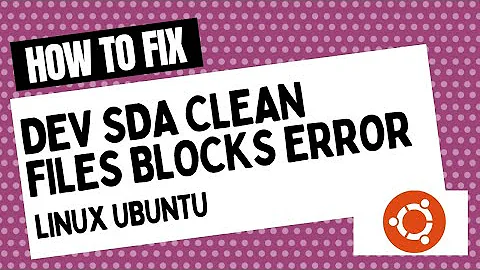Ubuntu boots to "Read Only Filesystem" after Upgrading
Start the computer with a live-dvd/usb.
After the load open a terminal,
Press Ctrl+Alt+T
Run it:
$ sudo -i
# fdisk -l
Fdisk will inform your partitions as they are called, something like:
Disk /dev/sda: 74,5 GiB, 80032038912 bytes, 156312576 sectors
Units: sectors of 1 * 512 = 512 bytes
Sector size (logical/physical): 512 bytes / 512 bytes
I/O size (minimum/optimal): 512 bytes / 512 bytes
Disklabel type: dos
Disk identifier: 0xab6eab6e
Device Boot Start End Sectors Size Id Type
/dev/sda1 * 2048 54750094 54748047 26,1G 83 Linux
/dev/sda2 54751230 156311551 101560322 48,4G 5 Extended
/dev/sda5 54751232 56702975 1951744 953M 82 Linux swap / Solaris
/dev/sda6 56705024 156311551 99606528 47,5G 83 Linux
For each of the Linux partitions, run the following commands:
# umount /dev/sda?
# fsck -y /dev/sda?
In the example would:
# umount /dev/sda1
# umount /dev/sda6
# fsck -y /dev/sda1
# fsck -y /dev/sda6
Then continue running, assuming that / is /dev/sda1:
# mount /dev/sda1 /mnt
# mount --bind /dev /mnt/dev
# mount --bind /dev/pts /mnt/dev/pts
# mount --bind /proc /mnt/proc
# mount --bind /sys /mnt/sys
# mount --bind /etc/resolv.conf /mnt/etc/resolv.conf
# chroot /mnt
# dpkg --configure -a
# apt-get -f install
# apt-get update
# apt-get dist-upgrade
# apt-get autoremove
# apt-get clean
# umount /mnt
# exit
# reboot
Related videos on Youtube
Community
Updated on September 18, 2022Comments
-
Community over 1 year
I recently upgraded to 15.04, but when my computer restarted it wouldn't boot into gui and said it was a "read only file system" I came across this
Ubuntu boots in read-only filesystem after upgrade!
and ran this command mount
-o remount,rw /it booted into gui, but its extremely slow and choppy how can i fix this
I read this post
http://www.randomhacks.co.uk/read-only-file-system-after-upgrade-from-ubuntu-14-10-to-ubuntu-15-04/
saying I have to edit an fstab, how do I do that?
-
JdeBP almost 9 yearsDuplicates askubuntu.com/questions/640386
-
 Benny over 5 yearsBoot into BootRepair Live-CD, in terminal type
Benny over 5 yearsBoot into BootRepair Live-CD, in terminal typesudo fsck /dev/sda1 -y(if sda1 is your filesystem) then, reboot, when finished, if it still not works, try again!
-
-
sugab about 8 yearsGreat! so far so good. Just stick on
apt-get -f installbut it works after I purge package that didn't met dependencies (withdpkg --purge package). Still cannotdpkg --configure -adue to some broken packages.