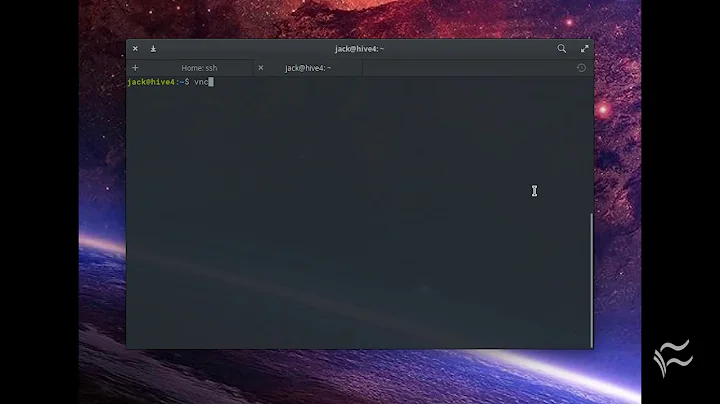enabling vnc after using virt-install
9,498
Edit the VM config with virsh edit and add the relevant bit of XML within <devices>?
<graphics type='vnc' port='-1' autoport='yes' listen='0.0.0.0'/>
It should also be possible to replicate this using virt-xml, something like this:
virt-xml --build-xml --graphics vnc,port=-1,autoport=yes,listen=0.0.0.0
or
virt-xml <yourVMname> --add-device --graphics vnc,port=-1,autoport=yes,listen=0.0.0.0
However, it looks like it doesn't support the autoport keyword as of version 1.3.2 (Ubuntu 16.04 LTS), so it looks like this part would have to be added separately.
Related videos on Youtube
Author by
Luís Rigoni
Former C++ expert (top 5% on Stackoverflow) now working with F#.
Updated on September 18, 2022Comments
-
Luís Rigoni almost 2 years
I've created a virtual machine using virt-install with graphics --none. I want to enable vnc. I've tried
virsh -c qemu:///system qemu-monitor-command vm171-SC-1 --hmp change vnc :3but it doesn't work
virsh -c qemu:///system qemu-monitor-command vm171-SC-1 --hmp info vnc Server: disabledHow can I enable vnc after running virt-install? I don't want to install with vnc enabled (i.e --graphics vnc,listen=0.0.0.0,port=) is not an option because I want it to send its output to the same termnial that I am in.
-
Luís Rigoni about 9 yearscan it be done without changing the xml? I want to be able to script it.
-
Josip Rodin about 9 yearsLooks like a new tool is required: blog.wikichoon.com/2014/03/…