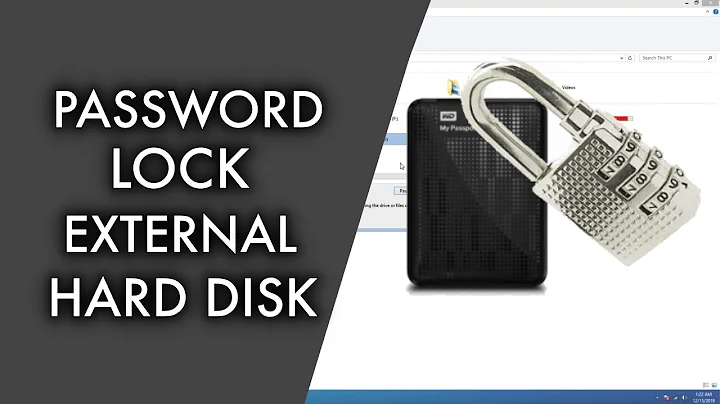Encrypt specific folder in exernal harddrive
Solution 1
Builtin Windows Feature Encypted File System (EFS) allows you to encrypt single folders/files on NTFS formatted drives.
The following Windows OS'es support EFS:
Windows Vista Business, Enterprise and Ultimate editions
Windows 7 Professional, Enterprise and Ultimate editions
Windows Server 2008 and Windows Server 2008 R2
Windows 8 and 8.1 Pro and Enterprise editions
Windows Server 2012
Windows 10 Pro, Enterprise, and Education editions
If you want to decrypt the files on a remote machine. You must export the EFS private key from the first machine using certmgr.msc and import it to the second machine. Only then you will be able to decrypt files.
To encrypt files/folder using EFS follow these steps:
- Right click on the folder or file you want to encrypt, go to Properties, which opens the file/folder properties window.
Then, click Advanced… button to open the Advanced Attributes window.
Tick the option Encrypt contents to secure data, and hit OK.
Your encryption certificate will be created automatically the first time you turned on the encryption on your folder/file. It’s recommended that you immediately back it up right after with a strong password. Both Windows 7 and 8 has made it very easy to do with an easy-to-follow wizard.
Type “Encryption Certificates” in the search box from Start menu to open Manage File Encryption Certificates wizard.
Follow the wizard to pick up the right certificate and back it up
Solution 2
Windows Builtin Bitlocker into Windows Vista, 7 and 8. However, that only does whole disk encryption. You will be better using third party software like TrueCrypt which I beleive can do single file encryption. Or using 7zip to create a password protected compressed file. Either way those two methods are free.
TRUECRYPT
http://sourceforge.net/projects/truecrypt/
7ZIP
http://www.7-zip.org/download.html
Related videos on Youtube
Akshay Kulkarni
Student/IT Professional/ Windows Phone Enthusiast/ Micro-Blogger/ Internet freak/ Computer fanatic /StackExchange Fan/ Android Developer
Updated on September 18, 2022Comments
-
Akshay Kulkarni almost 2 years
I have an external Seagate hard drive. I have two folders in it. Encrypted and UnEncrypted. I was a easy solution to password protect the "Encrypted" folder. Is there any inbuilt windows feature to do that? Please suggest if any third party software needed.
-
Ramhound over 8 yearsYou can also mount a .VHD, encrypt it, then place the folder on the mounted virtual HDD.
-
Ramhound over 8 yearsWhy don't you just fully document the process so one doesn't have to leave this site?
-
ASM2701 over 8 yearsThat is also a great idea i overlooked that.
-
Ramhound over 8 yearsIts less then 2 pages. Half of the first page isn't worth even existing. Setting up the encryption is a 4 step process. Backing up the certificate is a 2-3 step process at most.
-
dbreaux over 6 years7-zip was a great option for me, that I hadn't considered. Thanks.