Err:5 http://in.archive.ubuntu.com/ubuntu bionic InRelease
9,946
changing servers from India to Main fixed the problem: How do I change mirrors in Ubuntu Server from regional to main?
Related videos on Youtube
Author by
Everything123 Channel
I am just some random shitty coder trying to improve. Teach me daddy!
Updated on September 18, 2022Comments
-
Everything123 Channel over 1 year
lsb_release -a
No LSB modules are available. Distributor ID: Ubuntu Description: Ubuntu 18.04.2 LTS Release: 18.04 Codename: bionicI tried finding error what to remove and what not but couldn't figure out. Can any other help me with which ppa is causing this problem?
> sudo apt update Hit:1 http://linux.teamviewer.com/deb stable InRelease Ign:2 http://dl.google.com/linux/chrome/deb stable InRelease Hit:3 http://archive.canonical.com/ubuntu bionic InRelease Hit:4 http://security.ubuntu.com/ubuntu bionic-security InRelease Err:5 http://in.archive.ubuntu.com/ubuntu bionic InRelease 500 Internal Server Error [IP: 103.123.234.254 80] Hit:6 http://dl.google.com/linux/chrome/deb stable Release Hit:8 https://download.sublimetext.com apt/stable/ InRelease Err:10 http://in.archive.ubuntu.com/ubuntu bionic-updates InRelease 500 Internal Server Error [IP: 103.123.234.254 80] Hit:9 https://packagecloud.io/slacktechnologies/slack/debian jessie InRelease Hit:11 http://in.archive.ubuntu.com/ubuntu bionic-backports InRelease Reading package lists... Done W: Failed to fetch http://in.archive.ubuntu.com/ubuntu/dists/bionic/InRelease 500 Internal Server Error [IP: 103.123.234.254 80] W: Failed to fetch http://in.archive.ubuntu.com/ubuntu/dists/bionic-updates/InRelease 500 Internal Server Error [IP: 103.123.234.254 80] W: Some index files failed to download. They have been ignored, or old ones used instead.-
Mukesh about 4 yearsI received similar error when I was connected to VPN, after disconnecting from VPN error got resolved
-



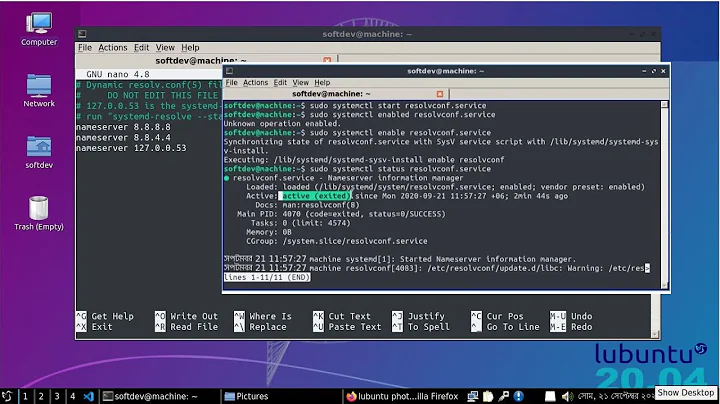
![Ubuntu: 0% [Connecting to in.archive.ubuntu.com (2001:67c:1360:8001::21)]](https://i.ytimg.com/vi/wTnLwk1gz78/hqdefault.jpg?sqp=-oaymwEcCOADEI4CSFXyq4qpAw4IARUAAIhCGAFwAcABBg==&rs=AOn4CLDV-RpS0oYcgv0lbV30GUgq-aF8IQ)
