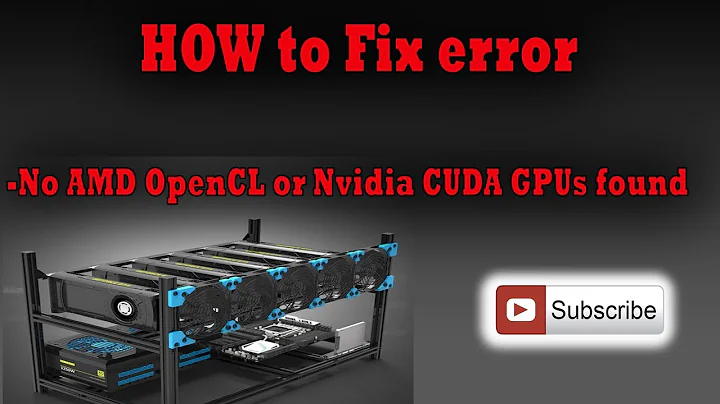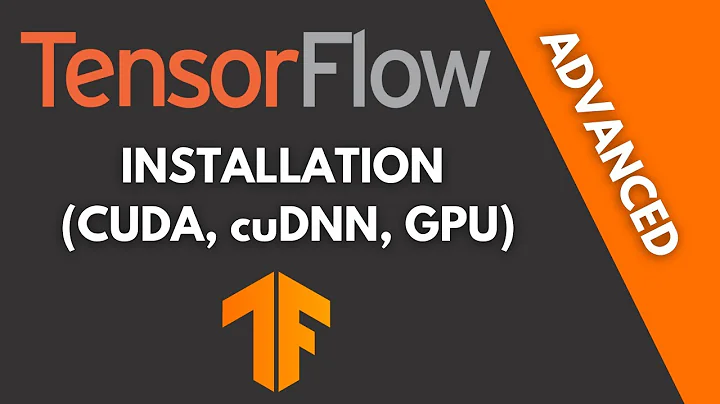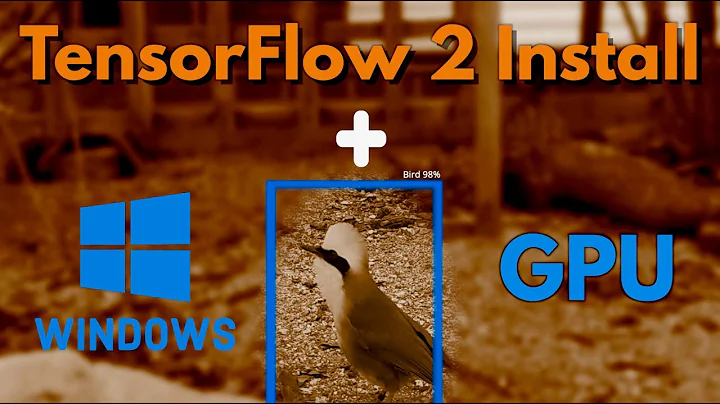error: Command 'nvcc' not found, but can be installed with: after installing CUDA Toolkit 10.0
Check if nvcc is in the folder /usr/local/cuda-10.0/bin. If it is, something went wrong when you added the folder to your path, which is described in your linked manual as followed:
echo "export PATH=/usr/local/cuda-10.0/bin${PATH:+:${PATH}}" >> ~/.profile
source ~/.profile
As the manual states, after that, echo $PATH should return some folders including the one above.
If the path and nvcc do not even exist, your installation failed. I found the installation via the .deb file very error prone and alwas suggest to install cuda from the sources, which worked for me every time on 6 different computers and Ubuntu versions without any hassle.
Use the installation guide provided here by eromod:
sudo add-apt-repository ppa:graphics-drivers/ppa
sudo apt update
sudo ubuntu-drivers autoinstall
reboot
sudo apt install nvidia-cuda-toolkit gcc-6
nvcc --version
Related videos on Youtube
nikki
Updated on September 18, 2022Comments
-
nikki over 1 year
I have installed cuda 10.0. I followed the procedure provided by this link but when I type the command
nvcc --versionit says nvcc is not installed!Command 'nvcc' not found, but can be installed with: sudo apt install nvidia-cuda-toolkitI was wondering if you could help me. It has been quite a while I am struggling with having Cuda up and running. It has been failed for 4 times. I really got frustrated.
My system info is:
- Ubuntu 18.04.2 LTS
- GeForce GTX 1060/PCIe/SSE2
Please advise!
-
 Kris Stern over 2 yearsRemember to follow the post-installation steps here at docs.nvidia.com/cuda/cuda-installation-guide-linux/…. Otherwise even though you may have
Kris Stern over 2 yearsRemember to follow the post-installation steps here at docs.nvidia.com/cuda/cuda-installation-guide-linux/…. Otherwise even though you may havenvccon your system, as it is not in the PATH it will not get picked up.