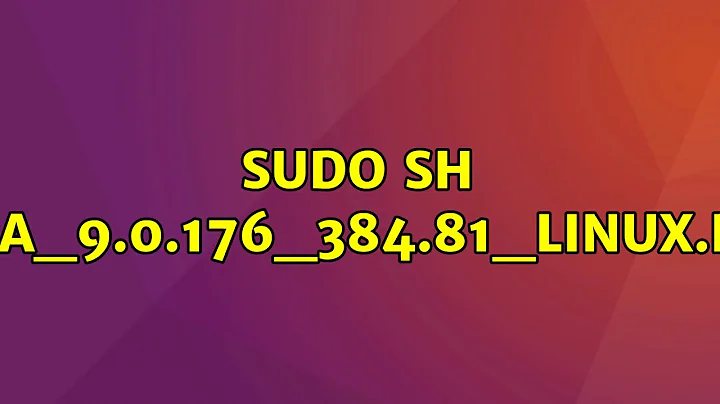sudo sh cuda_9.0.176_384.81_linux.run
7,255
Unfortunately the guideline in nvidia website mentions .run while it is -run in the file you download. trying following would solve the problem:
sudo sh cuda_9.0.176_384.81_linux-run
Related videos on Youtube
Author by
GOPAL SINGH
Updated on September 18, 2022Comments
-
 GOPAL SINGH over 1 year
GOPAL SINGH over 1 yearI am trying to install CUDA from cuda_9.0.176_384.81_linux.run file. I ran this command in Ubuntu 16.04.
sudo sh cuda_9.0.176_384.81_linux.runWhen I ran the above command, I got the following error message.
sh: 0: Can't open cuda_9.0.176_384.81_linux.run-
 John Orion over 6 yearsyou can try opening a terminal and changing directories to where the file is located .. then try
John Orion over 6 yearsyou can try opening a terminal and changing directories to where the file is located .. then trysudo ./cuda_9.0.176_384.81_linux.runmaybe that will work
-