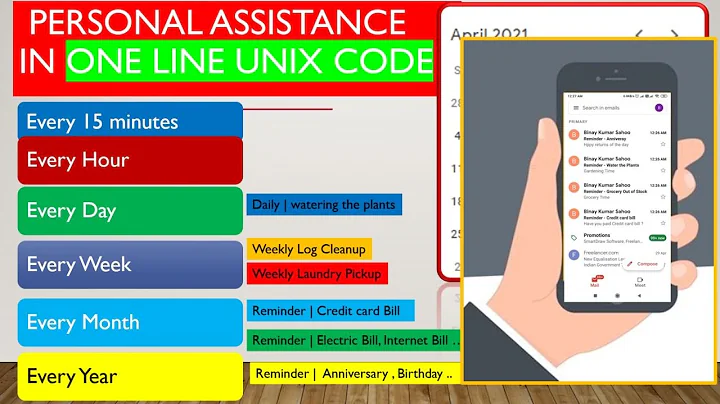Error in crontab file: bad day-of-week
12,856
Ok, so the problem was "non-breaking" space inserted from OSX (alt+space) between the * instead of regular space – Petr Nagy May 19 '16 at 17:57
Add that as an answer so that it's obvious that the question has been answered. – wurtel May 20 '16 at 7:05
I had the same error,although the bad space was not entered by OSX but by some gremlin. I fixed the problem by pulling the crontab into a file
crontab -l > crontab.txt
And then replacing all the 'spaces' in the file with true spaces. I then pulled that text file back into the crontab :
crontab crontab.txt
Related videos on Youtube
Author by
Admin
Updated on September 18, 2022Comments
-
 Admin over 1 year
Admin over 1 yearWhen I run
crontab -eon my Debian server and add these lines:# System statistics */10 * * * * /usr/lib/sysstat/sa1 1 1 > /dev/null 2>&1 59 23 * * * /usr/lib/sysstat/sa2 -A > /dev/null 2>&1after save, the crontab complains:
crontab: installing new crontab "/tmp/crontab.xSbhwZ/crontab":30: bad day-of-week errors in crontab file, can't install.This is line 30:
*/10 * * * * /usr/lib/sysstat/sa1 1 1 > /dev/null 2>&1. When I comment this line, it's all fine.Any thoughts?
-
timh over 3 yearscan you elaborate on this part "replacing all the 'spaces' in the file with true spaces. "