Error installing Cuda toolkit: Existing package manager installation of the driver found
Solution 1
If you only want to install the cuda toolkit to /usr/local, please run:
sudo sh ./cuda_10.2.<spec>.run --toolkit --silent --override
If you need nvidia driver as well, you could try the answer provided by Albino Cordeiro
Running dpkg -l | grep Nvidia and then sudo apt purge ... did the trick.
Warning: above will uninstall your current nvidia driver.
Solution 2
I managed to solve my problem. I manage a large number of identical servers and usually use a .run file (cuda_10.2.89_440.33.01_linux.run) to install the Cuda toolkit. On this one specific server, I did some experiments a while ago and forgot that I installed the previous version of Cuda differently there (using sudo apt install). Running dpkg -l | grep Nvidia and then sudo apt purge ... did the trick.
Solution 3
Just run into this exact problem in Ubuntu18.04. And after some search, my solution is the following:
-
If you are sure that your driver version matches the cuda-toolkit version you are gonna install, refer to @domainxz answer, add
--toolkitto only install toolkit and not to care about nvidia driver. Check this link for compatibility. (Scroll down to CUDA Driver table). -
If you want CUDA to handle the compatibility problem for you, you need to uninstall your current drivers. Follow the instructions in the official documentation. After you entered the text screen after reboot, uninstall your previous Nvidia driver and run the cuda runfile. For Ubuntu 18.04, what I did and worked:
sudo apt-get remove --purge nvidia\*
sudo apt-get autoremove
sudo sh cuda-*.run --silient --override
The official documentation is actually very detailed... Just make sure you follow each step and you should be fine.
Related videos on Youtube
Albino Cordeiro
Updated on September 18, 2022Comments
-
Albino Cordeiro over 1 year
I'm working with Ubuntu 16 and Cuda toolkit 10.2.
I'm using installer file: cuda_10.2.89_440.33.01_linux.run.
I understand I need to remove something I previously installed but don't know what exactly.
Any suggestions will be appreciated.
-
 K7AAY about 4 yearsWhy do you expect to need to remove a previously installed package? What was that package? Which Ubuntu is installed; 16.04 or 16.10 ? Are you using virtualization, and if so, which package? Please click edit and add that vital information to your question so all the facts we need are in the question. Please do not use Add Comment.
K7AAY about 4 yearsWhy do you expect to need to remove a previously installed package? What was that package? Which Ubuntu is installed; 16.04 or 16.10 ? Are you using virtualization, and if so, which package? Please click edit and add that vital information to your question so all the facts we need are in the question. Please do not use Add Comment. -
shmim over 3 yearsI just got the same message. Just in case anyone wonders, right after "driver found," the messages says something like "YOU ARE STRONGLY ENCOURAGED TO ABORT." So that explains the 'need to remove a previously installed package...'
-
-
 Rohit Dhankar almost 4 yearsdid you mean - dpkg -l | grep nvidia
Rohit Dhankar almost 4 yearsdid you mean - dpkg -l | grep nvidia -
 Ahmad almost 4 yearspurge what?....
Ahmad almost 4 yearspurge what?.... -
Albino Cordeiro almost 4 yearspurge cuda, so you can install the newer version using the .run file.
-
sAguinaga almost 4 yearsI get a list of 25 lines (e.g., nvidia-cuda-dev, libnvidia-common-440...) you mean purge all?
-
Albino Cordeiro over 3 yearsIn my case, that's what I did.
-
serg06 over 2 yearsI had to purge the following patterns as well:
\*nvidia\*,\*cuda\*,\*nvrtc\*

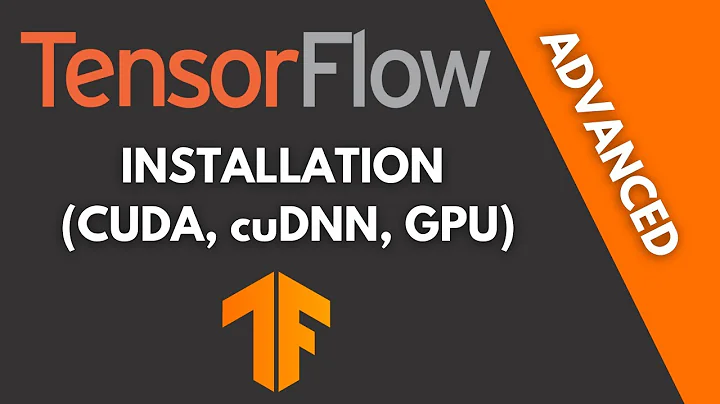
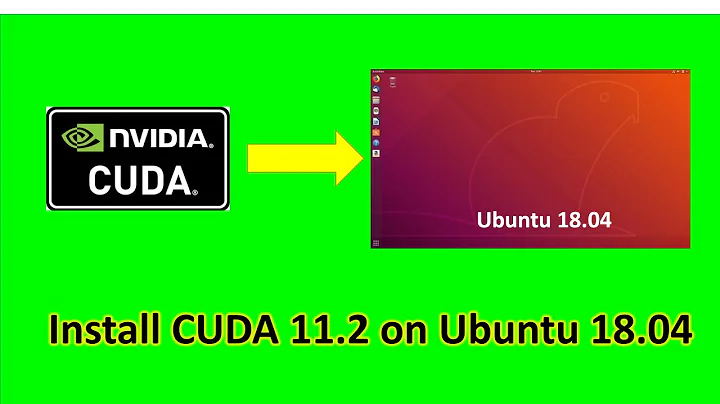

![[2 Fixes] USB Windows 10 Clean Install - A Media Driver Your Computer Needs is Missing](https://i.ytimg.com/vi/xNIdOs_50r4/hq720.jpg?sqp=-oaymwEcCNAFEJQDSFXyq4qpAw4IARUAAIhCGAFwAcABBg==&rs=AOn4CLAqQGBRp5EqcHHbJuD57Sm6UNS12A)