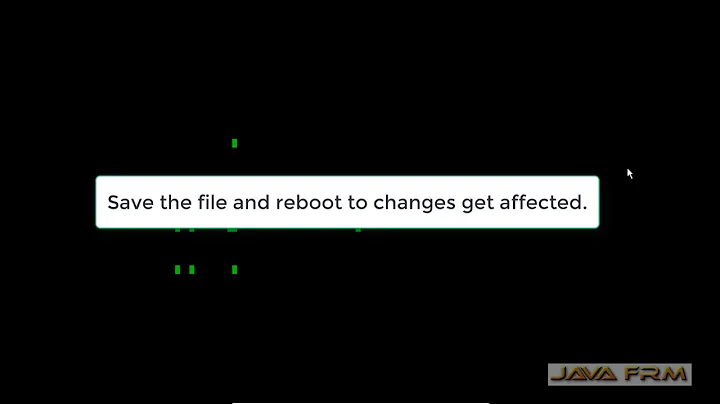Error on changing the resolution of a vnc session in linux on the fly
Solution 1
On my Ubuntu server, it wasn't working either with the -randr parameter, but it works great by using several times the -geometry parameter. Give it a try.
So you would enter:
vncserver -geometry 1600x1200 -geometry 1440x900 -geometry 1024x768
And after, you use the xrandr command to change the resolution.
Solution 2
I had a similar issue. This gave me the same error:
vncconfig -set RandR="1855x1055"
SOLUTION:
- open VNC server 'Options' dialog
- go to 'Expert' tab
- find the 'RandR' parameter and set the value as needed!
After clicking 'Apply' you'll be able to resize screen with
xrandr -s 1855x1055
That worked for me, I hope it will help!
Related videos on Youtube
Geek
Updated on September 18, 2022Comments
-
Geek over 1 year
I connect to my workstation which is a linux box(Red Hat Linux) from a my laptop(windows 7 machine) through RealVNC . When I am work I use a docking station and the resolution of it is quite high and my laptop has lower resolution . So when I switch between my monitor and my laptop I need to restart vncserver everytime with the proper geometry. Searching on the internet I landed on this answer on stackoverflow.com which describes way to assign a different geometry on the fly . The key here is the
randrargument while starting vncserver . So the first thing I did is to ensure that Xrandr is installed on my linux box :which xrandrThis gives the following output :
/usr/bin/xrandrNext I tried running the server with the command :
vncserver -geometry 1600x1200 -randr 1600x1200,1440x900,1024x768But the server didn't start . Next I started the server with only the
-geometryargument and without therandrargument as given in the second answer .Next from the terminal I issued the xrandr command and got the following error :
Xlib: extension "RANDR" missing on display ":1.0".What does the above error mean and what am I missing here ?
-
wisemonkey almost 10 yearsAre you using RedHat or Linux native vncserver? I've noticed that vncserver doesn't support RANDR. I'm trying to see if there is a way to get it working.
-
-
Jeb almost 7 yearsYES! Finally! This works w/ Ubuntu 14.04 + vnc4server 4.1.
-
Aryeh Beitz almost 4 yearsexactly. tightvnc doesn't support randr. tigervnc does. replacing fixed this. thanks!