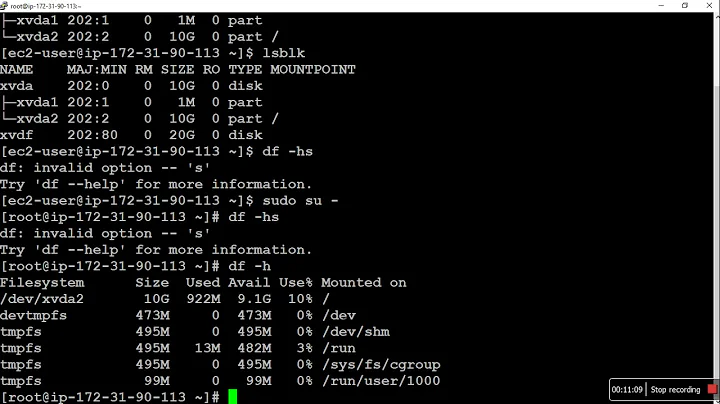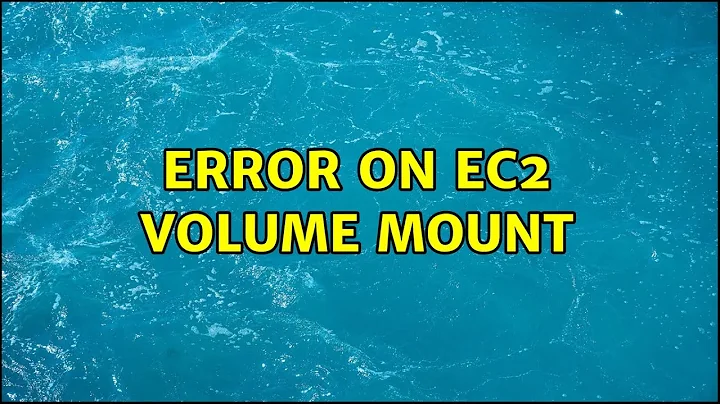error on ec2 volume mount
8,579
Posting the solution that worked for me as I did not find this else where.....
First checked the dmesg to see the actual error
dmesg | tail
and found the error with duplicate UUID
[180875.598481] XFS (xvdf2): Filesystem has duplicate UUID 379de64d-ea11-4f5b-ae6a-0aa50ff7b24d - can't mount
[180970.058345] XFS (xvdf2): Filesystem has duplicate UUID 379de64d-ea11-4f5b-ae6a-0aa50ff7b24d - can't mount
so to fix this use the nouuid option
[ec2-user@ip-172-XX-XX-XX ~]$ sudo mount -o nouuid /dev/xvdf2 /mnt
Related videos on Youtube
Author by
virtuvious
Updated on September 18, 2022Comments
-
virtuvious over 1 year
Am getting the following error while trying to mount a ec2 volume
[ec2-user@ip-172-XX-XX-XX-XX ~]$ sudo mount /dev/xvdf /mnt mount: /dev/xvdf is write-protected, mounting read-only mount: unknown filesystem type '(null)'Also, tried to mount the part as below
[ec2-user@ip-172-XX-XX-XX ~]$ sudo mount /dev/xvdf2 /mnt mount: wrong fs type, bad option, bad superblock on /dev/xvdf2, missing codepage or helper program, or other error In some cases useful info is found in syslog - try dmesg | tail or so.-
JayMcTee almost 8 yearsWhat is your question, and what did you do already to try and resolve it, that didn't work? Also see: serverfault.com/help/how-to-ask
-
virtuvious almost 8 yearsMy question is how to resolve the issue that I had. I had shared this because I could not find the answer anywhere else. Btw isnt my question obvious from the errors?
-