mkfs refuses to format device in the claim it's mounted when actually it is not
Solution 1
It seems that the mount point is for swap.
I believed I've been working on a m1.large when actually I was working on c1.medium which has only 1 ephemeral storage attached.
root@ip-10-126-247-82:~# python
Python 2.7.2+ (default, Oct 4 2011, 20:03:08)
[GCC 4.6.1] on linux2
Type "help", "copyright", "credits" or "license" for more information.
>>> import boto.utils
>>> boto.utils.get_instance_metadata()['block-device-mapping']
{'ami': 'sda1', 'root': '/dev/sda1', 'ephemeral0': 'sda2', 'swap': 'sda3'}
The mapping here is a bit mixed up (don't know why). sda -> xvda. From this you can see that / is mapped to /dev/xvda1, ephemeral0 is mapped to /dev/xvda2 and swap is mapped to /dev/xvda3. I believe that the swap space is managed by Xen, which is the reason why I can't reformat / unmount it.
I can further confirm this by
root@ip-10-126-247-82:~# cat /proc/swaps
Filename Type Size Used Priority
/dev/xvda3 partition 917500 0 -1
But now I'm not sure if swap is being used, as it does not appear in mount output.
-- EDIT:
General info regrading EC2, on c1.medium you get free swap space, on m1.large you don't. By "free" I mean you can unmount it and then reclaim it as another ephemeral storage, just a hack :)
swapoff -a
mkfs.ext4 /dev/xvda3
mount /dev/xvda3 /mnt
df -h
Filesystem Size Used Avail Use% Mounted on
/dev/xvda1 9.9G 1.6G 7.8G 17% /
udev 849M 4.0K 849M 1% /dev
tmpfs 342M 172K 342M 1% /run
none 5.0M 0 5.0M 0% /run/lock
none 854M 0 854M 0% /run/shm
/dev/xvda3 882M 17M 821M 3% /mnt
Solution 2
It is possible to mount something without it appearing to /etc/mtab at all by using -n switch in mount.
Does lsof -n | grep xvda3 return something?
Related videos on Youtube
Comments
-
 Maxim Veksler over 1 year
Maxim Veksler over 1 yearThis is the problem:
root@ip-10-126-247-82:~# mkfs.ext4 /dev/xvda3 mke2fs 1.41.14 (22-Dec-2010) /dev/xvda3 is mounted; will not make a filesystem here!And this is the debugging:
root@ip-10-126-247-82:~# mount /dev/xvda1 on / type ext4 (rw) proc on /proc type proc (rw,noexec,nosuid,nodev) sysfs on /sys type sysfs (rw,noexec,nosuid,nodev) fusectl on /sys/fs/fuse/connections type fusectl (rw) none on /sys/kernel/debug type debugfs (rw) none on /sys/kernel/security type securityfs (rw) udev on /dev type devtmpfs (rw,mode=0755) devpts on /dev/pts type devpts (rw,noexec,nosuid,gid=5,mode=0620) tmpfs on /run type tmpfs (rw,noexec,nosuid,size=10%,mode=0755) none on /run/lock type tmpfs (rw,noexec,nosuid,nodev,size=5242880) none on /run/shm type tmpfs (rw,nosuid,nodev)Further more, device /dev/xvda2 the kernel will reformat and xvda1, xvda2, xvda3 are different devices
root@ip-10-126-247-82:~# ls -la /dev/xvda* brw-rw---- 1 root disk 202, 1 2011-12-21 18:54 /dev/xvda1 brw-rw---- 1 root disk 202, 2 2011-12-22 10:33 /dev/xvda2 brw-rw---- 1 root disk 202, 3 2011-12-21 18:54 /dev/xvda3 root@ip-10-126-247-82:~# cat /proc/partitions major minor #blocks name 202 1 10485760 xvda1 202 2 356485632 xvda2 202 3 917504 xvda3It won't format xvda1 (correct)
root@ip-10-126-247-82:~# mkfs.ext4 /dev/xvda1 mke2fs 1.41.14 (22-Dec-2010) /dev/xvda1 is mounted; will not make a filesystem here!It will format xvda2 (correct)
root@ip-10-126-247-82:~# mkfs.ext4 /dev/xvda2 mke2fs 1.41.14 (22-Dec-2010) Filesystem label= OS type: Linux Block size=4096 (log=2) Fragment size=4096 (log=2) Stride=0 blocks, Stripe width=0 blocks 22282240 inodes, 89121408 blocks 4456070 blocks (5.00%) reserved for the super user First data block=0 Maximum filesystem blocks=0 2720 block groups 32768 blocks per group, 32768 fragments per group 8192 inodes per group Superblock backups stored on blocks: 32768, 98304, 163840, 229376, 294912, 819200, 884736, 1605632, 2654208, 4096000, 7962624, 11239424, 20480000, 23887872, 71663616, 78675968 Writing inode tables: done Creating journal (32768 blocks): done Writing superblocks and filesystem accounting information: done This filesystem will be automatically checked every 36 mounts or 180 days, whichever comes first. Use tune2fs -c or -i to override.It won't format xvda3 (incorrect)
root@ip-10-126-247-82:~# mkfs.ext4 /dev/xvda3 mke2fs 1.41.14 (22-Dec-2010) /dev/xvda3 is mounted; will not make a filesystem here!-- EDIT:
Adding lsof debug as @Janne Pikkarainen suggests:
root@ip-10-126-247-82:~# lsof -n | grep '202,3' root@ip-10-126-247-82:~# lsof -n | grep 'xvda3' root@ip-10-126-247-82:~#-
 Admin over 12 years
Admin over 12 yearscat /proc/mounts
-
-
 Janne Pikkarainen over 12 yearsTry
Janne Pikkarainen over 12 yearsTryswapon -s.


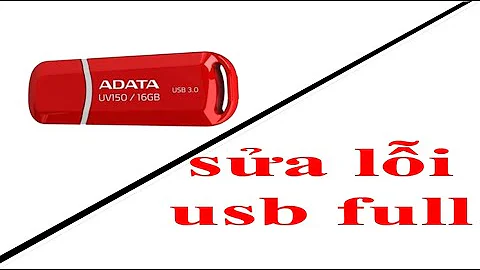

![[MiniTool Partition Wizard] Sửa lỗi USB đòi format (Fix 'You need to format the disk in drive ...')](https://i.ytimg.com/vi/Hd8TX61cUV8/hq720.jpg?sqp=-oaymwEcCNAFEJQDSFXyq4qpAw4IARUAAIhCGAFwAcABBg==&rs=AOn4CLDAlHf0igCnubRyGaXPTGznd0t11Q)