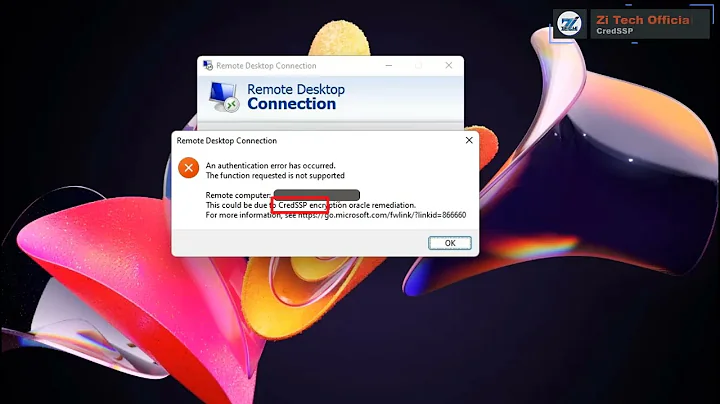Error/problem connecting (Windows 10 RDP into XRDP)
Solution 1
Ok, so i found the command that will solve my issue. Run this command to remove the error
Run gsettings set org.gnome.Vino require-encryption false
Solution 2
I found this one really worked for me. https://ubuntuforums.org/showthread.php?t=1314336
I summarize here the solution:
I had to remove xrdp, vnc4server, tightvnc, which were all installed in the wrong order. I had to install tightvncserver, then install xrdp.
sudo apt-get remove xrdp vnc4server tightvncserver
sudo apt-get install tightvncserver
sudo apt-get install xrdp
Then restart the xrdp service:
sudo service xrdp restart
Solution 3
This post helped me get rid of the issue. I restarted the xrdp service afterwards just to make sure too.
Have you tried creating a file /etc/X11/Xwrapper.config containing
allowed_users = anybody
Note that I am using windows 10 to connect debian 9. And I used Xorg.
Solution 4
It's not worth it - there is a better & less painful solution:
X11VNC
I spent at least 8 hours fighting the battle to connect from Windows 10 to Ubuntu 16 via xrpd and Windows rdp. I tried endless "solutions" that I found posted all over the web. I made progress, but never managed to fully solve it. Even if I had, though, it seems that this is weak setup anyway, because:
- You can't use the Unity Desktop, so your rdp has connect you to a completely different OS UI than what you would use as the Ubuntu standard.
- You can't be logged on already with that account. So if you were have a scenerio where sometimes you work directly on the Ubuntu machine, and sometimes you connect remotely, you'd have to be sure to log out to allow for that remote connection.
- From what've read, once you have this, you have also fight a battle to get a "re-connection" mechanism working to re-enter an rdp session you left.
- You have to manually enter credentials every time you log on. There is no way to save them on the client end and just connect instantly.
I've used a pile of different remote connection interfaces, and overall nothing beats the ease and quality of Windows RDP yet to my mind. A such, I was pretty fixated on using that. After fighting this long enough though, and finally throwing in the towel, I found that VNC pretty much works just as well in this context.
As I said initially, on the Ubuntu side I used "x11vnc". Refer to these directions for details on getting that fully setup:
How to setup x11vnc to access with graphical login screen?
On the Windows side, I used RealVNC Viewer: https://www.realvnc.com/en/connect/download/viewer/, which I already had installed and setup for a remote connection to a Mac on my LAN as well.
With this setup, I have NONE of the weaknesses outlined above. Further, in full screen mode, the display is just as good as it would be naturally. I see 0 lag, 0 blurring. I have a bi-directional clipboard working without any effort to get that...
In theory, you are supposed to be able to stack xrpd and x11vnc. See: http://c-nergy.be/blog/?p=5956 I tried that too, just to see if I could get it to work. I had no luck with that either. So I just said the hell with xrpd in the end, uninstalled it, and rolled back all the changes I made to my machine fighting with it (or least so of them).
Unless you have a major reason that you NEED RDP instead of VNC, I strongly recommend going this route I've described instead.
Solution 5
I am very new and I have read bugs and docs regarding this.
All I did to fix this issue was to stop and start xrdp, using these commands:
sudo service xrdp stop
sudo service xrdp start
Related videos on Youtube
philm
Updated on September 18, 2022Comments
-
philm over 1 year
I am running into another issue where the XRDP is not working. I have been at it for quite some time now and I think that I need help. I believe that it is an issue of the Ubuntu machine not listening on a port.
I followed the guide at http://www.tweaking4all.com/software/linux-software/use-xrdp-remote-access-ubuntu-14-04/.
However, when I go to rdp from windows, I am able to connect and type in username and password but when I do, I get the following error:
Connecting to sesman IP 127.0.0.1 port 3350 sesman connect ok sending login info to session manager, please wait... srdp_mm_process_login_response:login successful for display started connecting connecting to 127.0.0.1 5910 error-problem connectingCould the issue be that my Ubuntu machine is not listening to port 5910? WHat do you guys think? If so, how can I make sure that Ubuntu is listening to port 5910?
Edit:
Ok, so when I run this command:
sudo netstat -peant | grep ":5910 "Nothing comes up. When I run this command:
sudo netstat -peant | grep "127.0.0.1"and I scroll through, I do not see anything connected to port 5910. I believe that i have found a large issue. My question now is how do I set up xrdp to listen to port 5910? -
stiv about 6 yearsNow I can login, but it logs out back in 1-2 seconds.
-
 ceving over 5 yearsSame problem here Debian 9.5 and Fluxbox.
ceving over 5 yearsSame problem here Debian 9.5 and Fluxbox. -
osyan over 5 yearsworked for me. default allowed_users was set to console
-
 Luigi Lopez about 5 yearsWorked for me. xRDP, was working on port 3350.
Luigi Lopez about 5 yearsWorked for me. xRDP, was working on port 3350. -
ofir_aghai almost 5 yearswhen i run it in the terminal of raspberry pi it wrote "No such schema 'org.gnome.Vino'"
-
smbear over 4 yearsIt works for me. Before seeing this answer I didn't even have any VNC server installed.
-
 jgitter over 4 yearsFrustratingly, this worked for me. I have no idea what changed as I had been using xrdp for months before it went haywire. Thanks!
jgitter over 4 yearsFrustratingly, this worked for me. I have no idea what changed as I had been using xrdp for months before it went haywire. Thanks! -
 Jeremy Thille over 3 yearsThanks, this worked perfectly on the first try. x11vnc in Linux Mint, RealVNC viewer in Windows, worked right away.
Jeremy Thille over 3 yearsThanks, this worked perfectly on the first try. x11vnc in Linux Mint, RealVNC viewer in Windows, worked right away. -
Harper over 2 yearsThis solution works for me too.
-
 Sachin Motwani over 2 yearsIt gives an error.
Sachin Motwani over 2 yearsIt gives an error.