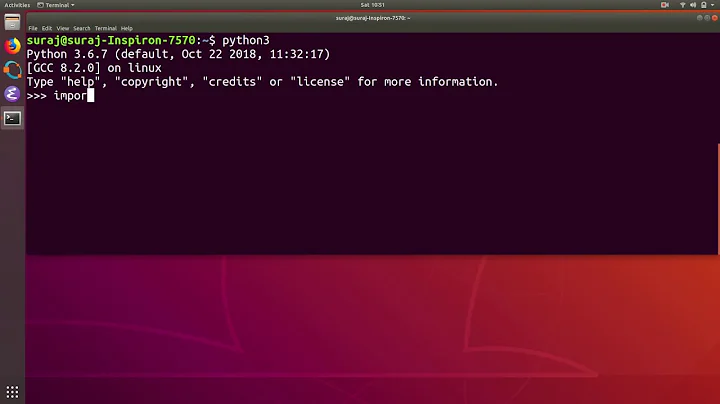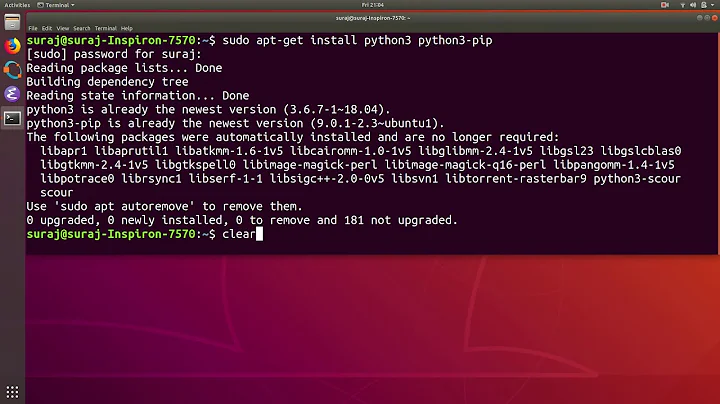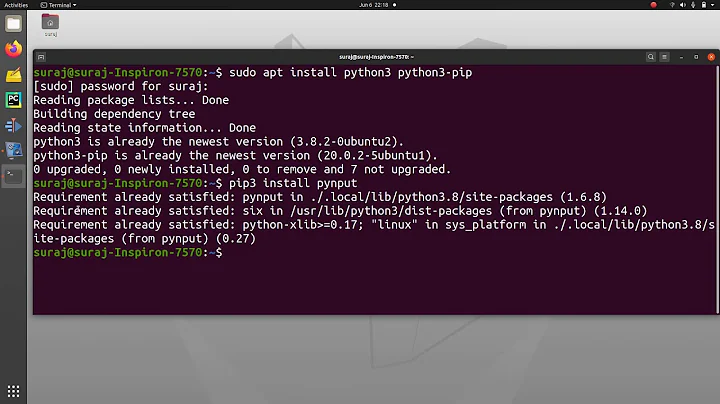Error "No module named wxversion" when launching playonlinux
15,891
Solution 1
You can refer this How to install wxPython
Using pip install wxPython-Phoenix (Linux):
sudo pip install --upgrade --pre -f https://wxpython.org/Phoenix/snapshot-builds/ wxPython
OR this SO Post
Solution 2
python-wxversion is available as a separate package.
Use synaptic or apt to install it.
sudo apt show python-wxversion
Package: python-wxversion
Version: 3.0.2.0+dfsg-1build1
Priority: optional
Section: universe/python
Source: wxpython3.0
Origin: Ubuntu
Maintainer: Ubuntu Developers <[email protected]>
Original-Maintainer: wxWidgets Maintainers <[email protected]>
Bugs: https://bugs.launchpad.net/ubuntu/+filebug
Installed-Size: 64.5 kB
Depends: python:any (<< 2.8), python:any (>= 2.7.5-5~)
Homepage: http://wxpython.org/
Task: edubuntu-desktop-gnome, ubuntustudio-photography
Supported: 9m
Download-Size: 12.7 kB
APT-Manual-Installed: no
APT-Sources: http://archive.ubuntu.com/ubuntu xenial/universe amd64 Packages
Description: API for selecting the wxPython version to use
wxWidgets (formerly known as wxWindows) is a class library for C++ providing
GUI components and other facilities on several popular platforms (and some
unpopular ones as well).
.
This package provides the wxPython version selector.
Related videos on Youtube
Author by
Rayan Daod
Updated on June 04, 2022Comments
-
Rayan Daod almost 2 years
I am currently on GNOME and trying to run playonlinux but unfortunately, when I try to launch it, I get this :
"Looking for python... 2.7.11 - Traceback (most recent call last): File "/usr/share/playonlinux/python/check_python.py", line 1, in <module> import os, wxversion ImportError: **No module named wxversion** failed tests Looking for python2.7... 2.7.11 - Traceback (most recent call last): File "/usr/share/playonlinux/python/check_python.py", line 1, in <module> import os, wxversion ImportError: **No module named wxversion** failed tests Looking for python2.6... Looking for python2... 2.7.11 - Traceback (most recent call last): File "/usr/share/playonlinux/python/check_python.py", line 1, in <module> import os, wxversion ImportError: **No module named wxversion** failed tests Please install python before trying to run this program"I tried to reinstall Python and Playonlinux but it did not work.
I have python-wxgtk3.0 already installed but when I list all the python packages I have with a little python script, it does not appear ...
My version of Python is 2.7.11.
Does someone know what I can do please ?
Thank you,
Rayan
-
Rayan Daod over 6 yearsHello, thank you for your answer. I actually already installed this package. But when python tries to import the corresponding package, it does not find it ... I used a little script to list the python modules I have but wx/wxversion is not in the list.
-
Rayan Daod over 6 yearsHello, thank you for your answer. I tried the command line you posted ("sudo pip install --upgrade --pre -f wxpython.org/Phoenix/snapshot-builds wxPython"), but I get a big error message. I uploaded the error here : justpaste.it/errorwxpythonlinux as i didn't find the solution yet (if someone can help me to debug this). I also tried the 1st link you posted, and the written commands are based on a library url that does not exist anymore :/ (apt.wxwidgets.org) Concerning the last link, it explains the procedure for mac users, and I am actually on linux ^^ Any other advice pls? Thx
-
Rolf of Saxony over 6 years
sudo apt list | grep python-wxversionpython-wxversion/xenial,xenial,now 3.0.2.0+dfsg-1build1 all [installed,automatic] -
Rayan Daod over 6 yearsRunning this command line I get this : python-wxversion/yakkety,yakkety,now 3.0.2.0+dfsg-3 all [installed]. How can I install the version you wrote pls ?
-
Rayan Daod over 6 yearsI ran "apt-cache madison python-wxversion" to list all the realeases of it, that is what I get : python-wxversion | 3.0.2.0+dfsg-3 | ch.archive.ubuntu.com/ubuntu yakkety/universe amd64 Packages python-wxversion | 3.0.2.0+dfsg-3 | ch.archive.ubuntu.com/ubuntu yakkety/universe i386 Packages
-
Rolf of Saxony over 6 yearsFind
wxversion.pyon your box and either make a local copy or ensure than it is in/usr/lib/python2.7/dist-packages, if you have a standard installation. Theaptdifferences will be down to differing repositories between our operating systems.