Error:Unable to obtain debug bridge in android studio
Solution 1
I just open sdk manager and installed all android sdk tools and done.
Solution 2
Check whether you need to install "Android Sdk Platform Tools" in the Android SDK Manager.
Somehow, after installing Android Studio from the bundle (for Linux) I lacked the "platform-tools" directory in "Android/Sdk", where the adb executable resides. Installing the platform tools helped. It was easier to find in the standalone sdk manager.
Solution 3
This is because you deleted the adb.exe (it might be your antivirus who deleted it),that resided in the platform tools in the android sdk folder.
What you need to do is to delete the current platform-tools in the sdk manager program and re install it all over again.
Solution 4
I installed the right sdk version that matched my virtual device android version
Meli
Updated on August 06, 2020Comments
-
Meli over 2 years
After updating Android Studio to 2.0 l am getting this error unable to obtain debug bridge and Android Device Monitor does not open. Anyone faced this error before?
-
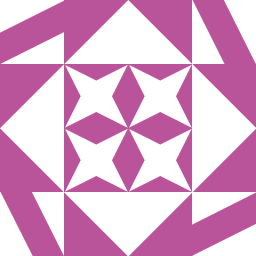 Craig Gallagher almost 7 yearsThat's exactly what happened to me. What's the path where my platform tools would be locates so I can find and delete it. Thanks
Craig Gallagher almost 7 yearsThat's exactly what happened to me. What's the path where my platform tools would be locates so I can find and delete it. Thanks -
Amitabha Biswas almost 7 yearsYes its working.. But we may install tools as per our Requirement not required to install All tools.
-
sat almost 7 yearsI just installed all the sdk tools . but still i m having error saying "unable to obtain debug bridge"
-
 Ender phan over 4 yearsFor me problem still exists :(
Ender phan over 4 yearsFor me problem still exists :( -
TerekC about 3 years@CraigGallagher On my Mac it's /Users/<User>/Library/Android/sdk/platform-tools