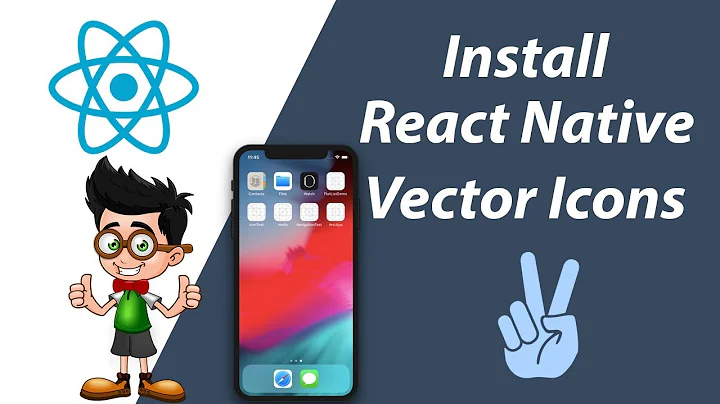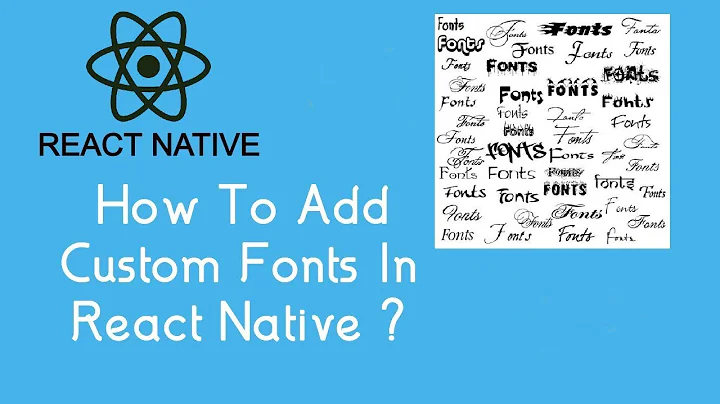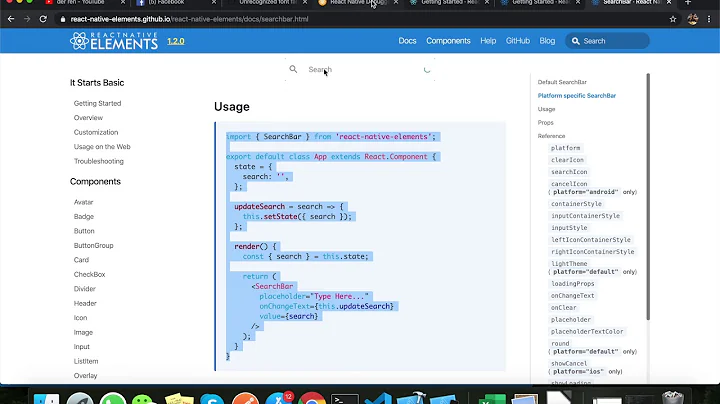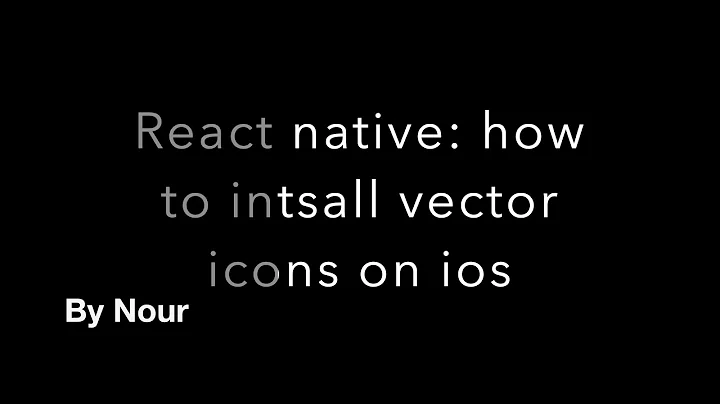Error: Unrecognized font family Material Design icons after installing react-native-elements?
Solution 1
Try running following command -
react-native link react-native-vector-icons
if this does not solve your problem then once rebuild your app using,
react-native run-ios
sometimes CLI is not able to get the updates automatically.
Solution 2
If you are coming from react-native 0.60+ so please add the UIAppFonts (below mention) in info.plist file . And drag and drop the fonts folder under node_modules/react-native-vector-icons to the project in xcode. Make sure your app is checked under "Add to targets" and that "Create groups" is checked if you add the whole folder.
<key>UIAppFonts</key>
<array>
<string>AntDesign.ttf</string>
<string>Entypo.ttf</string>
<string>EvilIcons.ttf</string>
<string>Feather.ttf</string>
<string>FontAwesome.ttf</string>
<string>FontAwesome5_Brands.ttf</string>
<string>FontAwesome5_Regular.ttf</string>
<string>FontAwesome5_Solid.ttf</string>
<string>Foundation.ttf</string>
<string>Ionicons.ttf</string>
<string>MaterialIcons.ttf</string>
<string>MaterialCommunityIcons.ttf</string>
<string>SimpleLineIcons.ttf</string>
<string>Octicons.ttf</string>
<string>Zocial.ttf</string>
</array>
Solution 3
Just add these lines in info.plist, delete the build/ folder inside ios folder and rebuild the app npx react-native run-ios
It worked for me.
<key>UIAppFonts</key>
<array>
<string>AntDesign.ttf</string>
<string>Entypo.ttf</string>
<string>EvilIcons.ttf</string>
<string>Feather.ttf</string>
<string>FontAwesome.ttf</string>
<string>FontAwesome5_Brands.ttf</string>
<string>FontAwesome5_Regular.ttf</string>
<string>FontAwesome5_Solid.ttf</string>
<string>Foundation.ttf</string>
<string>Ionicons.ttf</string>
<string>MaterialIcons.ttf</string>
<string>MaterialCommunityIcons.ttf</string>
<string>SimpleLineIcons.ttf</string>
<string>Octicons.ttf</string>
<string>Zocial.ttf</string>
</array>
Solution 4
Ok, so for the people who didn't find the above answer helpful, I just added this into info.plist
<key>UIAppFonts</key>
<array>
<string>AntDesign.ttf</string>
<string>Entypo.ttf</string>
<string>EvilIcons.ttf</string>
<string>Feather.ttf</string>
<string>FontAwesome.ttf</string>
<string>FontAwesome5_Brands.ttf</string>
<string>FontAwesome5_Regular.ttf</string>
<string>FontAwesome5_Solid.ttf</string>
<string>Foundation.ttf</string>
<string>Ionicons.ttf</string>
<string>MaterialIcons.ttf</string>
<string>MaterialCommunityIcons.ttf</string>
<string>SimpleLineIcons.ttf</string>
<string>Octicons.ttf</string>
<string>Zocial.ttf</string>
</array>
and then go to ios folder and run pod install. Run again the app and it should work
Solution 5
Add the given code in the info.plist file in folder yourAppName/info.plist
<key>UIAppFonts</key>
<array>
<string>AntDesign.ttf</string>
<string>Entypo.ttf</string>
<string>EvilIcons.ttf</string>
<string>Feather.ttf</string>
<string>FontAwesome.ttf</string>
<string>FontAwesome5_Brands.ttf</string>
<string>FontAwesome5_Regular.ttf</string>
<string>FontAwesome5_Solid.ttf</string>
<string>Foundation.ttf</string>
<string>Ionicons.ttf</string>
<string>MaterialIcons.ttf</string>
<string>MaterialCommunityIcons.ttf</string>
<string>SimpleLineIcons.ttf</string>
<string>Octicons.ttf</string>
<string>Zocial.ttf</string>
</array>
and then in the terminal run
cd ios
pod install
cd ..
npx react-native run-ios //if react-native installed then just react-native run-ios
Related videos on Youtube
CuriousAboutThings
Updated on September 16, 2022Comments
-
CuriousAboutThings over 1 year
I am a Newbie in react-native. I created a new project using react-native-cli. I am Using react-native-elements As A UI component library for React Native. So I ran following commands
**npm i react-native-elements --save**After this i ran my simulator command,
react-native run-iosnot sure how to resolve this error.
-
 Pratik Khadka almost 6 yearsHello @abhushek , In my case, after following your steps I had to dragged node_modules/react-native-vector-icons/RNVectorIcons.xcodeproj to Libraries and again libRNVectorIcons.a to Linked Frameworks and library list . Thank you
Pratik Khadka almost 6 yearsHello @abhushek , In my case, after following your steps I had to dragged node_modules/react-native-vector-icons/RNVectorIcons.xcodeproj to Libraries and again libRNVectorIcons.a to Linked Frameworks and library list . Thank you -
 Raju almost 4 yearsThis solution Working fine. There is 3 info.plist file in ios sub folders. Added above code in all 3 places. Then i Run "pod install" command. then i run "react-native run-ios" command. working fine. I had above listed all .tiff files in node_modules/react-native-vector-icons/Fonts folder.
Raju almost 4 yearsThis solution Working fine. There is 3 info.plist file in ios sub folders. Added above code in all 3 places. Then i Run "pod install" command. then i run "react-native run-ios" command. working fine. I had above listed all .tiff files in node_modules/react-native-vector-icons/Fonts folder. -
 Arosha over 3 yearsAbove worked fine. Didn't have to delete
Arosha over 3 yearsAbove worked fine. Didn't have to deletebuildfolder insideios -
 Emre Tapcı over 2 yearsI am using react-native version 5.0.1 and it gives the following error: error React Native CLI uses autolinking for native dependencies, but the following modules are linked manually: - react-native-vector-icons (to unlink run: "react-native unlink react-native-vector-icons")
Emre Tapcı over 2 yearsI am using react-native version 5.0.1 and it gives the following error: error React Native CLI uses autolinking for native dependencies, but the following modules are linked manually: - react-native-vector-icons (to unlink run: "react-native unlink react-native-vector-icons")