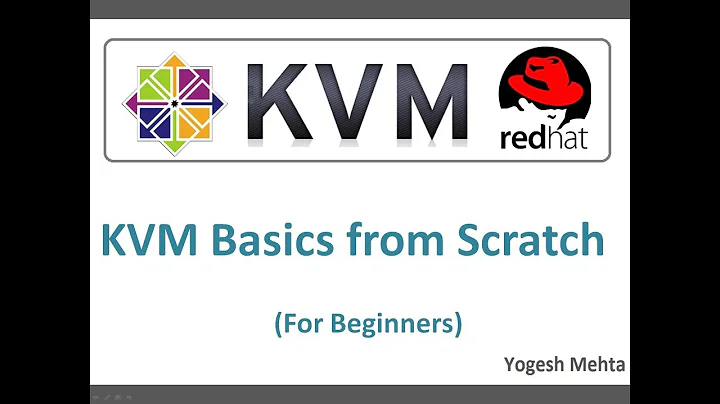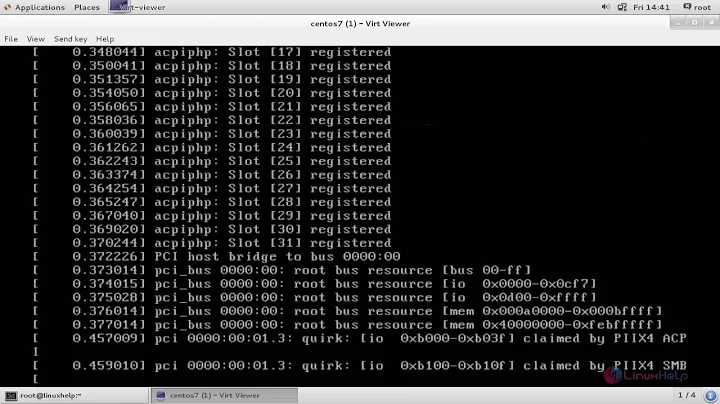Error while creating a VM using KVM
5,594
Solution 1
Found the answer myself.
I had to change the path from the emulation tag in the xml definition file. Changed it to qemu-system-x86_64 and now all works fine.
Solution 2
For reference to other people in need that maybe don't edit domain definitions every day.
The problem is just as in the error message: the executable of the emulator has changed, so the definition file of the VM must be updated.
- from a command shell and as root or a user that can use the libvirt system, start
virsh list --all- check the correct domain name of your VM, let's say it's
vm_name edit vm_name- search for the tag
<emulator>/usr/bin/kvm</emulator> - replace it with
<emulator>/usr/bin/qemu-system-x86_64</emulator> - save the file
start vm_name
Please note that depending on the age of the VM definition and the system under which it was created, the old emulator executable could be different than simplu kvm, but replace it anyway :-)
Related videos on Youtube
Author by
Karan Gurnani
Updated on September 18, 2022Comments
-
Karan Gurnani over 1 year
I am trying to set up a VM on my Ubuntu 13.04 Desktop and it's giving me error when I try to start the VM. The error states:
virsh # start vm1 error: Failed to start domain vm1 error: internal error process exited while connecting to monitor: W: kvm binary is deprecated, please use qemu-system-x86_64 instead char device redirected to /dev/pts/2 (label charserial0) qemu: at most 2047 MB RAM can be simulatedWhat is the workaround for this, if any?