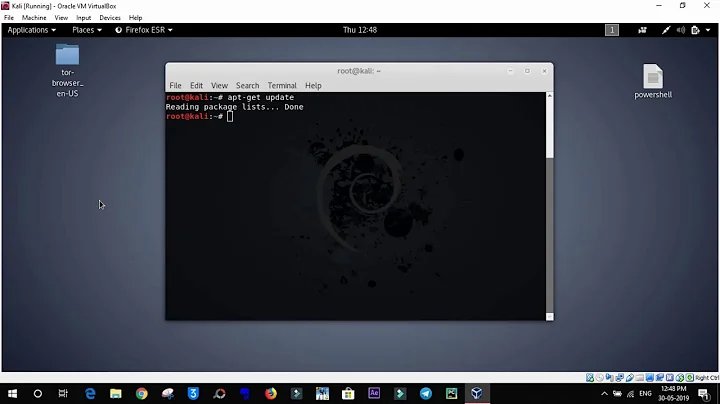Error while installing or upgrading with apt
To upgrade debian 9 to 10 you should have only the following lines in your /etc/apt/sources.list:
deb http://deb.debian.org/debian buster main
deb http://deb.debian.org/debian-security/ buster/updates main
deb http://deb.debian.org/debian buster-updates main
Disable the third party repository under /etc/apt/sources.list.d/ directory.
In your case you have a ubuntu-xenial repository enabled ( which provide the linux-image-generic-lts-xenial package) it will break your system.
Then run :
sudo apt update
sudo apt install linux-image-amd64
sudo apt upgrade
sudo apt dist-upgrade
As said @Stephen Kitt , the linux-firmware_1.127.24_all.deb belong to Ubuntu Trusty which cause the error code (1), it should be removed : apt purge linux-firmware.
To solve the following error (post-removal script):
Errors were encountered while processing: /var/cache/apt/archives/linux-firmware_1.127.24_all.deb E: Sub-process /usr/bin/dpkg returned an error code (1)
Edit the /var/lib/dpkg/info/linux-firmware.postrm file and replace its content with:
#!/bin/bash
/bin/true
To solve the following error (post-installation script):
subprocess installed post-installation script returned error exit status 1 Errors were encountered while processing: snapd E: Sub-process /usr/bin/dpkg returned an error code (1)
edit the /var/lib/dpkg/info/snapd.postinst as follows:
#!/bin/bash
/bin/true
Update:
Backup the /var/lib/dpkg/status and /var/lib/dpkg/status-old then replace status file by status-old:
sudo cp /var/lib/dpkg/status /var/lib/dpkg/status.bak1
sudo cp /var/lib/dpkg/status-old /var/lib/dpkg/status-old.bak1
sudo mv /var/lib/dpkg/status-old /var/lib/dpkg/status
Then run :
sudo dpkg --configure -a
sudo apt clean
sudo apt autoclean
sudo apt update
sudo apt upgrade
Related videos on Youtube
HotGlue
Updated on September 18, 2022Comments
-
 HotGlue over 1 year
HotGlue over 1 yearI was trying to upgrade debian 9 to 10 but when I tried to run sudo apt-get update, sudo apt-get upgrade and sudo apt-get full-upgrade, they all got this error message:
optiplex@optiplex:~$ sudo apt-get upgrade Reading package lists... Done Building dependency tree Reading state information... Done You might want to run 'apt --fix-broken install' to correct these. The following packages have unmet dependencies: linux-image-generic-lts-xenial : Depends: linux-firmware but it is not installed E: Unmet dependencies. Try 'apt --fix-broken install' with no packages (or specify a solution).I tried running
apt --fix-broken installbut then i just got this error message:
optiplex@optiplex:~$ sudo apt --fix-broken install Reading package lists... Done Building dependency tree Reading state information... Done Correcting dependencies... Done The following package was automatically installed and is no longer required: linux-image-4.9.0-8-amd64 Use 'sudo apt autoremove' to remove it. The following additional packages will be installed: linux-firmware The following NEW packages will be installed: linux-firmware 0 upgraded, 1 newly installed, 0 to remove and 10 not upgraded. 3 not fully installed or removed. Need to get 0 B/33.9 MB of archives. After this operation, 127 MB of additional disk space will be used. Do you want to continue? [Y/n] y WARNING: The following packages cannot be authenticated! linux-firmware Install these packages without verification? [y/N] y (Reading database ... 514688 files and directories currently installed.) Preparing to unpack .../linux-firmware_1.127.24_all.deb ... Unpacking linux-firmware (1.127.24) ... dpkg: error processing archive /var/cache/apt/archives/linux-firmware_1.127.24_all.deb (--unpack): trying to overwrite '/lib/firmware/cis/PE-200.cis', which is also in package firmware-linux-free 3.4 dpkg-deb: error: subprocess paste was killed by signal (Broken pipe) Errors were encountered while processing: /var/cache/apt/archives/linux-firmware_1.127.24_all.deb E: Sub-process /usr/bin/dpkg returned an error code (1)Could anybody help me with this?
EDIT:
I was going through the instructions given by GAD3R but I have a slightly different error message this time whenever I trie to do anything with apt:
dpkg: error processing package snapd (--configure): subprocess installed post-installation script returned error exit status 1 Errors were encountered while processing: snapd E: Sub-process /usr/bin/dpkg returned an error code (1)
EDIT 2:
I got as far as doing
apt-get upgradebut I keep getting errors:... Selecting previously unselected package x11proto-dev. Preparing to unpack .../513-x11proto-dev_2018.4-4_all.deb ... Unpacking x11proto-dev (2018.4-4) ... Preparing to unpack .../514-xbrlapi_5.6-10_amd64.deb ... Unpacking xbrlapi (5.6-10) over (5.4-7+deb9u1) ... Preparing to unpack .../515-xscreensaver-data_5.42+dfsg1-1_amd64.deb ... Unpacking xscreensaver-data (5.42+dfsg1-1) over (5.36-1) ... Preparing to unpack .../516-xscreensaver-gl_5.42+dfsg1-1_amd64.deb ... Unpacking xscreensaver-gl (5.42+dfsg1-1) over (5.36-1) ... Preparing to unpack .../517-xserver-xephyr_2%3a1.20.4-1_amd64.deb ... Unpacking xserver-xephyr (2:1.20.4-1) over (2:1.19.2-1+deb9u5) ... Preparing to unpack .../518-xterm_344-1_amd64.deb ... Unpacking xterm (344-1) over (327-2) ... Errors were encountered while processing: /tmp/apt-dpkg-install-3w5XWy/270-libel-api-java_3.0.0-2_all.deb /tmp/apt-dpkg-install-3w5XWy/303-libjsp-api-java_2.3.4-2_all.deb /tmp/apt-dpkg-install-3w5XWy/361-libwebsocket-api-java_1.1-1_all.deb /tmp/apt-dpkg-install-3w5XWy/433-plymouth_0.9.4-1.1_amd64.deb E: Sub-process /usr/bin/dpkg returned an error code (1)I am running Debian 9 on an Optiplex 755 PC
Thank you for your time!
Nikolai.
-
Stephen Kitt over 4 years+1; the OP will probably need to remove
linux-firmwareexplicitly too. -
GAD3R over 4 yearsWelcome, You can edit your question here. please disable or remove all the repository under
/etc/apt/sources.list.d/after upgrading your can add the google-chrome repository .All the Ubuntu repos will break your system.