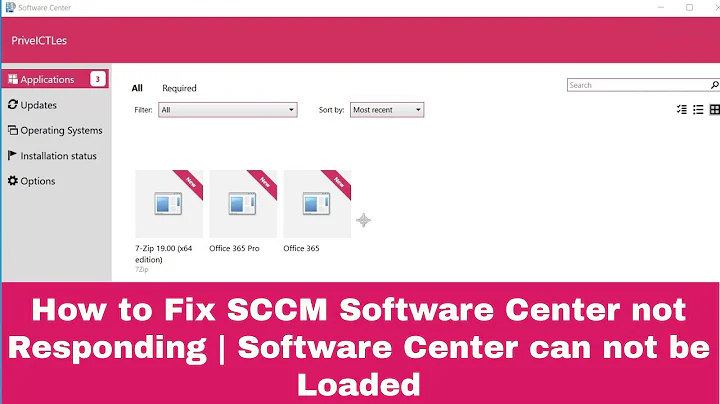Error with Update Manager and Software Center
Solution 1
A hash mismatch is usually a sign of a broken mirror, so yes, changing mirror was a good approach to take. You can try switching back in a day or two, it may be fixed.
I don't know why you are getting an error on the i18n/Index file, but that's not very important, so you can happily ignore it.
I suggest running rm /var/lib/apt/lists/partial/* /var/lib/apt/lists/*, then trying to update the lists again.
You can do the same operation with these commands:
sudo rm -rf /var/lib/apt/lists/*
sudo apt-get update
Solution 2
this does not work on me.
but if you update at school,you can try this way.
- Click on the system menu at the top right of the screen,
then click "System Settings".
Select "Software Sources".
Under "Download from", click "Other".
Click "Select Best Server".
It will then test various servers to find the best one.
Then try running sudo apt-get update again.
I did this, and system found a new server for me, and it works.
Solution 3
Go to /etc/apt/apt.conf and add the following lines and remove the rest of them:
Acquire::http::Proxy "false";
Solution 4
Create proxy settings file for apt:
gksudo gedit /etc/apt/apt.conf.d/80proxy
Add the following line
Acquire::http::Proxy "http://your_proxy:800";
Change your_proxy to the IP address or DNS name of the proxy server. Change the port number to match the proxy port on the server. For me, it is 800. It might differ for your setup.
Related videos on Youtube
Tuan Pham
Updated on September 18, 2022Comments
-
 Tuan Pham over 1 year
Tuan Pham over 1 yearI am running Ubuntu 11.10. On trying to check for updates using the Update Manager GUI, I encounter the following error:
Failed to download repository information Check your Internet connection.
Details:
W:Failed to fetch bzip2:/var/lib/apt/lists/partial /in.archive.ubuntu.com_ubuntu_dists_oneiric_restricted_binary-i386_Packages Hash Sum mismatch , W:Failed to fetch bzip2:/var/lib/apt/lists/partial /in.archive.ubuntu.com_ubuntu_dists_oneiric_universe_binary-i386_Packages Hash Sum mismatch , W:Failed to fetch bzip2:/var/lib/apt/lists/partial /in.archive.ubuntu.com_ubuntu_dists_oneiric_multiverse_binary-i386_Packages Hash Sum mismatch , W:Failed to fetch http://in.archive.ubuntu.com/ubuntu/dists/oneiric/main/i18n /Index No Hash entry in Release file /var/lib/apt/lists/partial/in.archive.ubuntu.com_ubuntu_dists_oneiric_main_i18n_Index , W:Failed to fetch bzip2:/var/lib/apt/lists/partial/in.archive.ubuntu.com_ubuntu_dists_oneiric-updates_restricted_binary-i386_Packages Hash Sum mismatch , E:Some index files failed to download. They have been ignored, or old ones used instead.OR the details varied as:
W:Failed to fetch bzip2:/var/lib/apt/lists/partial/in.archive.ubuntu.com_ubuntu_dists_oneiric_restricted_binary-i386_Packages Hash Sum mismatch , W:Failed to fetch bzip2:/var/lib/apt/lists/partial/in.archive.ubuntu.com_ubuntu_dists_oneiric_multiverse_binary-i386_Packages Hash Sum mismatch , E:Some index files failed to download. They have been ignored, or old ones used insteadOn Changing the Software Server to the Main Server and rechecking for updates, I got the following error:
E:Unable to parse package file /var/lib/apt/lists/partial/archive.ubuntu.com_ubuntu_dists_oneiric-backports_multiverse_i18n_Index (1)The same errors were reproduced when I checked for updates using the Terminal. The Software Center too fails to show any information on any of the applications.
I am accessing the Internet using a Proxy Server, can that be a problem?
![[Ubuntu] [Fix] Error when using Ubuntu Software Center, apt-get, Package Manager, Update Manager](https://i.ytimg.com/vi/Divv9JlXoaE/hq720.jpg?sqp=-oaymwEcCNAFEJQDSFXyq4qpAw4IARUAAIhCGAFwAcABBg==&rs=AOn4CLCoIRkSB8jdLYyAPKr5l-10i4Uenw)