Error: Xenial Release repository cdrom does not have a Release file
8,684
Open the App "Software & Updates", open the tab "Other software" and un-check any items that start with cdrom, or relate to the repository that you receive the error for.
re-run apt-get update. that should remove the error.
Related videos on Youtube
Author by
DesconocidoLinux
Updated on September 18, 2022Comments
-
DesconocidoLinux over 1 year
New to Linux as of 5 days ago..all good just 1 issue, please help
I get this whenever i try to update using apt-get update.
W: The repository 'cdrom://Ubuntu 16.04.1 LTS _Xenial Xerus_ - Release amd64 (20160719) xenial Release' does not have a Release file. N: Data from such a repository can't be authenticated and is therefore potentially dangerous to use. N: See apt-secure(8) manpage for repository creation and user configuration details. W: The repository 'http://archive.ubuntu.com/ubuntu Xenial Release' does not have a Release file. N: Data from such a repository can't be authenticated and is therefore potentially dangerous to use. N: See apt-secure(8) manpage for repository creation and user configuration details. W: The repository 'http://archive.getdeb.net /ubuntu Release' does not have a Release file. N: Data from such a repository can't be authenticated and is therefore potentially dangerous to use. N: See apt-secure(8) manpage for repository creation and user configuration details. W: The repository '-
oldfred over 7 yearsIt is trying to run updates from the CD-Rom you used to install. It should be using the Ubuntu repository or a local mirror. Go into System Settings, Software & Updates and untick/uncheck CD rom on first tab.
-


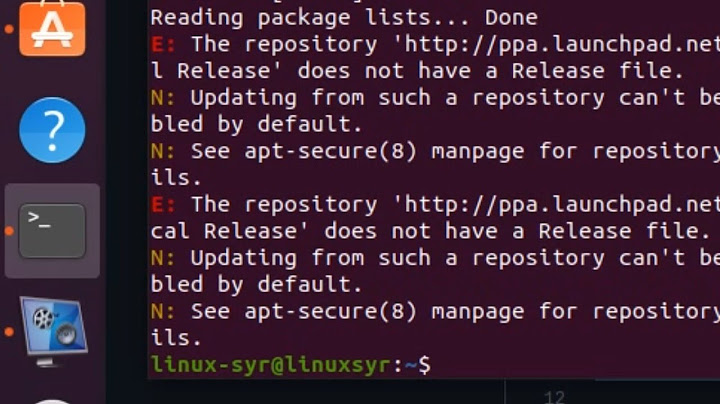

![Linux Repository does not have a release file [ FIX ]](https://i.ytimg.com/vi/WE0m9a-1vaY/hqdefault.jpg?sqp=-oaymwEcCOADEI4CSFXyq4qpAw4IARUAAIhCGAFwAcABBg==&rs=AOn4CLAw_opR6tHLu7KOVRlG09z9yM8bUA)
