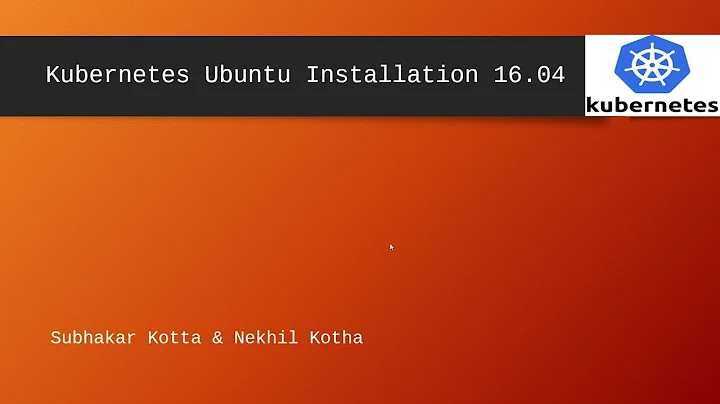Kubernetes installation failing - Ubuntu 16.04
There will be a redirection issue sometimes.
Use the source below will solve this.
deb http://packages.cloud.google.com/apt/ kubernetes-xenial main
Related videos on Youtube
Kumar Prashant
Updated on September 18, 2022Comments
-
Kumar Prashant over 1 year
I am trying to install Kubernetes (kubectl) on Ubuntu 16.04 (x64) by following the instructions here. I am behind some proxy at work and I am sure that is the reason for the failure. I know there are a bunch of related questions out there but I have already tried any suggestion I could find. Any help will be greatly appreciated.
Currently, I am stuck at getting apt update to work. It is failing with -
W: The repository 'https://apt.kubernetes.io kubernetes-xenial Release' does not have a Release file. N: Data from such a repository can't be authenticated and is therefore potentially dangerous to use. N: See apt-secure(8) manpage for repository creation and user configuration details. E: Failed to fetch https://apt.kubernetes.io/dists/kubernetes-xenial/main/binary-amd64/Packages server certificate verification failed. CAfile: /etc/ssl/certs/ca-certificates.crt CRLfile: noneI have tried multiple things here - Updated my
apt.conf(at/etc/apt/apt.conf) withAcquire::https::packages.cloud.google.com::Verify-Peer "false";I also tried by specifying the above as a command line argument -
sudo apt-get update -o Acquire::https::packages.cloud.google.com::Verify-Peer=falseI have tried running
apt-get updatewith--allow-unauthenticated&--allow-insecure-repositoriesbut somehowapt-secureis still ignoring all these instructions. I went through the man-page forapt-securebut couldn't find anything wrong with the options I specified.I have updated keys using -
sudo apt-key adv --keyserver hkp://keyserver.ubuntu.com:80 --recv-keys 6A030B21BA07F4FBI have updated my CA certs. I have ran -
sudo rm /var/lib/apt/lists/*to remove all the lists.Contents of
/etc/apt/sources.list.d/kubernetes.listdeb https://apt.kubernetes.io/ kubernetes-xenial main-
Pablo Bianchi over 5 years
aptneed to be configured even if you haveHTTPS_PROXYenvironment variable correctly configured. BTW if you are trying Kubernetes locally take a look to this answer.
-
-
 Shtefan over 2 yearsNow it is 2021 and the workaround still works. Thanks for it. Ubuntu/Google did not bother to fix the issue with their official guide "How to install kubectl".
Shtefan over 2 yearsNow it is 2021 and the workaround still works. Thanks for it. Ubuntu/Google did not bother to fix the issue with their official guide "How to install kubectl".