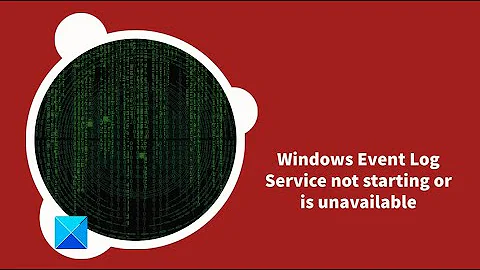Error5: Access is denied while restarting Event Log service
Regarding the error you got while restarting windows event log,
Task scheduler is associate with the windows event log.To restart the windows event log you need to stop the task scheduler.
Task Scheduler cant be stopped from windows 2008 so there are some steps to disable the task scheduler for while
For registry entry to disable
HKEY_LOCAL_MACHINE\SYSTEM\CurrentControlSet\Services\Schedule
and then in the right side there would be start, change its value from 2 to 4
and then you need to restart the machine.once it is booted.you can restart the windows event log.
Once done you can re-enable the task schedule by modifying the entries in the registry as 4 and then restart the machine.
Note :Restart is must after changing the registry entries.
Related videos on Youtube
HBasiri
Updated on September 18, 2022Comments
-
 HBasiri over 1 year
HBasiri over 1 yearI am trying to restart windows event log service but i get this error
Windows could not stop the windows event log service on local computer. Error5: Access is deinedMy OS is Windows 7 (64) and user type is administrator, and I run service as administrator too.
What is the problem?