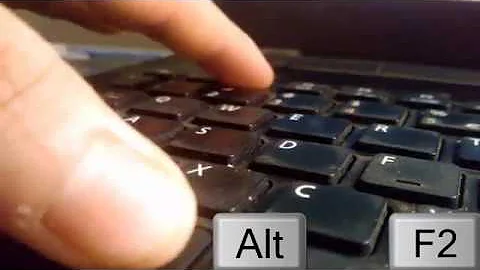Errors update after installing ubuntu 18.04 bionic beaver
5,409
try
sudo dpkg --configure --pending
This will show the problem packages, then you can just remove all the problem packages using
sudo apt remove sudo apt-get remove <package_name>
and then run
sudo apt-get update
sudo apt-get upgrade
Related videos on Youtube
Author by
Aryamaulana Wibisono
Updated on September 18, 2022Comments
-
Aryamaulana Wibisono over 1 year
I have already upgrade my ubuntu artful to bionic beta. But i got this errors after using command
sudo apt update && sudo apt upgradehere's the error message:After this operation, 0 B of additional disk space will be used. Do you want to continue? [Y/n] y Setting up i2p (0.9.34-1ubuntu3) ... /var/lib/dpkg/info/i2p.config: 14: /etc/default/i2p: RUN_AS_ROOT: not found dpkg: error processing package i2p (--configure): installed i2p package post-installation script subprocess returned error exit status 127 Errors were encountered while processing: i2p E: Sub-process /usr/bin/dpkg returned an error code (1)I've been trying
sudo apt install -fandsudo dpkg --configure -ait always come the same error. -
Aryamaulana Wibisono about 6 yearsit also not works.