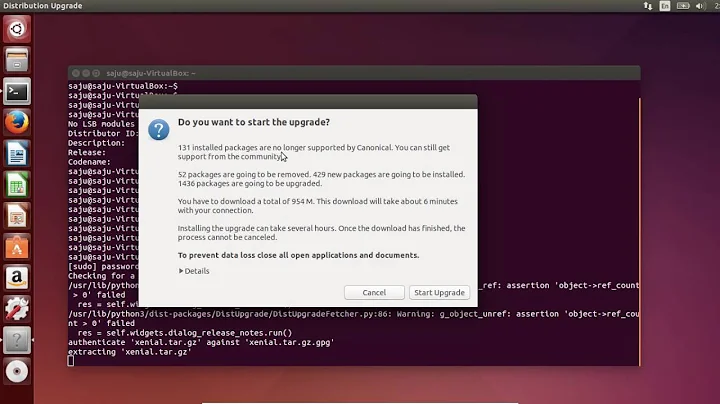errors upgrading from 14.04 to 16.04 about Unknown Multi-Arch type for compiz, libkf5akonadisearch-bin packages
Solution 1
This is a bug in apt, and yes, the fix is to upgrade apt.
Edit /etc/apt/sources.list and uncomment these lines:
deb http://au.archive.ubuntu.com/ubuntu/ wily main restricted
deb http://au.archive.ubuntu.com/ubuntu/ wily-updates main restricted
Now run apt-get update and you'll see the same errors about 'Unknown Multi-Arch type'.
Now upgrade apt:
apt-get install --only-upgrade apt
Now run the release installer:
do-release-upgrade
:)
Solution 2
What seems to have worked for me was
apt-get -f install libc6
apt-get install --only-upgrade apt
Solution 3
You have to do this:
sudo apt-get install -f
Related videos on Youtube
Jason R
Updated on September 18, 2022Comments
-
Jason R over 1 year
I'm trying to upgrade my 14.04 machine to 16.04 using
do-release-upgrade. After downloading the package lists for wily, I see the following errors:Unknown Multi-Arch type 'no' for package 'compiz-core' Unknown Multi-Arch type 'no' for package 'compiz-gnome' Ignoring Provides line with DepCompareOp for package python-cffi-backend-api-max Ignoring Provides line with DepCompareOp for package python-cffi-backend-api-min Ignoring Provides line with DepCompareOp for package python3-cffi-backend-api-max Ignoring Provides line with DepCompareOp for package python3-cffi-backend-api-min Unknown Multi-Arch type 'no' for package 'libkf5akonadisearch-bin' Ignoring Provides line with DepCompareOp for package php-psr-http-message-implementation Ignoring Provides line with DepCompareOp for package php-psr-log-implementation Ignoring Provides line with DepCompareOp for package php-math-biginteger Unknown Multi-Arch type 'no' for package 'compiz-core' Unknown Multi-Arch type 'no' for package 'compiz-gnome' Ignoring Provides line with DepCompareOp for package python-cffi-backend-api-max Ignoring Provides line with DepCompareOp for package python-cffi-backend-api-min Ignoring Provides line with DepCompareOp for package python3-cffi-backend-api-max Ignoring Provides line with DepCompareOp for package python3-cffi-backend-api-min Unknown Multi-Arch type 'no' for package 'libkf5akonadisearch-bin' Unknown Multi-Arch type 'no' for package 'compiz-core' Unknown Multi-Arch type 'no' for package 'compiz-gnome' Unknown Multi-Arch type 'no' for package 'compiz-core' Unknown Multi-Arch type 'no' for package 'compiz-gnome' You may want to run apt-get update to correct these problemsIt then proceeds to abort the installation. The suggested run of
apt-get updatedoesn't seem to do anything. Googling for the above error messages yielded others having similar problems when upgrading to other, previous releases, although I've not come across any apparent fixes. It's suggested that anaptupgrade could fix the problem, but I don't see a way to easily do that (it's up to date with the latest trusty package).What should I do in order to upgrade directly to 16.04?
-
Josip Rodin almost 8 yearsIt looks like those three packages -
libkf5akonadisearch-bin,compiz-core,compiz-gnomehave broken meta data, though it's unclear whether that is so in the old ones or in the new ones. In case it's in the old packages, could you try removing the three temporarily and see if it helps? -
Josip Rodin almost 8 yearsAlso, if it's 16.04 you want, that should be xenial, not wily.
-
Doug almost 8 yearsFwiw, this is not an issue with the installed packages; I get it too, and I don't have any of those packages installed.
-
sstringer over 7 yearsAgreed with @Doug. None of these packages are installed for me, and I still get the error. Totally stuck.
-
 Random-Ubuntu-User over 2 yearsIsn't that os version very old? Does your computer support a newer version?
Random-Ubuntu-User over 2 yearsIsn't that os version very old? Does your computer support a newer version?
-
-
sstringer over 7 yearsUnfortunately, this didn't work for me. Tried several mirror variants and I always get "apt is already the newest version" and still the original show-stopping error described by OP.
-
Doug over 7 years@sstringer All I can suggest is make absolutely sure that you're updated the sources list and are pulling down the package list from the next major version (ie. Wily).
apt-get updateshould show it downloading a whole pile of packages. ...sorry I can't be more help. This is a super frustrating bug I know. All I can say is: However you do it, you need to upgrade apt to get past the issue, it's the only solution I've ever found to this issue. -
 Michael Cole over 7 yearsI used this to help with w/ a Mint 17->18 upgrade. These errors seem like false positives.
Michael Cole over 7 yearsI used this to help with w/ a Mint 17->18 upgrade. These errors seem like false positives. -
 Elder Geek over 7 years
Elder Geek over 7 yearsapt-getdoesn't have a -t option. -
koppor about 7 yearsOne has to ensure that no apt-pinning is in place.
-
 Software_Programineer about 6 yearsIt does actually, the -t flag is for --target-release.
Software_Programineer about 6 yearsIt does actually, the -t flag is for --target-release.