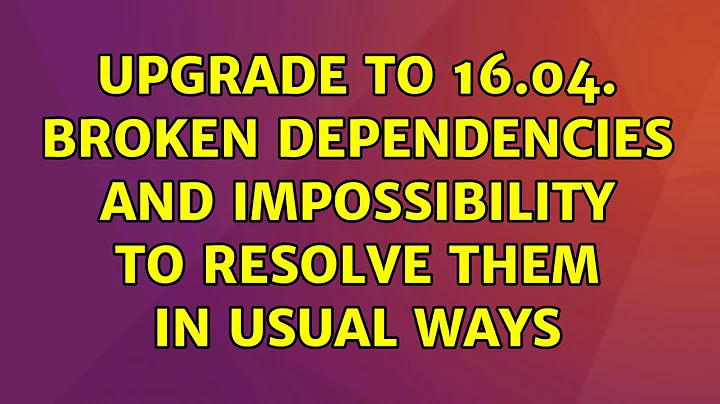Upgrade to 16.04. Broken dependencies and impossibility to resolve them in usual ways
Run the following commands:
mkdir MYSQL
cd MYSQL
sudo apt-get download mysql-common
ar xvf mysql*
tar xvf dat*
sudo cp ./etc/mysql/my.cnf.fallback /etc/mysql/my.cnf.fallback
sudo dpkg -i mysql*deb
cd
sudo apt-get -f install
Related videos on Youtube
KeRo
Updated on September 18, 2022Comments
-
KeRo over 1 year
I upgraded the system some days ago and after that I had a problem of broken packages which affects to MySQL and several libraries. After that I can do updates but not install, upgrade, remove or purge packages, and I don’t find any way to resolve the problem of broken dependencies.
I’m not sure whether the problem of the broken dependencies and of MySQL are directly related or not, then I will try to describe both separately.
First if I try to install a package or make an upgrade, I get following message:
$ sudo apt-get upgrade Reading package lists... Done Building dependency tree Reading state information... Done You might want to run 'apt-get -f install' to correct these. The following packages have unmet dependencies: libsasl2-modules:i386 : Depends: libssl1.0.0:i386 (>= 1.0.0) but it is not installed skype-bin:i386 : Depends: libssl1.0.0:i386 but it is not installed E: Unmet dependencies. Try using -f.If I use the upgrade -f option then I get
$ sudo apt-get -f upgrade Reading package lists... Done Building dependency tree Reading state information... Done Correcting dependencies... Done Calculating upgrade... Done The following NEW packages will be installed: libssl1.0.0:i386 The following packages will be upgraded: snapd 1 upgraded, 1 newly installed, 0 to remove and 0 not upgraded. 3 not fully installed or removed. Need to get 0 B/5,235 kB of archives. After this operation, 6,545 kB of additional disk space will be used. Do you want to continue? [Y/n] Y Preconfiguring packages ... Setting up mysql-common (5.7.12-0ubuntu1.1) ... update-alternatives: error: alternative path /etc/mysql/my.cnf.fallback doesn't exist dpkg: error processing package mysql-common (--configure): subprocess installed post-installation script returned error exit status 2 Errors were encountered while processing: mysql-common E: Sub-process /usr/bin/dpkg returned an error code (1)Looking with Synaptic I see following broken packages
libsasl2-modules;i386 skype-bin:i386Here if I try to remove, reinstall or whatever I get with Synaptic always the same error message
E: mysql-common: subprocess installed post-installation script returned error exit status 2If I try to configure MySQL (what is installed theoretically in the newest version) then I get this message:
$ sudo dpkg --configure -a Setting up mysql-common (5.7.12-0ubuntu1.1) ... update-alternatives: error: alternative path /etc/mysql/my.cnf.fallback doesn't exist dpkg: error processing package mysql-common (--configure): subprocess installed post-installation script returned error exit status 2 dpkg: dependency problems prevent configuration of mysql-server-5.7: mysql-server-5.7 depends on mysql-common (>= 5.6.22-1~); however: Package mysql-common is not configured yet. mysql-server-5.7 depends on mysql-common (>= 5.5); however: Package mysql-common is not configured yet. dpkg: error processing package mysql-server-5.7 (--configure): dependency problems - leaving unconfigured dpkg: dependency problems prevent configuration of mysql-server: mysql-server depends on mysql-server-5.7; however: Package mysql-server-5.7 is not configured yet. dpkg: error processing package mysql-server (--configure): dependency problems - leaving unconfigured Errors were encountered while processing: mysql-common mysql-server-5.7 mysql-serverIn the upgrade of MySQL something were really weird. For instance, looking for the files
my.cnf,my.cnf.fallbacketc... I realized that the files and their folders don’t exist anymore. I ignore how they disappear during the upgrade.Trying to reinstall MySQL without any hope I got this messages:
$ sudo apt-get -f install mysql-common Reading package lists... Done Building dependency tree Reading state information... Done mysql-common is already the newest version (5.7.12-0ubuntu1.1). You might want to run 'apt-get -f install' to correct these: The following packages have unmet dependencies: libsasl2-modules:i386 : Depends: libssl1.0.0:i386 (>= 1.0.0) but it is not going to be installed skype-bin:i386 : Depends: libssl1.0.0:i386 but it is not going to be installed E: Unmet dependencies. Try 'apt-get -f install' with no packages (or specify a solution).If I use purge to deinstall them and begin from scratch, then I have the same problems
$ sudo apt-get purge mysql-common Reading package lists... Done Building dependency tree Reading state information... Done You might want to run 'apt-get -f install' to correct these: The following packages have unmet dependencies: libmysqlclient18 : Depends: mysql-common (>= 5.5) but it is not going to be installed libmysqlclient18:i386 : Depends: mysql-common:i386 (>= 5.5) libmysqlclient20 : Depends: mysql-common (>= 5.5) but it is not going to be installed libsasl2-modules:i386 : Depends: libssl1.0.0:i386 (>= 1.0.0) but it is not going to be installed mysql-client-5.7 : Depends: mysql-common (>= 5.5) but it is not going to be installed mysql-server-5.7 : PreDepends: mysql-common (>= 5.5) but it is not going to be installed Depends: mysql-common (>= 5.6.22-1~) but it is not going to be installed skype-bin:i386 : Depends: libssl1.0.0:i386 but it is not going to be installed E: Unmet dependencies. Try 'apt-get -f install' with no packages (or specify a solution).If I try
apt-get -f installthen I get$ sudo apt-get -f install [sudo] password for user: Reading package lists... Done Building dependency tree Reading state information... Done Correcting dependencies... Done The following additional packages will be installed: libssl1.0.0:i386 The following NEW packages will be installed: libssl1.0.0:i386 0 upgraded, 1 newly installed, 0 to remove and 1 not upgraded. 3 not fully installed or removed. Need to get 0 B/949 kB of archives. After this operation, 3,207 kB of additional disk space will be used. Do you want to continue? [Y/n] Y Preconfiguring packages ... Setting up mysql-common (5.7.12-0ubuntu1.1) ... update-alternatives: error: alternative path /etc/mysql/my.cnf.fallback doesn't exist dpkg: error processing package mysql-common (--configure): subprocess installed post-installation script returned error exit status 2 Errors were encountered while processing: mysql-common E: Sub-process /usr/bin/dpkg returned an error code (1)Somebody has an idea, what I can do?
-
 David Foerster almost 8 yearsDid you try the part about circumventing Apt? It took me a few minutes to extend the answer accordingly and you might have missed it. It's the same procedure as mchid's answer.
David Foerster almost 8 yearsDid you try the part about circumventing Apt? It took me a few minutes to extend the answer accordingly and you might have missed it. It's the same procedure as mchid's answer. -
KeRo almost 8 yearsHi David, no... I think I missed this part. Thanks a lot for your help!!
-
-
 wind39 almost 8 yearsGreat! Worked flawlessly.
wind39 almost 8 yearsGreat! Worked flawlessly. -
jdog about 7 yearsWOOT. And learned so much
-
stamster almost 7 yearsGreat. Worked on 16.04 LTS with MariaDB instead of MySQL.