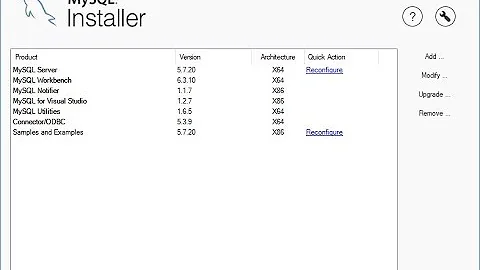Fixing broken myslq-server package after upgrade to 12.04
Solution 1
Reinstalling your complete system is not needed. If anything you can always do
sudo apt-get remove --purge mysql-server
sudo apt-get install mysql-server-5.5
Things that happend when I installed mysql and ran into trouble:
-
It is possible your missing or have a corrupt
/etc/my.cnf(see the message about a problem in .cnf?). If so ...sudo mv /etc/mysql/my.cnf /etc/mysql/my.cnf.old sudo cp /etc/mysql/my.cnf.dpkg-old /etc/mysql/my.cnf /etc/init.d/mysql startOfcourse do 1st check if you have a my.cnf.dpkg.dist
Solution 2
That answer is hugely dangerous to anyone that has mysql databases, as it will delete all of them. And it is not necessary to perform such a procedure. Simply do:
sudo touch /etc/apparmor.d/local/usr.sbin.mysqld
service mysqld start
And mysql will return to normal state, mysql will be running and your databases will end alive not erased..
Related videos on Youtube
umpirsky
Updated on September 18, 2022Comments
-
umpirsky over 1 year
After upgrade to 12.04 mysql server was unable to start.
I tried many different things but without any luck.
Now when I try to install it, I get:
$ sudo apt-get install mysql-server-5.5 Reading package lists... Done Building dependency tree Reading state information... Done Suggested packages: tinyca The following NEW packages will be installed: mysql-server-5.5 0 upgraded, 1 newly installed, 0 to remove and 39 not upgraded. Need to get 0 B/8,708 kB of archives. After this operation, 31.3 MB of additional disk space will be used. Preconfiguring packages ... Selecting previously unselected package mysql-server-5.5. (Reading database ... 243325 files and directories currently installed.) Unpacking mysql-server-5.5 (from .../mysql-server-5.5_5.5.22-0ubuntu1_i386.deb) ... Processing triggers for man-db ... Processing triggers for ureadahead ... ureadahead will be reprofiled on next reboot Setting up mysql-server-5.5 (5.5.22-0ubuntu1) ... 120509 20:32:08 [Note] Plugin 'FEDERATED' is disabled. 120509 20:32:08 InnoDB: The InnoDB memory heap is disabled 120509 20:32:08 InnoDB: Mutexes and rw_locks use GCC atomic builtins 120509 20:32:08 InnoDB: Compressed tables use zlib 1.2.3.4 120509 20:32:08 InnoDB: Initializing buffer pool, size = 128.0M 120509 20:32:08 InnoDB: Completed initialization of buffer pool InnoDB: Error: log file ./ib_logfile0 is of different size 0 67108864 bytes InnoDB: than specified in the .cnf file 0 5242880 bytes! 120509 20:32:09 [ERROR] Plugin 'InnoDB' init function returned error. 120509 20:32:09 [ERROR] Plugin 'InnoDB' registration as a STORAGE ENGINE failed. 120509 20:32:09 [ERROR] Unknown/unsupported storage engine: InnoDB 120509 20:32:09 [ERROR] Aborting 120509 20:32:09 [Note] /usr/sbin/mysqld: Shutdown complete start: Job failed to start invoke-rc.d: initscript mysql, action "start" failed. dpkg: error processing mysql-server-5.5 (--configure): subprocess installed post-installation script returned error exit status 1 Errors were encountered while processing: mysql-server-5.5 E: Sub-process /usr/bin/dpkg returned an error code (1)Can someone suggest some way to fix this or I must to reinstall entire system?
Thanks in advance.
-
umpirsky about 12 yearsThank you very much for your quick response, really appreciate it. Here is what I got gist.github.com/548158a51643a9ddc78a :( BTW, I have no /etc/mysql/my.cnf.dpkg-dist, here is what I have gist.github.com/813c6b5164a9d50e2fb3, my.cnf.dpkg-old probably.
-
umpirsky about 12 yearsI replaced my.cnf with my.cnf.dpkg-old and it did the trick, thanks a bunch!
-
Aki about 12 yearsI don't have any file called my.cnf. What should I do?
-
umpirsky about 12 yearsWhat do you have in
/etc/mysql? -
Rinzwind about 12 years@indigon could be... it could also be on a totally different location. Default it is in /etc/mysql. There should also be a default there (see the answer for the name ;) )