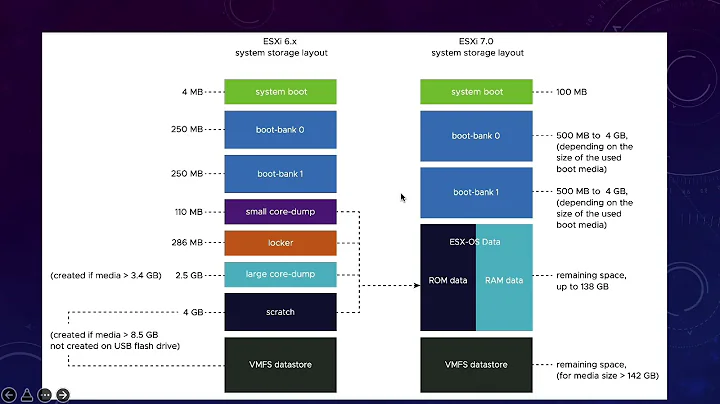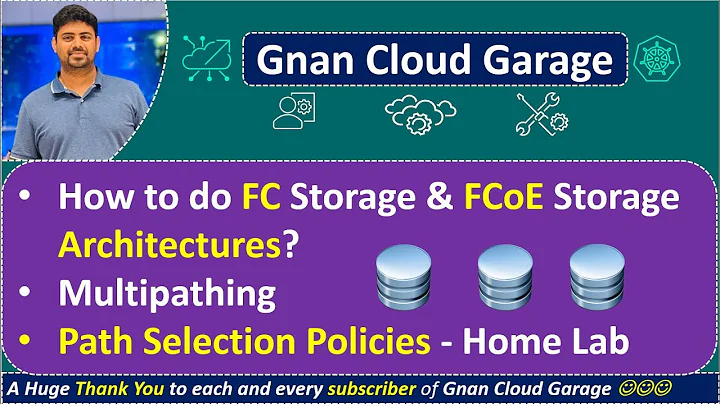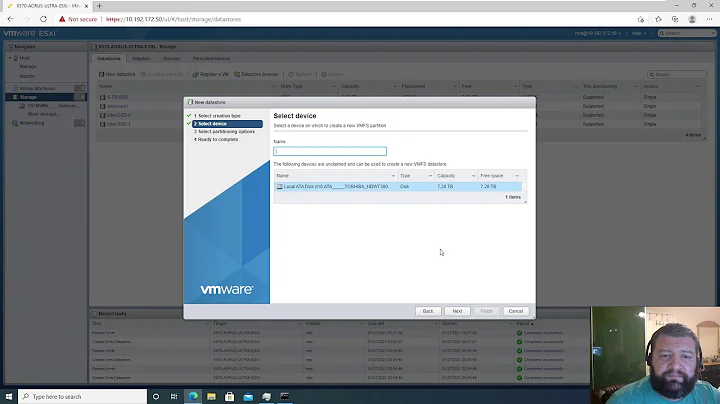ESXi local storage recommendation
Solution 1
For a ProLiant DL380p G8 server, you have some good options...
If this is a single server, and you plan for it to be a single server for awhile, local storage will be fastest option.
In terms of determining what types of disks to use, I'd err on the side of faster. I can't tell you what your space requirements are. Right now, you can't go wrong with 4 x 600GB 10k SAS disks in a RAID 1+0, assuming your data will fit in that space. You can always add more, as the server accommodates 8 disks per drive cage. Please make sure that the P420i controller in your system has a 1GB or 2GB flash-backed write cache (FBWC). But that depends on YOUR environment.
In terms of partitioning, I would do the following:
- Open the HP Intelligent Provisioning utility (hit
F11at boot) and use the Array Configuration Utility to configure the array as a group of 4 disks in RAID 1+0. - I'd then create a 16GB Logical Drive of RAID 1+0. This is where ESXi will live.
- Then create another RAID 1+0 Logical Drive on the same array, allowing it to fill the disk. This is where your virtual machines will live.
The result will look something like:
/opt/hp/hpacucli/bin # ./hpacucli ctrl all show config
Smart Array P410i in Slot 0 (Embedded) (sn: 50123456789ABCDE)
array A (SAS, Unused Space: 0 MB)
logicaldrive 1 (16.0 GB, RAID 1+0, OK)
logicaldrive 2 (394.1 GB, RAID 1+0, OK)
Other notes:
- Skip USB or SD card boot if you don't have shared storage.
- Skip RAID 5 on a VMware host.
- Skip a cheap NAS if you are only going to have one VMware host.
Solution 2
The drive choice depends on how much space you need. Obviously, the SAS drives will have much less space but will have better performance (because of the faster spindles).
For RAID, never use RAID 5 on a VM host. It has a drastic write penalty and isn't worth it. RAID 1+0 would suit well, and you'll get ~6 TB of usable storage space.
VMWare handles partitioning for you, so you don't have to worry about that. Since the VMs are stored in flat files (.vmdk) the partitions are per-machine.
USB is a good idea for the hypervisor. For one, it leaves more space for your guests. And it's just easier in general.
Related videos on Youtube
Henry
Updated on September 18, 2022Comments
-
Henry over 1 year
We are going to buy HP Proliant Server DL380p Gen8, and we want to run vmware esxi 5.1. but I have problem with choosing the correct storage with the lack of budget. we have choice to buy 4x2TB SATA or 4x300GB 10K SAS or NAS (iSCSI support such as WD or Synology) but the price of these storage are completely different so I want to know:
- How much different between these storage in VMWare world? (our main problem is budget)
- Which RAID should I use? I heard that RAID 5 has reduce performance?
- Because it`s completely bare metal drive, How should I partition these drive? (Assume I used RAID 5 4x2TB?) I want to install 2 Windows server 2008 R2 for sql Server DB?
- Is it best practice to install the vmware hypervisor on USB?
what is the best practice for choosing storage for vmware esxi?
-
Henry almost 11 yearsthank you so much, yes, this is single server, about the space I want to run 1 windows server 2008 R2 for DB and one for other application such as Monitroing, Anti-virus. the I think even with 4x300GB I don't have any problem, but about cheap NAS! What do you recommend for that?
-
Henry almost 11 yearsI have a lot about USB hypervisor problem specially, lack of redundant and scratch partition problem, what do you think?
-
 Nathan C almost 11 yearsIf you have a shared storage space (iSCSI, for example) then USB is better since the hypervisor is small. Otherwise use the disk as noted above.
Nathan C almost 11 yearsIf you have a shared storage space (iSCSI, for example) then USB is better since the hypervisor is small. Otherwise use the disk as noted above. -
 Nathan C almost 11 years@user19049 You don't need a NAS if you're using local disks.
Nathan C almost 11 years@user19049 You don't need a NAS if you're using local disks. -
Henry almost 11 yearsWhat about vmotion? can we use vmotion if I using local disks?
-
 joeqwerty almost 11 yearsNo you cannot use vMotion with local storage. vMotion also requires at least two vSphere servers.
joeqwerty almost 11 yearsNo you cannot use vMotion with local storage. vMotion also requires at least two vSphere servers.