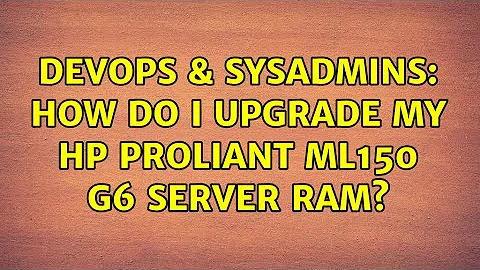How do I upgrade my HP ProLiant ML150 G6 server RAM?
You currently have UDIMM unbuffered RAM.
Your server can accommodate two CPUs. There are TWELVE DIMM slots, but only SIX of them are available if you have one CPU. Since your existing RAM is in two adjacent slots, you probably have a single CPU installed. You can use the six slots associated with that CPU for RAM.
The memory guide within the Quickspecs for the HP ProLiant ML150 G6 outline your RAM options.
The Memory Configuration Tool linked above will give you the specifics and part numbers needed to make this happen. Ideally, you'll want to use all registered RAM (fewer constraints). Look for HP part #500658-B21 for 4GB DIMMS.
Related videos on Youtube
Enrique Soto
Updated on September 18, 2022Comments
-
Enrique Soto over 1 year
I want to upgrade the RAM on two HP ProLiant ML150 G6. They currently have 2 dimms labeled 2GB 2RX8 PC3-10600E-9-10-E0. I believe these are UDIMMs? The servers have a total of 12 memory slots.
In each server dimms populate two contiguous slots in one of the two 6-slot sets on the motherboard.
I have read another article: HP DL160 G6 memory PC3-10600R vs PC3-10600E and also some documentation from HP website, but I don´t know if our servers will handle 24GB each (12 2GB dimms). I am posting this question before purchasing any dimms.
Enrique S.
-
Enrique Soto over 11 yearsThank you for the information. Yes I have a single CPU installed. I was told by a salesperson that I won´t be able to use 4GB modules unless they are registered. That unbuffered DIMM max size would be 2GB. What do you think?
-
 ewwhite over 11 yearsUse registered RAM anyway. The unbuffered DIMMs have too many downsides to be considered useful in your scenario. When I encounter systems that have unbuffered RAM, I discard it and replace with registered when I need to add more RAM. The link I provided in the answer lays out all of the RAM combinations and the part numbers for registered and unbuffered DIMMs. UDIMM Maximum Configuration (1 CPU model) via 6 x 4GB UDIMMs - 4GB UDIMM (HP #500672-B21)
ewwhite over 11 yearsUse registered RAM anyway. The unbuffered DIMMs have too many downsides to be considered useful in your scenario. When I encounter systems that have unbuffered RAM, I discard it and replace with registered when I need to add more RAM. The link I provided in the answer lays out all of the RAM combinations and the part numbers for registered and unbuffered DIMMs. UDIMM Maximum Configuration (1 CPU model) via 6 x 4GB UDIMMs - 4GB UDIMM (HP #500672-B21) -
HopelessN00b over 11 years@EnriqueSoto The salesman is wrong, but you want to use registered RAM anyway, as ewwhite said. Here's a little link on the difference between the two - summary version is that Unbuffered is the cheap stuff, while Registered allows more reliability, better error correction and higher memory bandwidth.