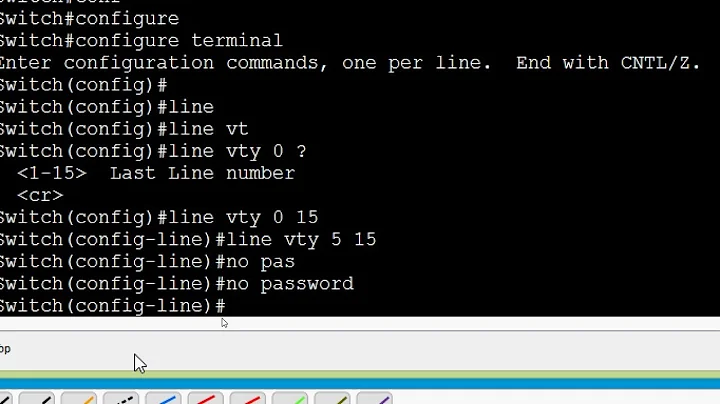/etc/profile.d and "ssh -t"
I didn't find the reason of the problem. Maybe it's specific for the platform (SLES 10 or the variation I use). I found a workaround instead:
ssh -t remote1 "/bin/bash --login -c some-script"
This forces a login shell which runs profile scripts.
Related videos on Youtube
petersohn
Updated on September 18, 2022Comments
-
petersohn almost 2 years
I wanted to run a script on a remote machine. The simple solution is this:
ssh remote1 some-scriptThis works until the remote script doesn't want to connect to another remote machine (
remote2) which requires interactive authentication, like tis one (remote2is only reachable throughremote1in this case):ssh remote1 "ssh remote2 some-script"The solution for the problem is to use the
-toption for ssh.ssh -t remote1 "ssh remote2 some-script"This works, but I get probems in case I use this (where
some-scriptmay execute further ssh commands):ssh -t remote1 some-scriptI found that some environment variables are not set which are set when I don't use the
-toption. These envrionment variables are set in scripts from/etc/profile.d. I guess that these scripts are not run for some reason if using the-toption, but are run if I don't use it.What's the reason of this? Is there any way to work around it? I am using SUSE linux (version 10).
Edit: I did some additional research. I put some output lines to the following places:
- in one file in
/etc/profile.d - in
~/.bash_profile(file didn't exist before) - in
~/.bashrc(file didn't exist before)
Then I checked several scenarios what output I get and in what order (the environment variable I checked is
$PATH):ssh remote1:profile.d,.bashrc,.bash_profile.$PATHOK.ssh -t remote1:profile.d,.bashrc,.bash_profile.$PATHOK.ssh remote1 echo '$PATH': only.bashrc.$PATHOK.ssh -t remote1 echo '$PATH': no script output.$PATHNOK.
Now I really don't understand what's going on. If I run an interactive shell, everything seems to be working fine (though I find it strange that
~/.bashrcis included before~/.bash_profile). If I start a non-interactive shell without-t, profile scripts don't seem to run but environment variables are set. If I start a non-interactive shell with-t, then profile scrtipts are not run and environment variables are not set. Does anyone have an explanation on this? - in one file in
-
petersohn over 11 yearsThis still does not explain the difference between calling ssh with and without
-t. I also checked the appropriateprofile.dfile and/etc/profile. Inprofile.dthere are no special checks for setting$PATH. In/etc/profilethe only check is that$PROFILEREADis empty, wich is set at the end of that script. I checked, this variable is set when I run ssh without-t, but not if I run it with-t. -
chutz over 11 yearsThe only difference between
ssh server commandandssh -t server commandis the presence of a tty. Have you checked if any of the files in/etc/profile.dare doing such checks? grep forttyorTERMand see what that brings about. -
petersohn over 11 yearsAs I said, the files in
/etc/profile.dhas no such conditions. I also checked/etc/profile, again not containing such conditions. It is possible that it is a platform specific problem on this system, but I can't find the cause.


![[SOLVED] Fix bash: /etc/profile.d/vte.sh: No such file or directory - Ubuntu Linux](https://i.ytimg.com/vi/rGKN1gH071E/hq720.jpg?sqp=-oaymwEcCNAFEJQDSFXyq4qpAw4IARUAAIhCGAFwAcABBg==&rs=AOn4CLCnExPUoDUbBuhPlaX8qU9KE2zqAA)