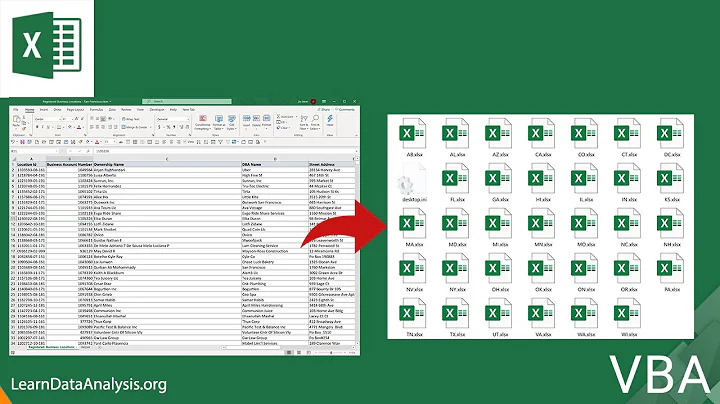Excel 2010 VBA macro to change the content of a module in another file
While it is possible to modify your code by using code, it is not a very good practice to use (see here and here for some references, if you insist). Instead, it would be better to store the value in a more mutable location and reference it from there, or just capture it as input from the user.
You could read in the data from a text file that is stored in a common and unlikely-to-change location, though this adds an extra level of complication. Instead, I would suggest just creating a hidden column or hidden worksheet that you can reference in the code. Either could even be locked and protected if you wanted, rather than just hidden.
The advantage to using a hidden sheet or column is that the data is attached to the workbook (an external file is not), and it can also persist changes between sessions. You can update the value in that field, so that the next time you access the file it remembers the last one you used.
Related videos on Youtube
Comments
-
 Adrian Gornall almost 2 years
Adrian Gornall almost 2 yearsI have developed a macro to mass update files in a file location. Im using the following code, which works perfectly, however the Edit part of the script requires changes in a VBA module in each of the files for the changes in the call edit macro to work. How can i also mass update the module contents when performing the mass file update.
Sub Auto_open_change() Dim WrkBook As Workbook Dim StrFileName As String Dim FileLocnStr As String Dim LAARNmeWrkbk As String PERNmeWrkbk = ThisWorkbook.Name FileLocnStr = "C:\Users\gornalla\Desktop\PER Update" 'ThisWorkbook.Path Dim StrFile As String StrFile = Dir(FileLocnStr & "\*.xlsm") Do While Len(StrFile) > 0 DoStuff (FileLocnStr & "\" & StrFile) StrFile = Dir Loop End Sub Private Sub DoStuff(StrFileName) Workbooks.Open (StrFileName) 'Workbooks(StrFileName).Activate ActiveSheet.Unprotect ("147258369") Sheets("Property Evaluation Report").Select ActiveSheet.Unprotect ("147258369") Call Edit ActiveWorkbook.RefreshAll Sheets("Property Evaluation Report").Select ActiveSheet.Protect Password:="147258369", DrawingObjects:=True, Contents:=True, Scenarios:=True, AllowUsingPivotTables:=True ActiveWorkbook.Close Application.SendKeys ("Enter") End Sub-
 David Zemens over 10 yearsWhat have you tried so far? This should get you started. cpearson.com/excel/vbe.aspx
David Zemens over 10 yearsWhat have you tried so far? This should get you started. cpearson.com/excel/vbe.aspx
-