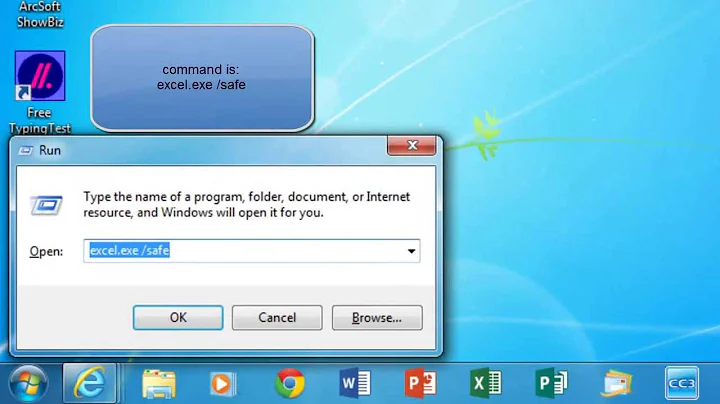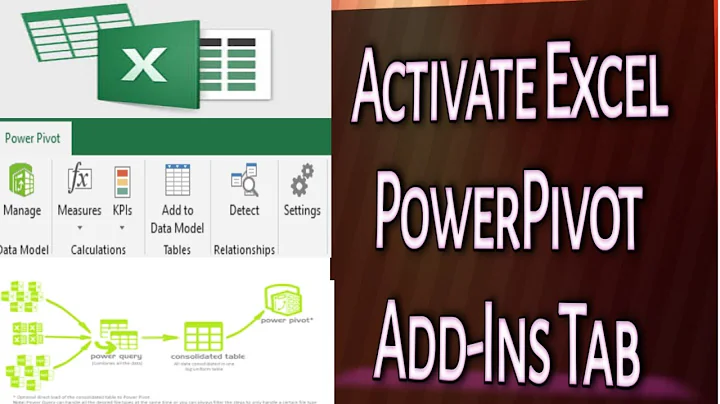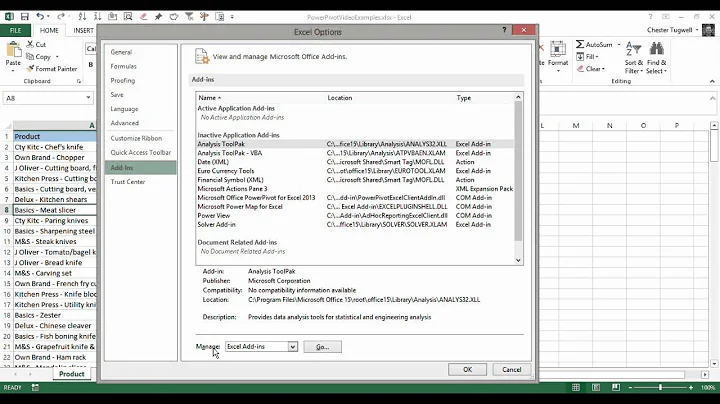Excel 2013 PowerPivot add-in crashes Windows 7
After many failed attempts repairing the issue, I finally figured out something that works.
- Start Excel in Safe Mode ( run: excel \safemode)
- Alt - F11 (opens VBA editor)
- Tools > references
- Un-checked the following:
- OLE Automation
- Microsoft Office 15.0 Object Library
- 'Save As'
- Re-open workbook normal
I've not had the errors reappear. Thoughts are that the workbook was corrupted and the add-in was affected.
source: Excel addins troubleshoot
Related videos on Youtube
Yesenia Garcia
Languages: SQL, DAX, MySQL, HTML, CSS Tools used daily: PowerPivot, PowerBI (and Desktop), PowerQuery, Excel, MSSQL, MySQL, Google Drive (Sheets, Forms, Add-Ons) By Day: Data Analyst By Night: I'm working on creating a side gig in which I'll be implementing reporting and tracking for (very) small businesses and non-profits. Also, learning Python, R, and maybe someday APIs. For Fun: Guitar, Biking, Hiking, Construction of tangible items
Updated on September 18, 2022Comments
-
 Yesenia Garcia over 1 year
Yesenia Garcia over 1 yearRunning into a serious problem with little help on solving the issue. Any time I try doing anything with DAX or sometimes just opening Excel application, Excel crashes and gives me the following errors:
Please HELP!
Error #1
Excel is running into problems with the 'microsoft office powerpivot for excel 2013' add-in. If this keeps happening, disable this add-in and check for available updates. Do you want to disable it now?Error #2
We couldn't load the PowerPivot add-in. First try Office Repair to fix issue. The error below should help if that doesn't work. Could not load file or assembly 'Microsoft.Office.Interop.Excel, Version=15.0.0.0, Culture=Neutral, PublicKeyToken=71e9bce111e9429c; or one of its dependencies. The system cannot find the file specified.Things I've tried:
-Office Repair; Quick and Online
-'Fix It' application; re-install Office 365 ProPlus Renaming OS.DLL to OS.DLL.Old; Restarting application
-Restart computer
-Renaming OS.DLL to OS.DLL.Old; Restarting application
-
 Yesenia Garcia almost 10 yearsI really need the add-in. Any thoughts on how to repair the add-in. It is part of excel 2013 (office 365 subscription).
Yesenia Garcia almost 10 yearsI really need the add-in. Any thoughts on how to repair the add-in. It is part of excel 2013 (office 365 subscription).