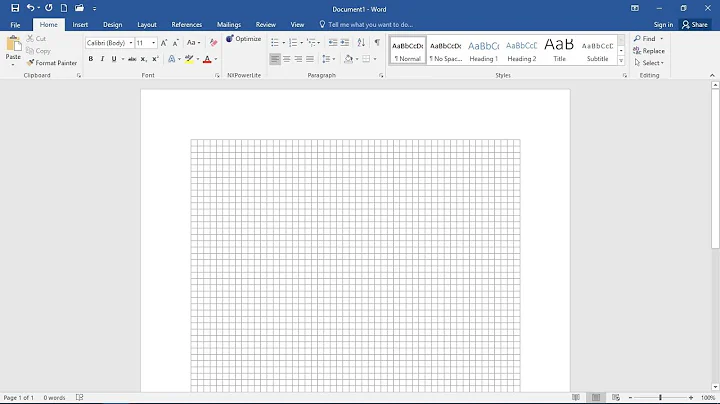Excel 2016 new sheets show no gridlines?
5,032
This is very late, but for someone running into this issue in future I tried lots of different things to fix this without luck.
Eventually after an exhaustive search of the registry I found that deleting the HKEY_USERS\<Your SID>\Software\Microsoft\Office\16.0\Excel\Options key fixed it for Office 365 (v2008).
As always with the registry, back up the key first. You may lose any changes you've made to Excel options, but otherwise I haven't noticed any negative side effects.
Related videos on Youtube
Author by
Sebastian Rivas
Updated on September 18, 2022Comments
-
Sebastian Rivas over 1 year
I'm not sure why, but a couple of days ago my Excel 2016 started acting up... Every time I add new sheets to a workbook, the new sheets have the "Show Gridlines" option OFF by default. It also happens when I create a blank workbook.
Do you know how to fix this?
Thanks
-
 Scorpion99 over 7 yearsYou can go to VIEW tab and check "Show Gridlines"
Scorpion99 over 7 yearsYou can go to VIEW tab and check "Show Gridlines" -
patkim over 7 yearsI am suggesting a workaround and assuming that you are using Windows 7 or above. Try and see if this helps. Open a blank workbook, click Show Gridlines. Now gridlines will be visible. Now save this as Excel template (Select Excel template in save as dialog box) named Book.xltx & Sheet.xltx at C:\Program Files\Microsoft Office\Office15\XLSTART & also at C:\Users\<username>\AppData\Roaming\Microsoft\Excel\XLSTART. This could be hidden folder. In Excel app File Options--> General --> Startup Options uncheck 'Show Start screen when application starts.
-
-
martin over 2 yearsI am sorry if this breaks SE rules, but I just want to say Thank you!