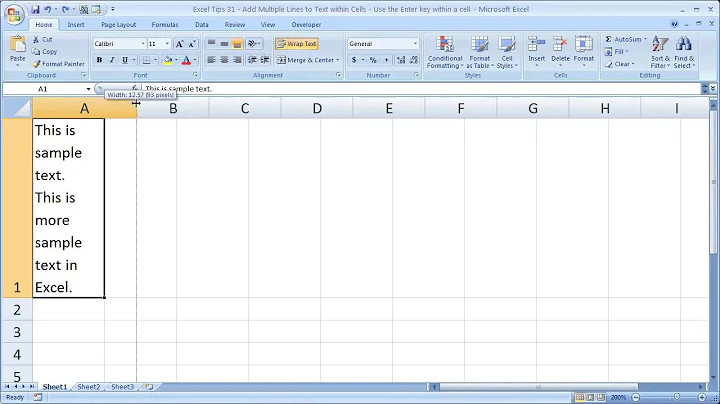Using Excel, how can I shift all values in a column down 1 row?
7,489
If your time stamps are in A1:A500
Select A1:A500
Cut
Select A2
Paste
or
Start this formula in B2
=A1Autofill down the column
Select and copy the entire column B
Pastespecial(Values) in Column A to overwrite.
or
Insert a new row (every column shifts down)
Select the first cell in the columns you did not want to lower
Right click and select "delete"
Select "shift rows up" from the window that pops up
Related videos on Youtube
Author by
JellyMyst
Updated on September 18, 2022Comments
-
 JellyMyst over 1 year
JellyMyst over 1 yearI have a spreadsheet filled with timestamped data. However, I've found that the timestamps are paired with the wrong data (for example, the timestamp on row 8 belongs to the data on row 9). Does Excel 2016 (the version I'm using) have some way to shift all the timestamps down one row?
-
Burgi over 4 yearsCut the entire dataset then paste it one row down.
-
-
 JellyMyst over 4 yearsI should have noted this in the question. My apologies. There are over 70 thousand rows of data. Any method that requires me to drag all the way down the sheet, like your first two, are therefore a bit slow and inefficient. The third one worked a treat, though. Thanks!
JellyMyst over 4 yearsI should have noted this in the question. My apologies. There are over 70 thousand rows of data. Any method that requires me to drag all the way down the sheet, like your first two, are therefore a bit slow and inefficient. The third one worked a treat, though. Thanks! -
ProfoundlyOblivious over 4 years@JellyMyst If your data is in Column A, and you have A1 selected, then the keyboard shortcut
Ctrl + Shift + Down Arrowmay help in that type of situation, it will select every cell between A1 and the first empty row. If your data has empty rows, you can pressCtrl + Endto go to the last cell on the worksheet, then pressHometo go to the last cell on Column A, then pressCtrl + Up Arrowto go to the last populated cell in Column A, and finally pressCtrl + Shift + Hometo select every populated cell in Column A.