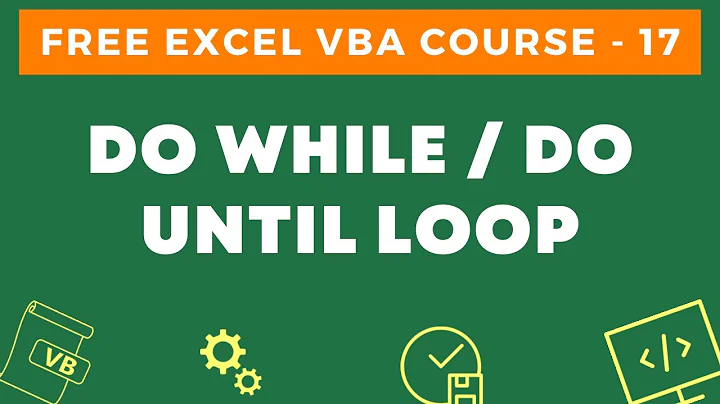Excel: a simple Do-loop for copy and pasting and making a table
44,894
Your want a simple For...Next loop:
Sub PasteSpecial_Examples()
For i = 1 To 1000
Range("A" & i).Copy Range("B1")
Range("C1").Copy
Range("D" & i).PasteSpecial Paste:=xlPasteValues
Next i
Application.CutCopyMode = False
End Sub
Related videos on Youtube
Author by
user869299
Updated on September 18, 2022Comments
-
user869299 over 1 year
I wish to do a simple (I think!) Do-loop for the following: My simple program works as I want it to, but I think there is an easier way as I wish to repeat it 1000 times. Perhaps using some kind of loop? Do-Loop or otherwise. In short I want to:
- copy the contents from A1
- Paste them into B1
- copy cell C1 (it has a simple formula that acts on B1)
- copy the 'value' (only) from C1 into D1 (which will be a table of such values)
I wish to do this for A1 to A1000 and get a table of values D1, D2, ..., D1000 (perhaps as a square table). Cells B1 and C1 remain fixed.
My program is below:
Sub PasteSpecial_Examples() Range("A1").Copy Range("B1") Range("C1").Copy Range("D1").PasteSpecial Paste:=xlPasteValues Range("A2").Copy Range("B1") Range("C1").Copy Range("D2").PasteSpecial Paste:=xlPasteValues Range("A3").Copy Range("B1") Range("C1").Copy Range("D3").PasteSpecial Paste:=xlPasteValues Range("A4").Copy Range("B1") Range("C1").Copy Range("D4").PasteSpecial Paste:=xlPasteValues Application.CutCopyMode = False End Sub-
 Rajesh Sinha over 6 yearsYou mean to say you want to copy A1:A1000 and Paste them in D1:D1000 ?
Rajesh Sinha over 6 yearsYou mean to say you want to copy A1:A1000 and Paste them in D1:D1000 ? -
user869299 over 6 yearsNo. That would just copy the same values of A1:A1000 into D1:D1000. When I copy A1 (say) into B1 I get a result in C1. It is the result in C1 I wish to copy into D1.