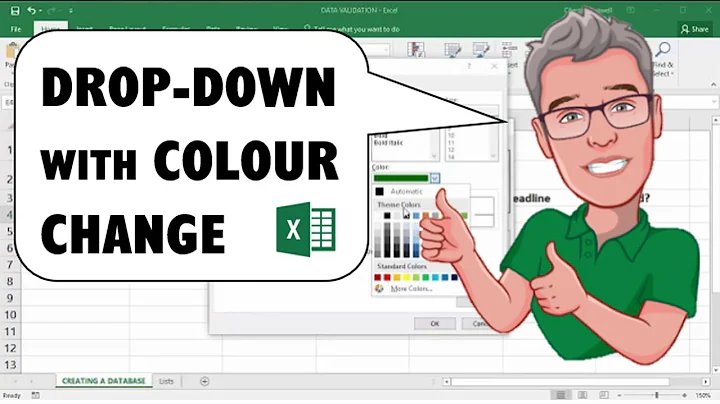Excel - can you change the line colour of a Freeze panel divider?
As far as I'm aware, the color of the Freeze Panes divider line cannot be customized with either the Excel user interface nor the VBA object model.
Don't shoot the messenger.
Related videos on Youtube
Steve Taylor
Updated on September 18, 2022Comments
-
 Steve Taylor almost 2 years
Steve Taylor almost 2 yearsI've been doing a stylistic overhaul of some daily checksheets we use for cross-checking data. The first three rows have been set as a Frozen pane so they remain at the top as you scroll, but ideally I'd like to change the colour of the divider in order to have it stand out less.
I've tried adjusting the bottom border of row three, but no matter what I do with it I'm still left with the black 1px line underneath it. Does anybody know of any way to change or remove it?

I note that this guy over on MrExcel.com once had the opposite problem of his Windows 7 theme over-riding the black and making it gray, but I can't find anybody else who's written about this.
Edit: Thanks to @jcbermu for the thought that if the line can't be changed, a top-down fill could be applied to the row above it. Though this doesn't change the divider, it can be used to fool the eye with the appearance of a line change, and at least allows departure from the stark black-and-whiteness of the default setting, assuming it is indeed impossible to modify the 1px line itself as @teylyn affirms. Will mark the answer as accepted if nothing else comes in within 3 days.

-
 jcbermu about 9 yearsThis is a way to disguise it that looks interesting datapigtechnologies.com/blog/index.php/…
jcbermu about 9 yearsThis is a way to disguise it that looks interesting datapigtechnologies.com/blog/index.php/… -
teylyn about 9 years@jcbermu Nice catch, but I agree with Mike Alexander that this most convoluted way to manipulate the line appearance is not the desired solution.
-
 Steve Taylor about 9 yearsthanks @jcbermu, that's an interesting idea. I'd tried using a custom shape in a similar way, but hadn't thought about using shading to change the style of the line. I suppose the same idea could be managed more neatly by having a blank line 3 with a custom top-to-bottom fade fill.
Steve Taylor about 9 yearsthanks @jcbermu, that's an interesting idea. I'd tried using a custom shape in a similar way, but hadn't thought about using shading to change the style of the line. I suppose the same idea could be managed more neatly by having a blank line 3 with a custom top-to-bottom fade fill. -
 Adi Inbar almost 8 yearsThat solution looked promising. I was hoping there might be a way to extend the shape over the divider or use an outside shadow with 0% transparency to hide it with something that can be controlled, but no matter what you do the divider is superimposed over the shape. Same with charts and pictures. You can make it stand out more by applying a thicker bottom/right border to the frozen row/column in the same color as the divider (4th lightest gray, "White, Background 1, Darker 35%"), but both workarounds only make the divider blend into something else. It's impossible to change it.
Adi Inbar almost 8 yearsThat solution looked promising. I was hoping there might be a way to extend the shape over the divider or use an outside shadow with 0% transparency to hide it with something that can be controlled, but no matter what you do the divider is superimposed over the shape. Same with charts and pictures. You can make it stand out more by applying a thicker bottom/right border to the frozen row/column in the same color as the divider (4th lightest gray, "White, Background 1, Darker 35%"), but both workarounds only make the divider blend into something else. It's impossible to change it.