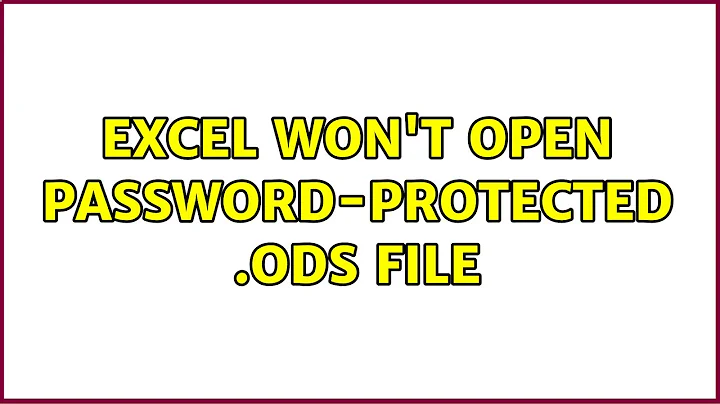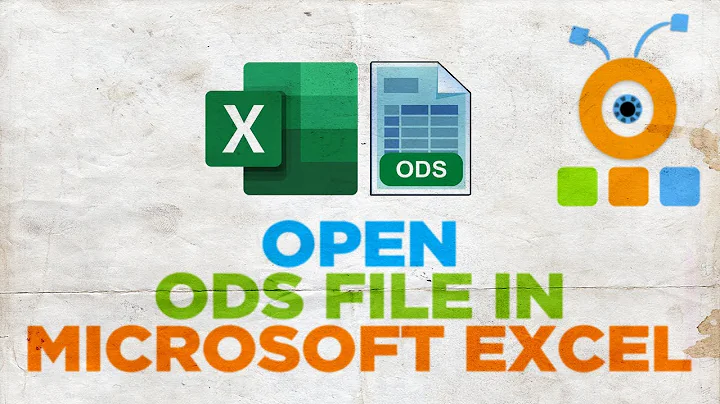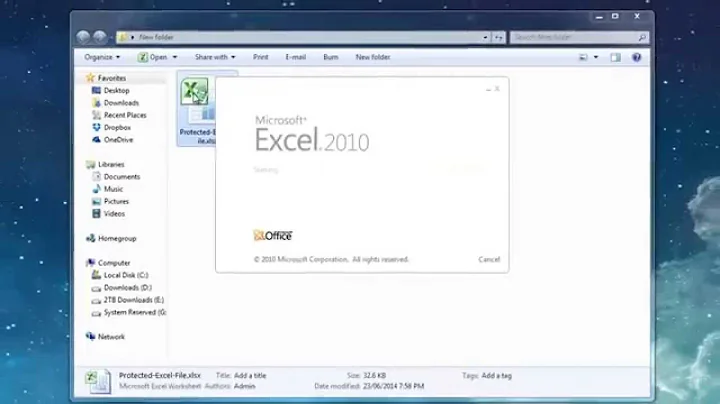Excel won't open password-protected .ods file
9,901
Unfortunately, no you cannot open password protected .ods files with excel 2007 or 2010 as well as 2013 and 2016:
When you save the file in .ods format and open it again in Excel, protection without a password is supported. However, files with a password-protected sheet cannot be saved or opened.
Related videos on Youtube
Author by
Christy James
Updated on September 18, 2022Comments
-
 Christy James over 1 year
Christy James over 1 yearI have a password-protected .ods file that was made in LibreOffice. I have since moved to using Microsoft Excel, and whenever I try to open the file I get the error message: "Cannot open: the file has been protected with a password and cannot be opened."
Is there a way to open this without reinstalling LibreOffice?
-
Raystafarian about 8 years
-