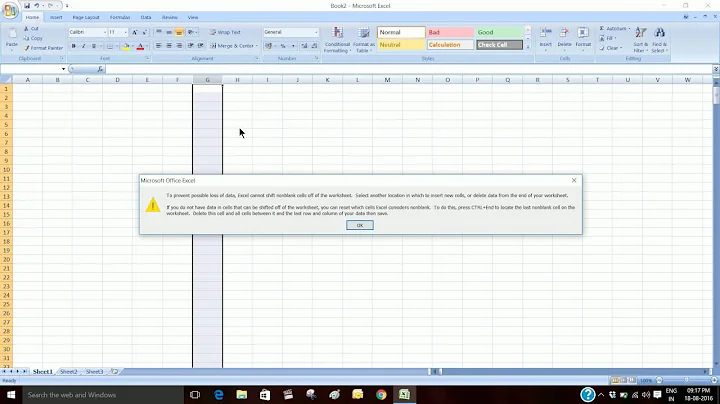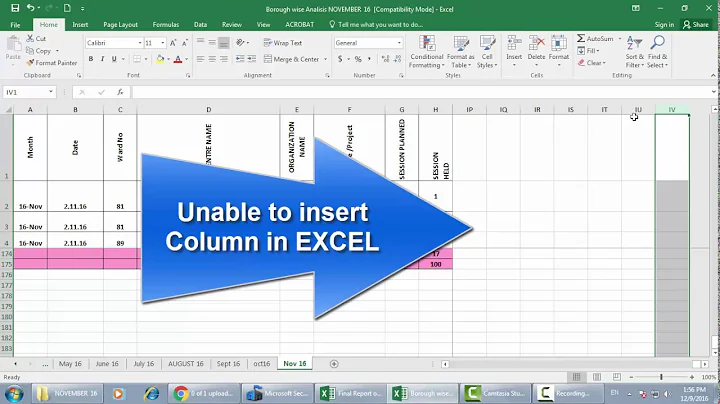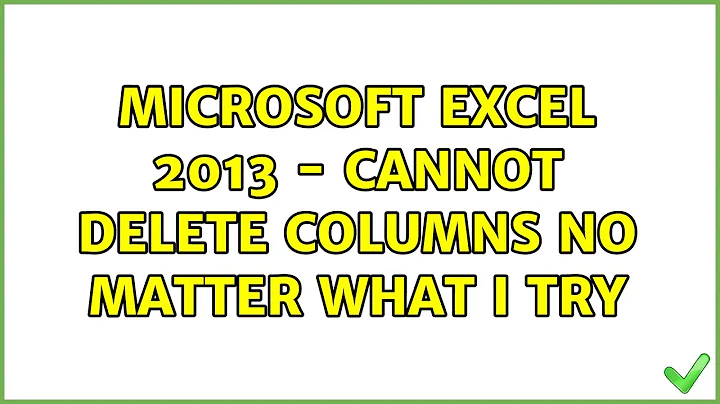Microsoft Excel 2013 - cannot delete columns no matter what I try
I dont think you can DELETE them completely, when you do delete them Excel removes all the data, and everything form the right slides along to the left,
Is what I do when I only want a certain number of columns displayed before a user reaches the 'end' is to 'Hide' the columns.
Just like when you try to delete them, Select all the columns from FC to XFD, right click, and select 'Hide'
You can then prevent another user Un-Hiding them with sheet protection.
This applies to ROWS also.
Related videos on Youtube
Kenneth Cox
Updated on September 18, 2022Comments
-
Kenneth Cox over 1 year
I have a problem with Microsoft Excel. I have an XLSM file with many sheets and huge tables. The most important sheet contains empty and unused colums, from FC to XFD, I want to delete them, but it seems to be impossible. The sheet is protected, I simply unprotect it with a password, and I can't delete those columns. I tried many things, deleting unused links between sheets, unlocking any locked cells, nothing helps. I looked for a solution for this problem, but nothing I found worked... This excel file contains ranges, but they do not touch anything between column FC and XFD...
After selecting those columns I right click on the column bar and select delete - nothing happens. Clicking on "Delete Sheet Columns" also does nothing...
What can I do to delete those columns?
-
Máté Juhász about 6 yearsthere can be several reasons for that. To narrow your possibilities, please try (after saving a backup of your original file): 1. delete every column on the sheet. 2. copy the content of the sheet (CTRL+A) to a new workbook and try deleting there. 3. copy the whole sheet to a new workbook and try deleting there. Please update your question with the results.
-
Tom Brunberg about 6 yearsThe default size of a worksheet (at least in Excel 2007) is columns
A to XFDand rows1 to 1048576. You can not reduce number of columns or number of rows. TheDeletemenu item only deletes the content of the cells in the selected columns and rows. Empty columns or rows doesn't reserve any significant memory. -
Mark Fitzgerald about 6 yearsWhen you press Ctrl + End, does it take you to the last cell in what you think is your used range?
-
 Rajesh Sinha about 6 yearsGenerally this never happens but since you are facing the problem there must be some issue. You said nothing happens when you select those columns when right click & press "Delete Sheet Column", could you write me while that action the command was grey in colour or black as usual!!
Rajesh Sinha about 6 yearsGenerally this never happens but since you are facing the problem there must be some issue. You said nothing happens when you select those columns when right click & press "Delete Sheet Column", could you write me while that action the command was grey in colour or black as usual!!
-